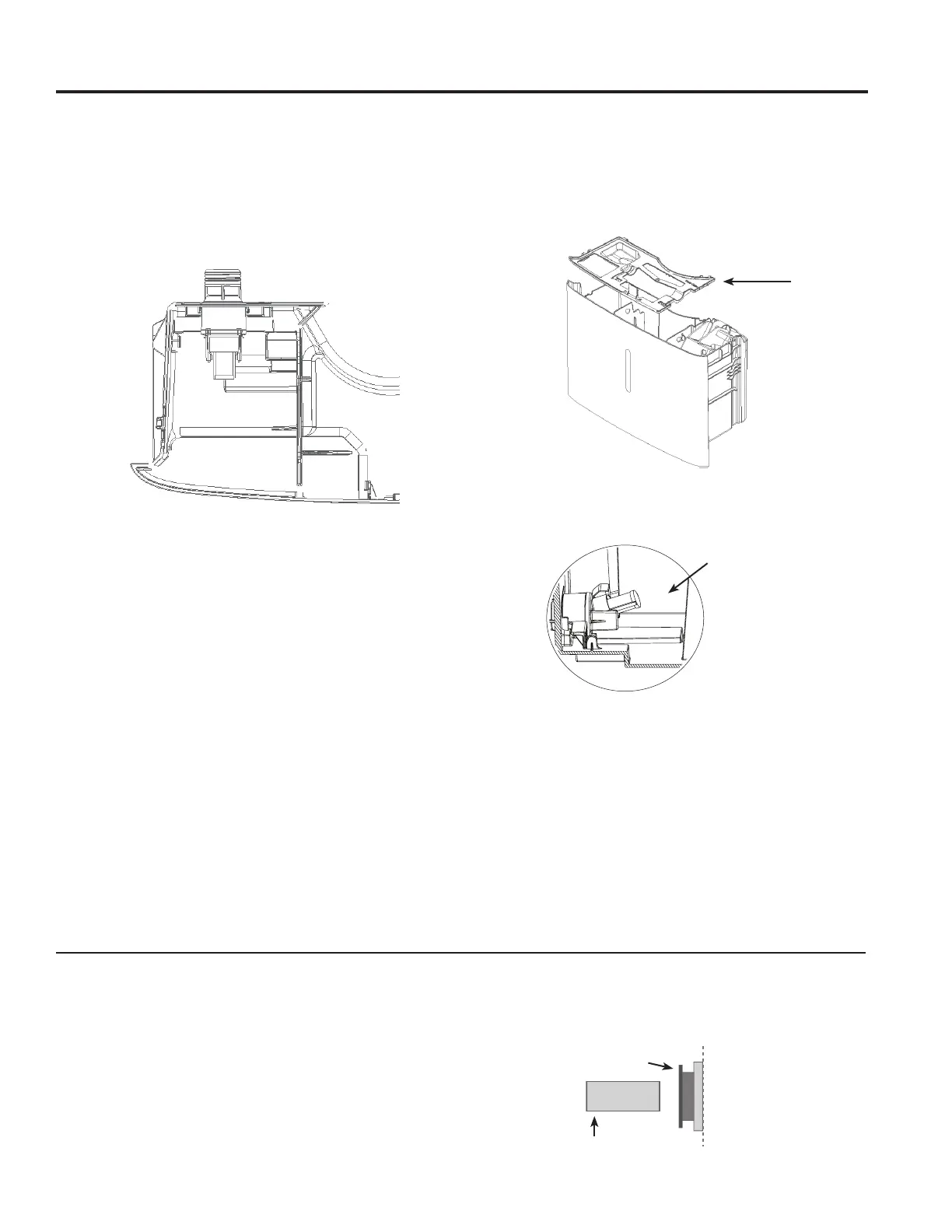49-5000398 Rev. 0
Care and Cleaning
Storage
If the unit is to be stored for an extended period of time,
take the following actions before putting away the machine.
(PSW\WKHEXFNHWRIDOOZDWHU
2. Clean the water bucket and bucket filter per instructions.
3. Allow water bucket to dry and reinstall.
5HPRYHSXPSKRVHDQGVWRUHZLWKXQLW
To Release Hose: Hold the grey ring while pulling the
hose to remove.
Bucket Filter
7KHEXFNHWILOWHULVORFDWHGLQVLGHWKHEXFNHWQHDUWKH
ERWWRP7KHILOWHUVKRXOGEHFKHFNHGZKHQFOHDQLQJWKH
bucket. If the filter has any debris on it, gently remove
the filter as described below and rinse with warm water.
Replace the filter in the bucket once it is clean.
IMPORTANT: Be careful not to tear or damage filter
during removal, cleaning or replacement. Do not use the
dishwasher to clean the filter.
TO REMOVE THE FILTER:
1. Squeeze both clasp inward to disengage clasp clips from
ZDWHUWDQNFRYHU/LIWWKHFRYHUXSZDUGVWRUHPRYH
2. /LIWWKHHQGRIWKHILOWHUXSZDUGVWRUHPRYHWKHILOWHU
Rotate and lift filter up
TO REPLACE THE FILTER:
3. 3ODFHODUJHHQGRIILOWHUDERYHWDEVSUHVVILOWHUGRZQ
firmly to spread tabs. Once filter is between tabs press
filter inward to engage tabs into filter.
4. Replace water tank cover and handle.
Cover
CARE AND CLEANING
+ROGJUH\ULQJLQ
3XOOKRVHRXW
