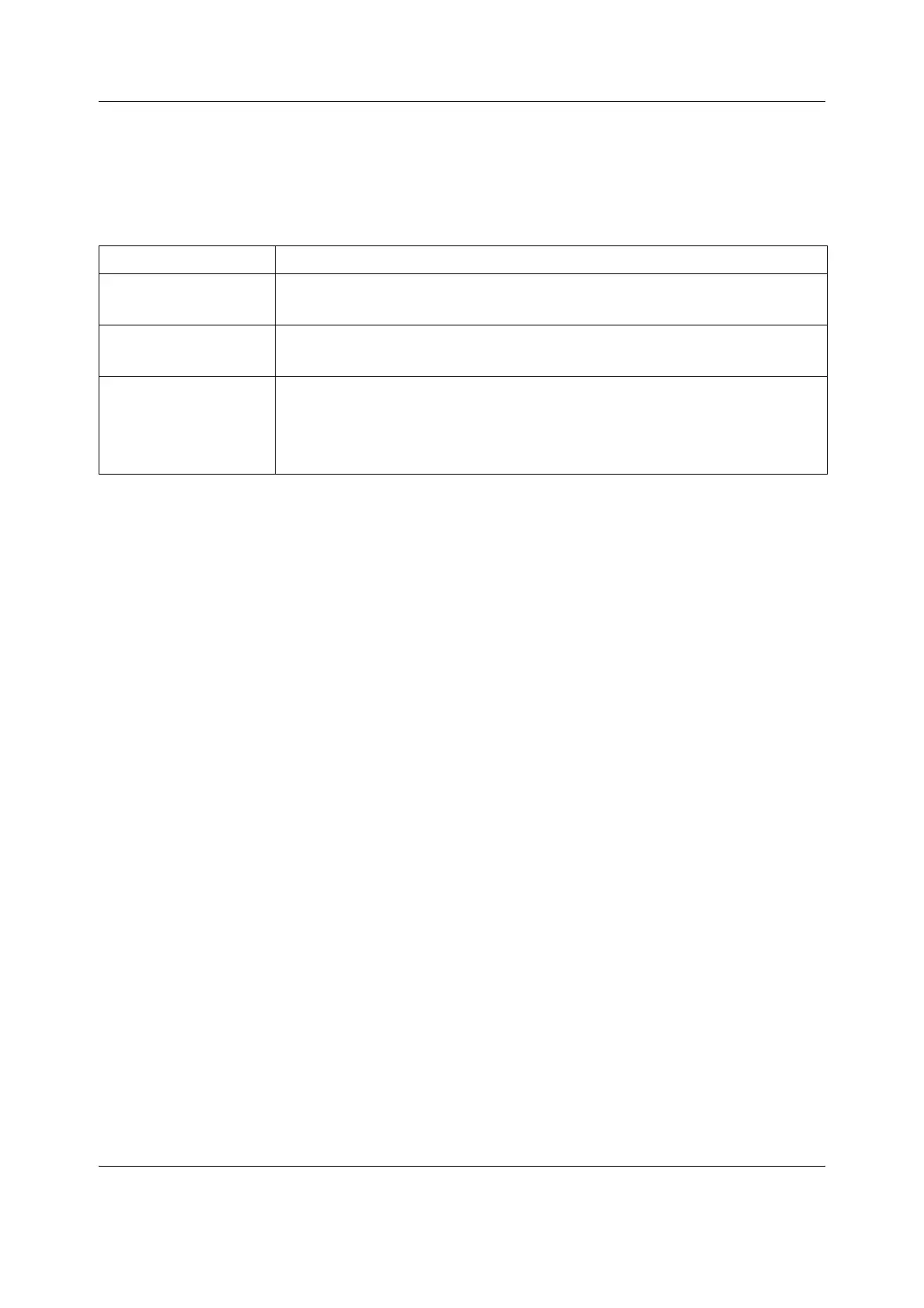Introduction
4-1
Document no. 2044677-001
1 Introduction
If a problem occurs during the functional examination, check the components of the monitor
according to the below troubleshooting table. If the problem persists, please refer to the
following detail troubleshootings.
Problem What to do
Nothing functions Unplug and re-plug the Power Cord. Also confirm that the cable is intact.
Confirm that the fuses are intact.
E-PSM(P)W module does
not function
Remove and replace the module.
Confirm that the desired parameters are configured to be displayed.
N-F(C)(REC) module does
not function
Confirm that ‘Occlusion’ or ‘Calibrating Gas Sensor’ messages are not displayed.
Confirm that a D-fend water trap and a sample tube are attached.
Confirm that the desired parameters are configured to be displayed.
Remove and replace the module.
