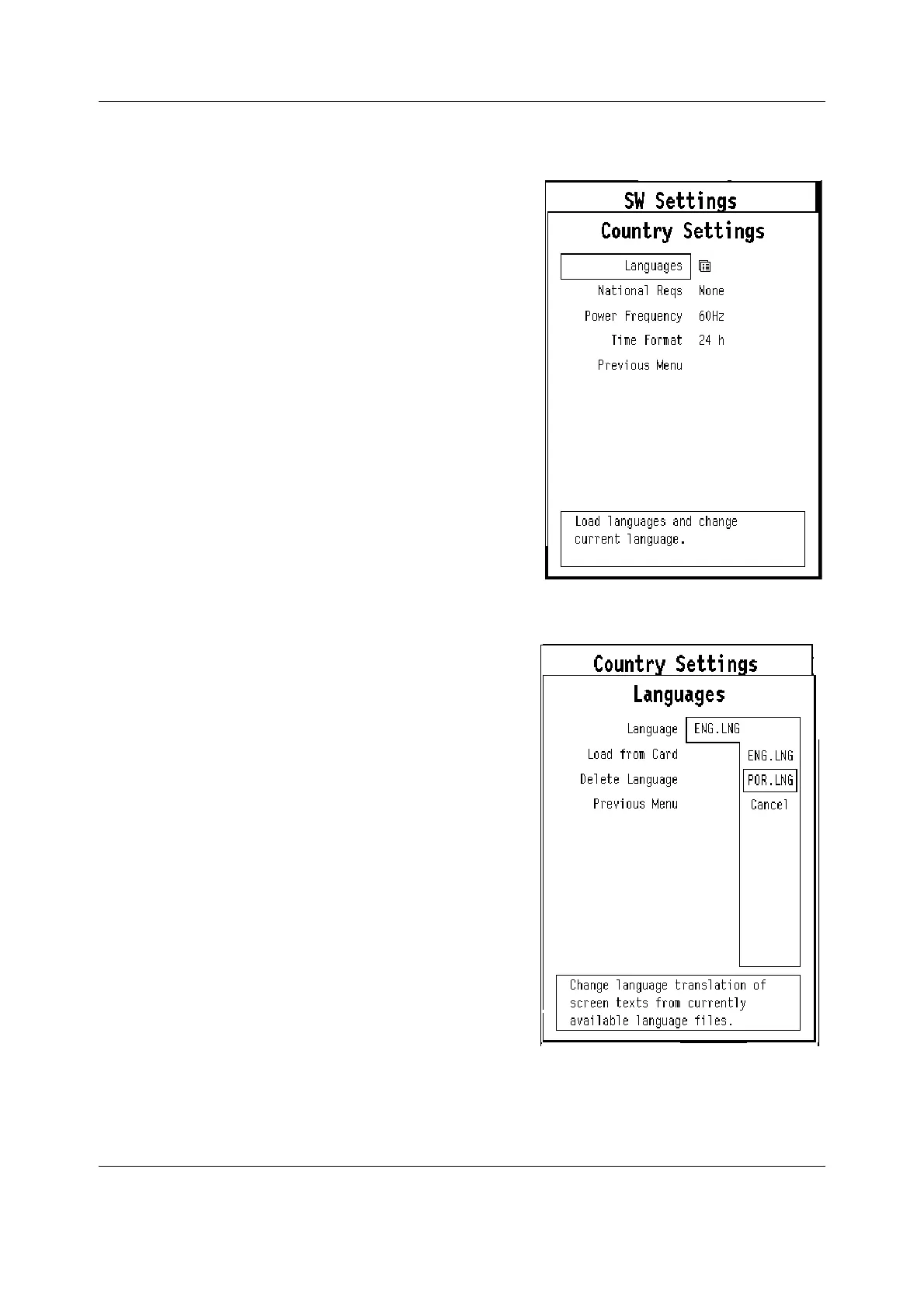B30 Patient Monitor
5-30
Document no. 2044677-001
7.2 Country Settings
7.2.1 Languages
T
e
anguage
su
menu
a
ows
you
to
oa
,
se
ect
and delete language files.
National reqs: Select software features that
include national requirements.
Power Frequency: Set the power frequency (50/60
Hz). This setting is used to filter out possible power
frequency interference from parameter
measurements.
Time Format: Set the time format of the real-time
clock (12 h or 24 h).
Language
Select a language to be used during monitoring.
NOTE: Service pages will always appear in English despite
of this selection.
NOTE: For language codes, see the table next page.
Load from CD
Load a new language file (.xxx) to the permanent memory
of the monitor from a language file in software CD.
Delete Language
Delete a language file from the permanent memory of the
monitor.
