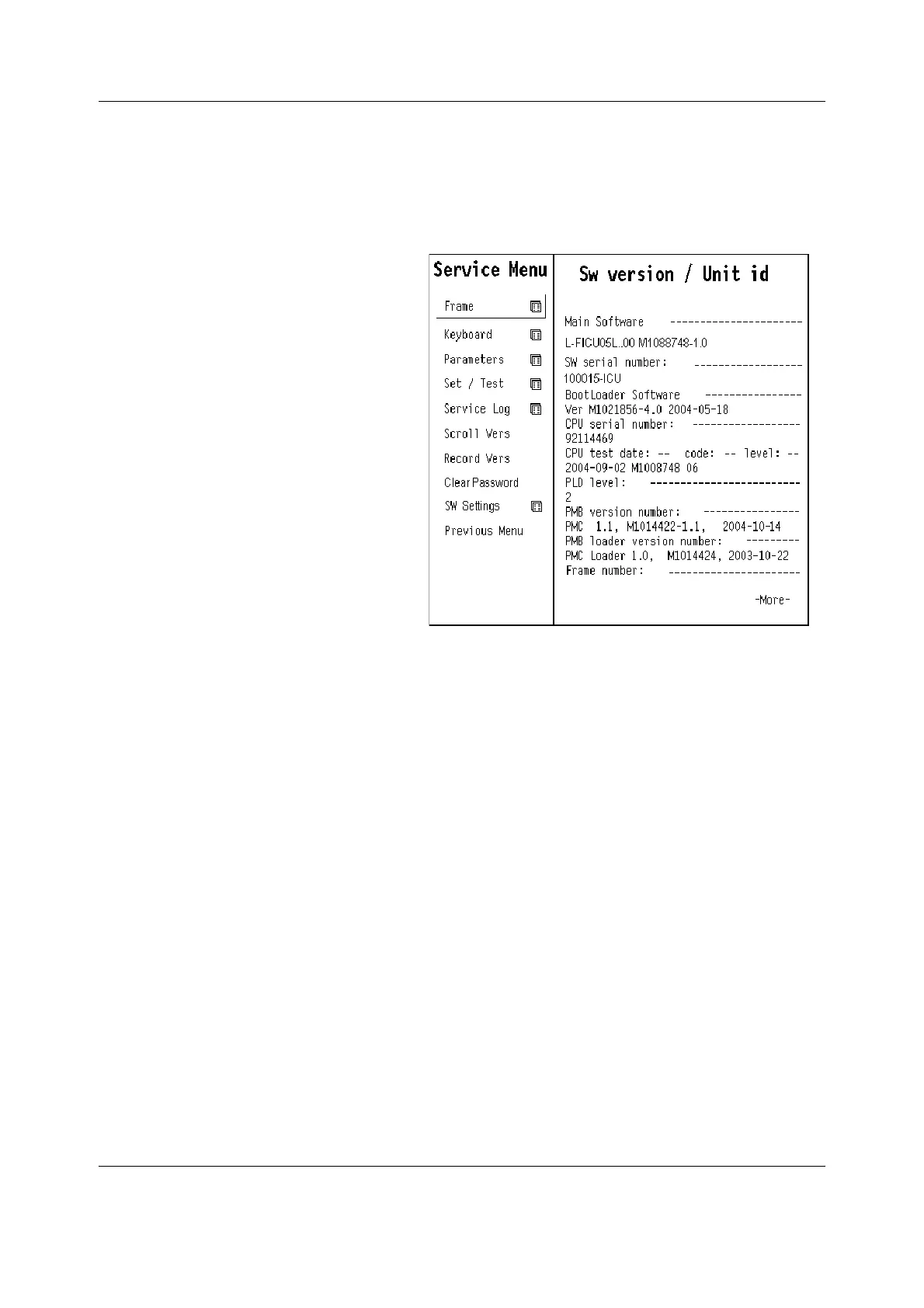B30 Patient Monitor
5-2
Document no. 2044677-001
1.2 Service Menu
NOTE: The Service Menu pictures are for reference only. Details on the menu page can vary
depending on the software version and the module type in use. If a particular selection is not
available in your system, the selection is shown grayed.
1. Press the Mon
tor Setup key.
2. Select Install/Service (password 16-4-34).
3. Select Service (password 26-23-8).
