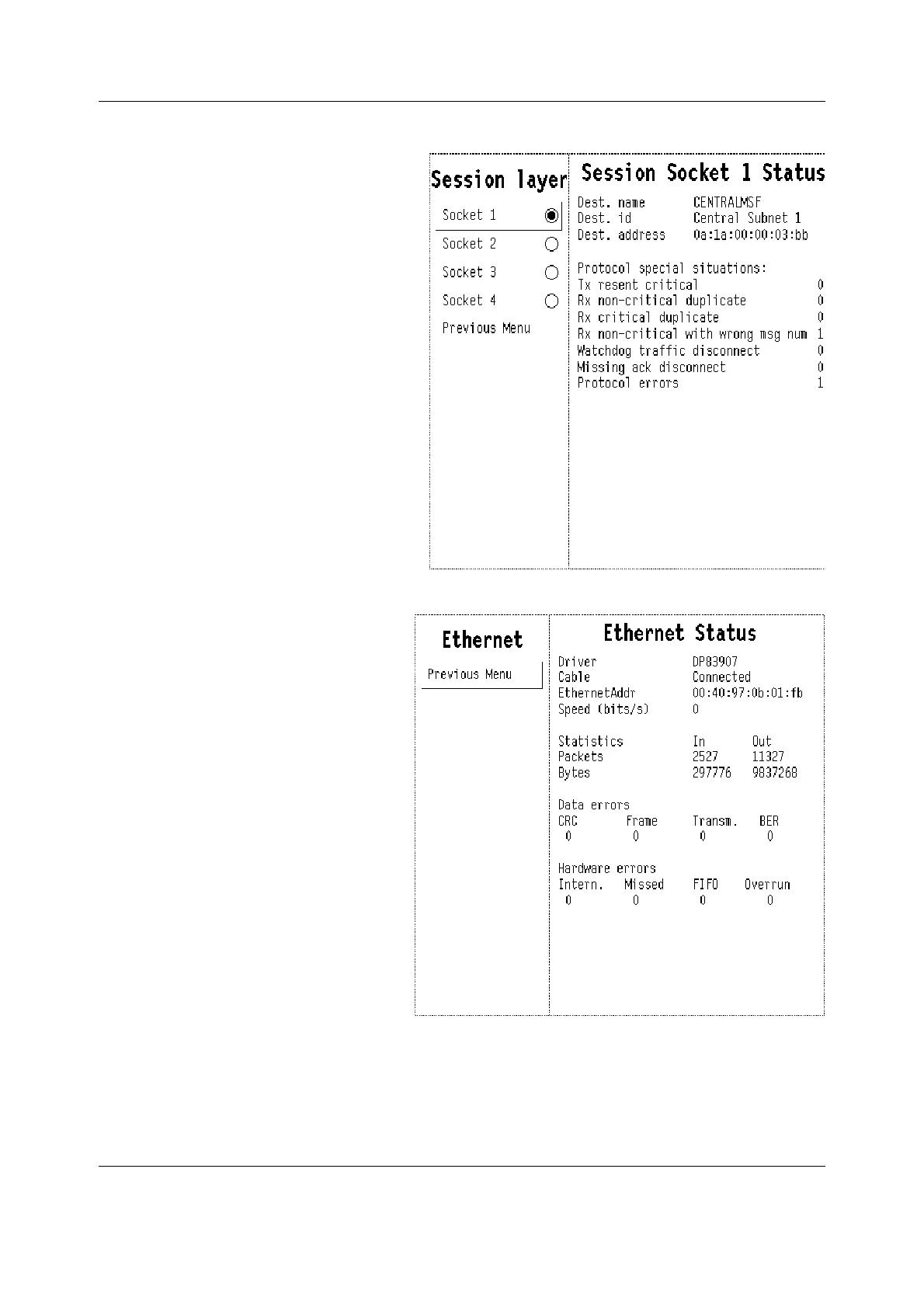Frame
5-5
Document no. 2044677-001
Ethernet
The Ethernet Status view shows the general
status of the ethernet network
communication.
Driver: Ethernet chip name (I82551ER).
Cable: Indicates if the ethernet cable is
connected.
EthernetAddr: Monitor’s ethernet address.
Speed: Indicates the current ethernet
communication speed.
The service data related to the ethernet
status view is described in the following
table.
2.2.3 Dri Comm
Session layer
Dest. name shows the name of the Central
the monitor is connected to.
Dest. id shows the Central Subnet.
Dest. address shows the MAC address of the
monitor network NIC in Central.
Protocol specific situations:
For R&D purpose only.
Tx resent critical
Rx non-critical duplicate
Rx critical duplicate
Rx non-critical with wrong msg num
Watchdog traffic disconnect
Missing ack disconnect
Protocol errors.
