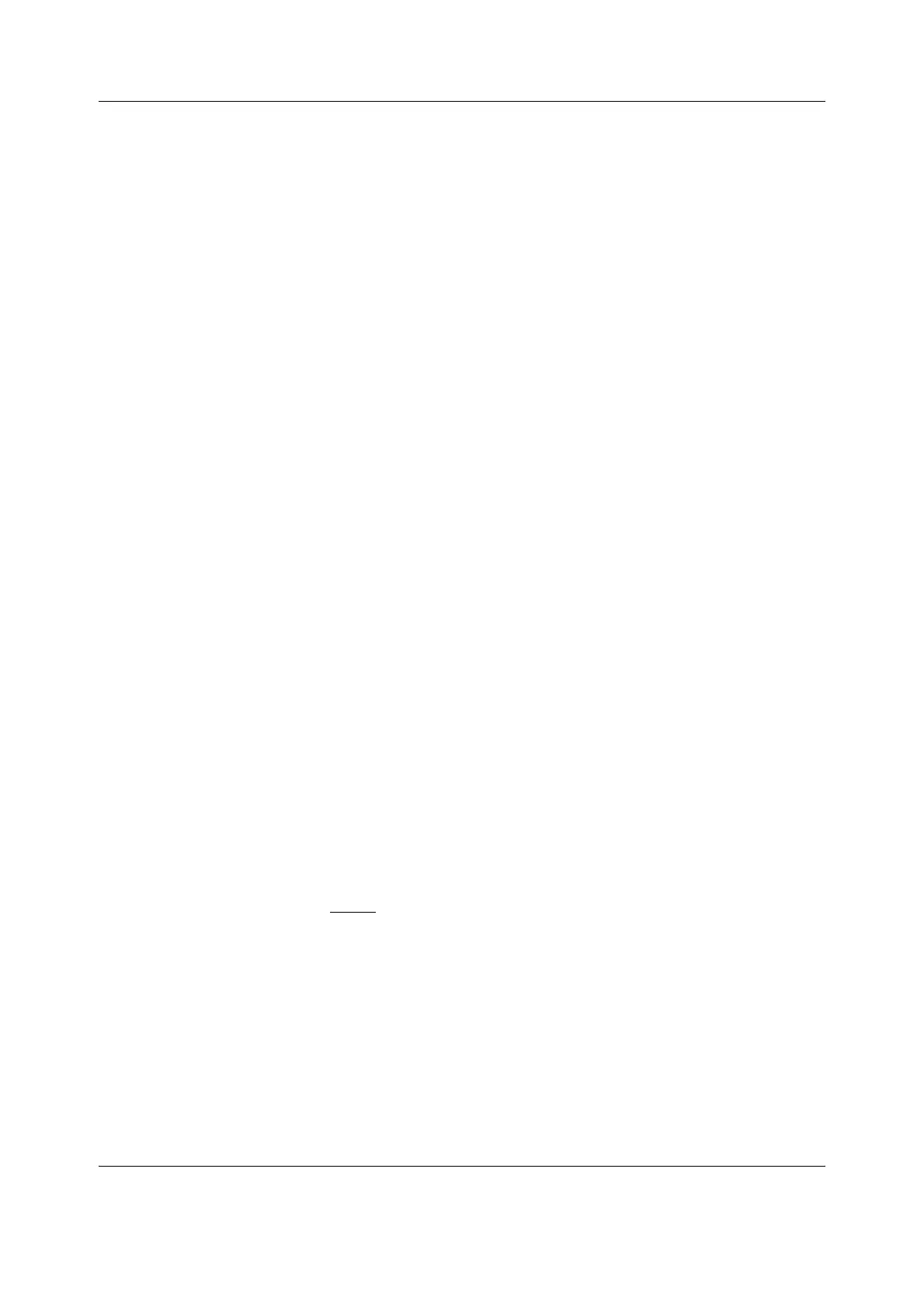Planned maintenance
3-23
Document no. 2044677-001
Activate the temperature test by selecting Temp Test. When the message ‘Performing
temp test’ disappears from the digit field, check that no error messages appear and Temp
error shows OFF for both channels in the service menu.
"
13. Module configuration
Check that the module configuration has been set correctly. The configuration in use is
shown beside the text Configuration in the service menu and it can be eitherSTP or ST.
Change the configuration in the Calibrations - Set Config menu, if necessary. To activate
the change, reset the module communication by removing and inserting the module.
"
Invasive blood pressure measurement
14. Membrane keys
Check the front panel membrane keys that are related to the InvBP measurement.
Press each of the keys for at least one second. Check that the pressed key is identified, i.e.
one of the texts for Buttons changes from OFF to ON in the service menu.
"
15. Cable and transducer detection
Check that the Cable and Probe for P1 show OFF. Connect the InvBP adapter cable to the
module, connect a cable with an invasive blood pressure transducer to the adapter cable
and check that the Cable and Probe show ON and the corresponding pressure waveform
appears on the screen.
Perform the same check also for the InvBP channel P2.
"
16. Calibration
Calibrate the InvBP channels P1 and P2 according to the instructions in chapter “Invasive
pressure calibration.“
"
17. Test with patient simulator
Check the InvBP channels with a patient simulator.
The settings and checks with Dynatech Nevada MedSim 300 Patient Simulator:
SENSITIVITY - switch
- 5 µV/V/mmHg
ECG - BASE - BPM - 60 - BP - 1 - WAVE - ATM
2 - WAVE - ATM
Restore the normal monitoring screen by pressing the key
Normal Screen.
Connect cables from the channels BP1 and BP2 to the module connectors. Zero the InvBP
channels by pressing the keys ZERO P1 and ZERO P2 on the module front panel.
BP - 1 - WAVE - ART
2 - WAVE - CVP
Check that appropriate InvBP waveforms are shown and the InvBP values are
approximately 120/80 (±3 mmHg) for the channel P1 and 15/10 (±2 mmHg) for the
channel P2.
