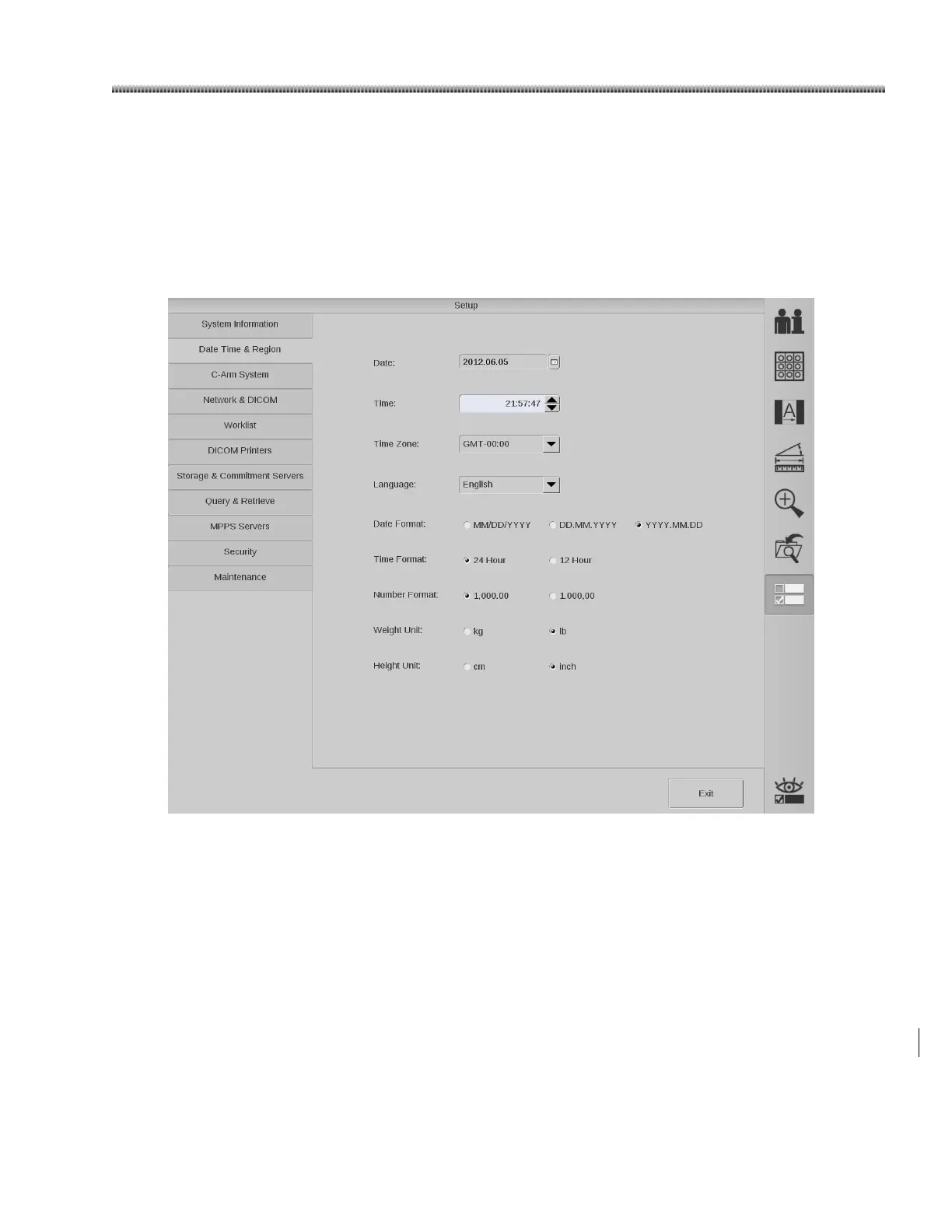Brivo OEC 715/785/865 Mobile C-Arm X-Ray Product
Page 8-3
8.2. Date Time & Region
Select “Date Time & Region” tab to:
• Enter Date, Time, Time Zone and Language
• Select Date, Time and Number Format
• Select Weight and Height Unit
Select “Exit” button to save the setup and return to the desktop.
