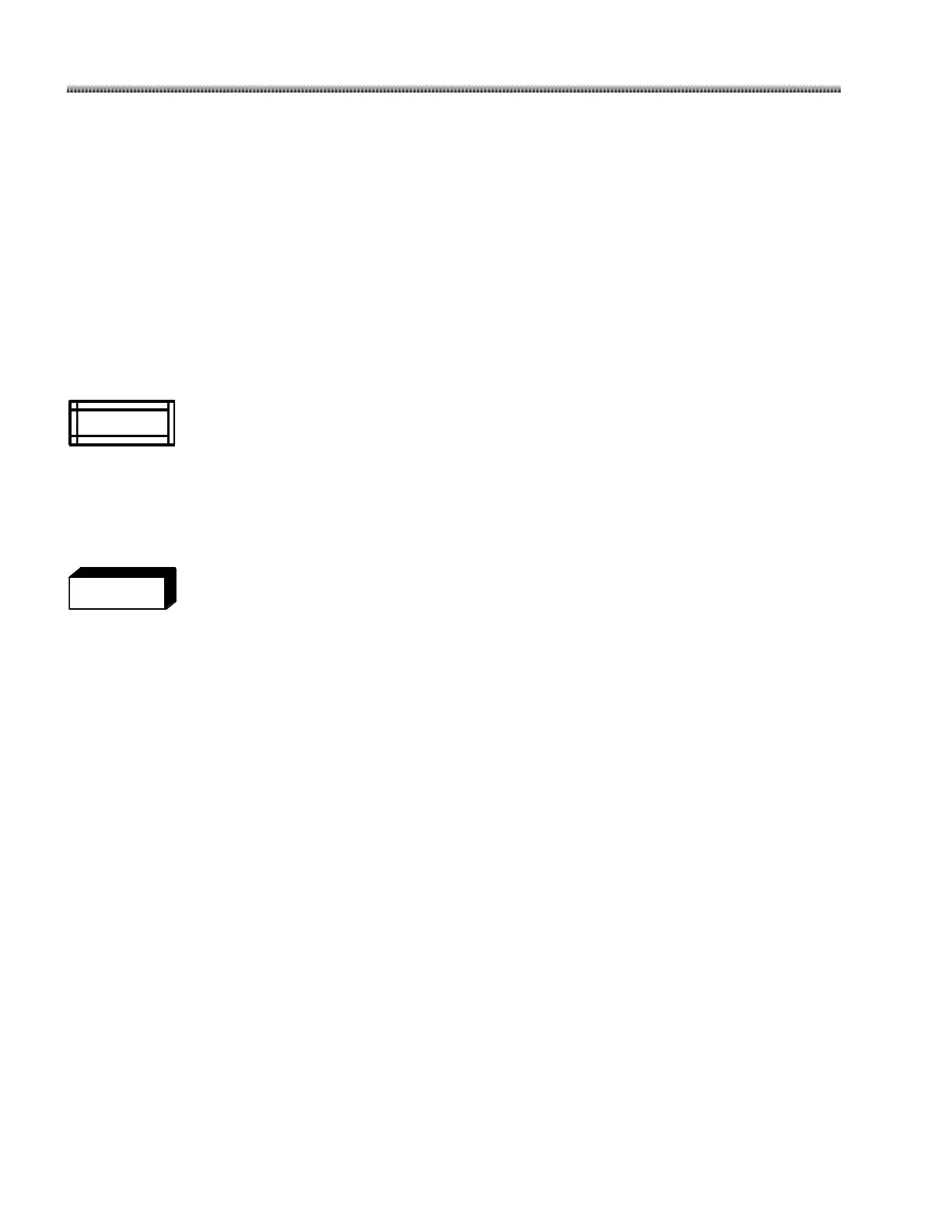9.2.3. Emergency Switch Performance Check
This check is performed as a matter of routine operator maintenance to ensure that the Emergency Switch
safety feature is functioning properly. Perform this check as often as possible in conditions such as removal
from long-term storage and exposure to fluids.
1. Press and hold the vertical column control key and press Emergency Switch while motion is occurring.
2. Verify that mechanical motion stops and the X-Ray Off indicator lights up.
3. Press X-Ray switch and verify that X-Rays are disabled.
4. Press the power on/off switch to power off the system.
5. Rotate the Emergency Switch upward and then reboot the system.
Images will be lost when the system is restarted unless you have saved them. If you have
saved images you can access them through the Workstation’s Image Directory function.
9.2.4. Fluoro Mode Performance Check
This procedure produces X-Rays. Take the appropriate precautions.
1. Position the C-Arm so that the tube is directly above the image intensifier.
2. Place a suitable test object on the image intensifier.
3. Verify that auto mode is selected. The LED on the top left corner of the “Auto Technique” key on the
control panel will be illuminated.
4. Press the left X-Ray switch on footswitch and handswitch. Verify that a digitized fluoro image of the
object appears on the left monitor and that it remains there after the exposure is terminated.
5. Verify operation of the field size selection keys: NORM, MAG1 and MAG2.
6. Press the footswitch or handswitch to verify operation of the motorized collimation controls: shutter
rotation, iris collimation, and shutter open/close.
