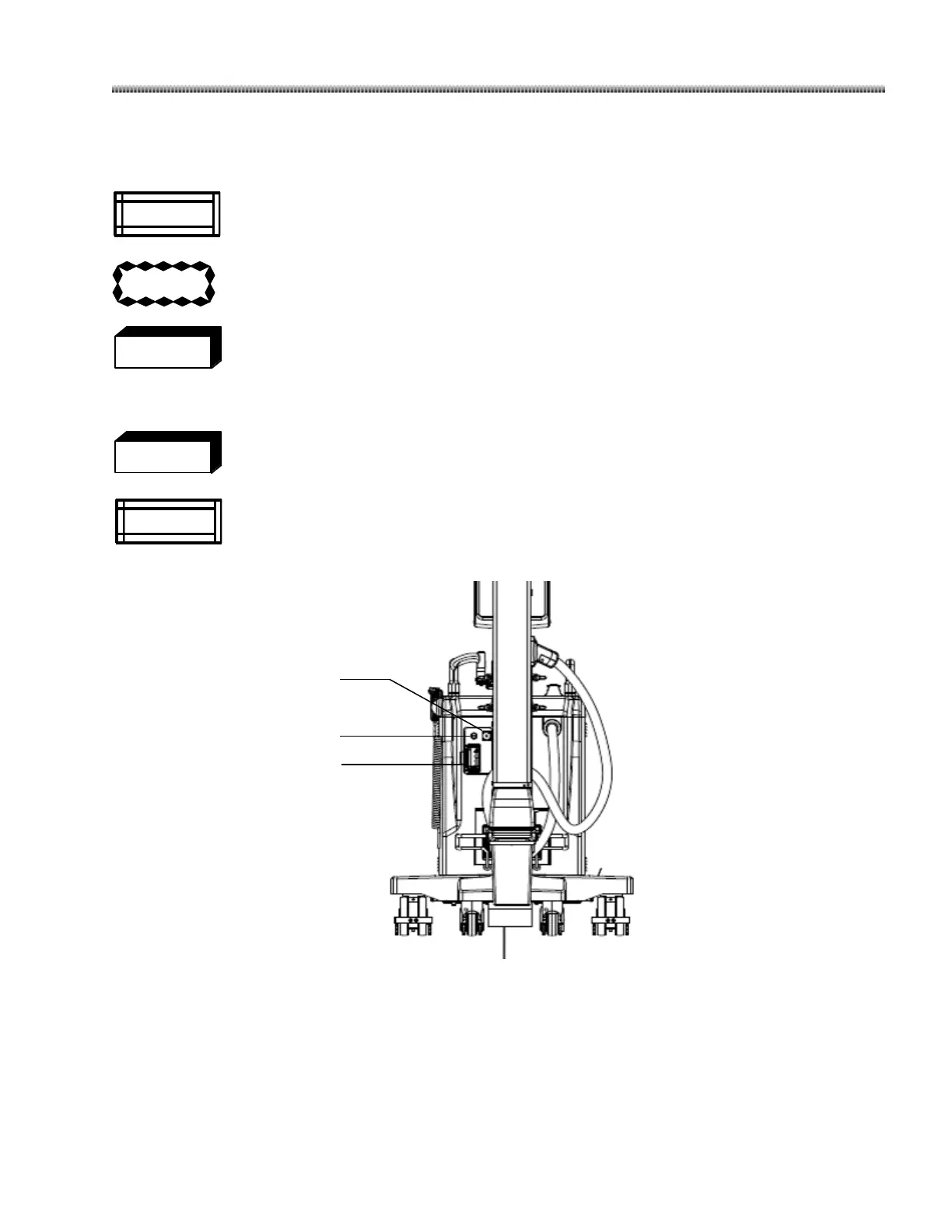2. Insert the Workstation interconnect cable into the connector located on the top left side of the C-Arm
interface panel by pushing the connector in and lock it in place. Users need hear audible sound to
determine the socket locked in place.
The Workstation could be powered on without connected with C-Arm by interconnect cable.
Operator could review the images by the Workstation.
If the connector does not lock in place, unreliable system operation may result.
Forbid to use different model or serial number between Brivo OEC 715/785/865
Workstation and C-Arm. System will pop up a warning message of unmatched connection.
There is unpredictable risk to continue using the system in this case.
3. Connect the footswitch to the socket on the top left side of the C-Arm interface panel.
Connector covers must be in place when connectors are not in use to avoid inadvertent
contact with connectors.
Use of a footswitch cover is recommended during all medical procedures.
