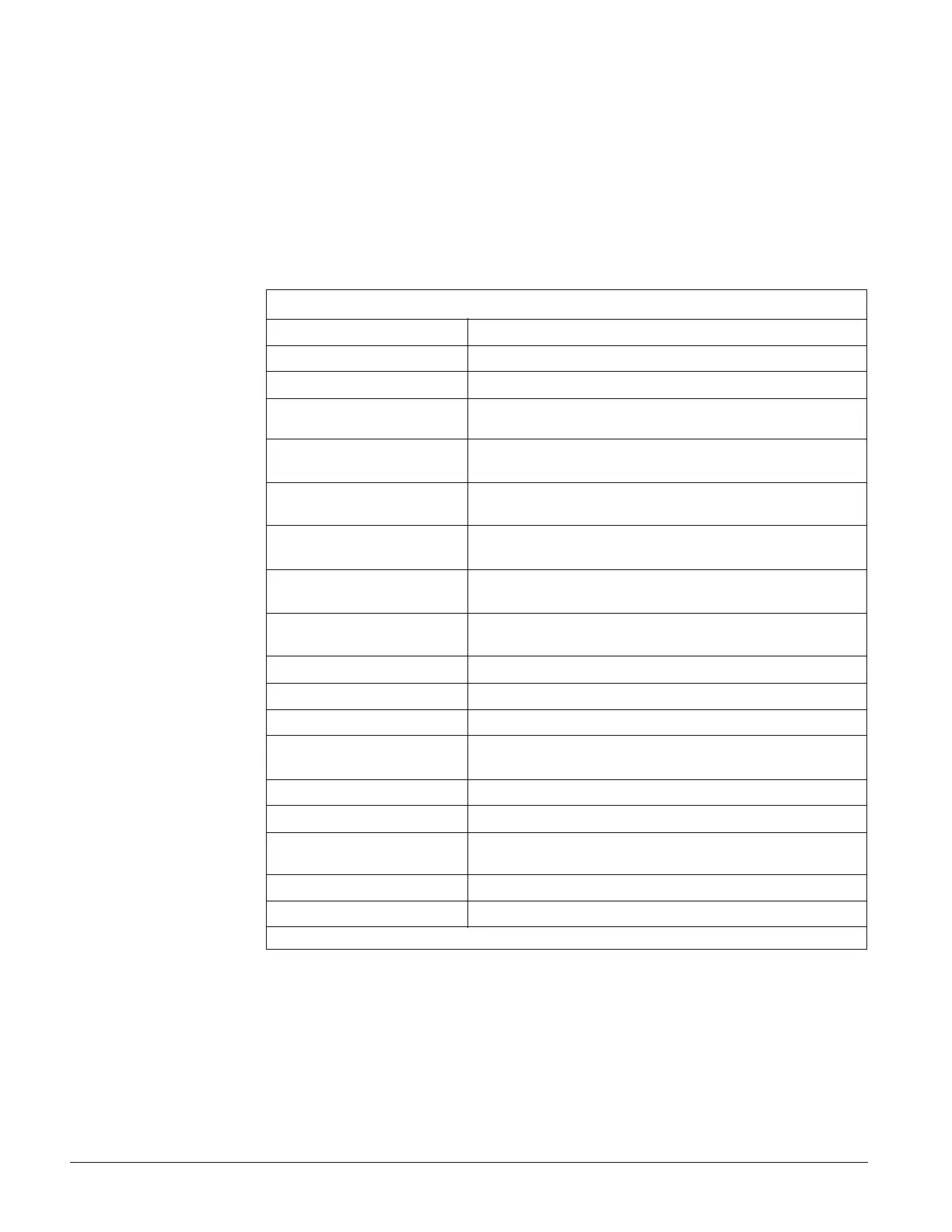Concord 4 Series Security Systems
36
Activating a Police Panic Alarm
Your system can be set up so you can activate a Police panic alarm from an on-site Touchtone
phone. If your system is set up for this:
• Press the
* repeatedly, regardless of your phone command prefix key.
• Do not wait more than two seconds between key presses. Continue pressing
* even if you
hear the system voice interrupt with a system status.
Off-site Touchtone phones cannot activate this alarm.
Step 2. Enter the command.
Disarm the system
# + 1 + CODE
Arm to Level 2*
# + 2 + CODE
Arm to Level 3*
# + 3 + CODE
Send a Police panic alarm
* + * + * + * + * + *
(Available from on-site only.)
Arm system with No Delay*
# + 2 + CODE + 4 or
# + 3 + CODE + 4
Arm to enable Latchkey*
# + 2 + CODE + 6 or
# + 3 + CODE + 6
Arm system with exit lights off*
# + 2 + CODE + 0 or
# + 3 + CODE + 0
Bypass a sensor
Indirectly: Arm system +
# + #
Directly: # + # + CODE + Sensor Number
Arm silently*
# + 5 + 2 + CODE or
# + 5 + 3 + CODE
Turn all lights on/off
# + 0 + 0
Turn specific lights on/off
# + 0 + Light number (1–9)
Cancel an accidental alarm
# + 1 + CODE or # + CODE
Check the system status
# + * for short status
# + ** for full status
Turn Chime on/off
# + 7 + 1
Turn Energy Saver on/off
# + 7 + 2
Disable local phone access
# + 7 + 3 (on-site only) or
Wait 5 seconds after picking up a local phone.
Check alarm memory
# + 7 + 6
Activate Outputs
# + 7 + 7 + Output number (1–6)
* If Quick Arm feature is on, access code is not required. See page 6 for more information.
