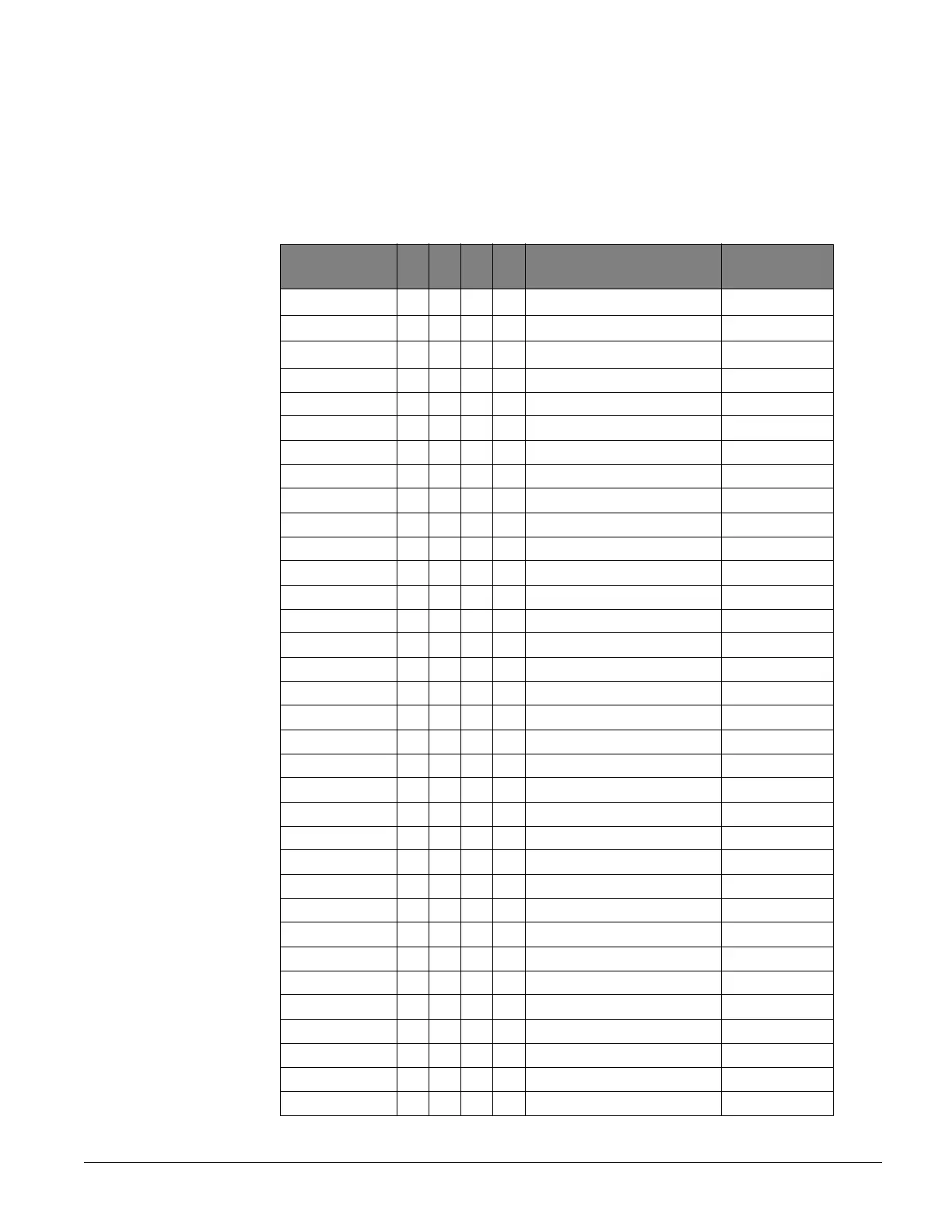Concord 4 Series Security Systems 43
User Codes
The table below provides a space for you to record user code information.
Note
If you have more User
Codes than will fit on this
sheet, make copies of this
sheet and keep all the infor-
mation together.
B = User can bypass sensors.
RA = User can access the system from a phone.
PTN = Accessible partitions for each code.
S = User can perform system tests.
L = Latchkey user.
Defaults are indicated by
User Code # B RA S L Code
Accessible
Partitions (1-6)
System Master
NA (Default: 1234) 1 2 3 4 5 6
Partition 1 Master
NA (Default: none) 1
Partition 2 Master
NA (Default: none) 2
Partition 3 Master
NA (Default: none) 3
Partition 4 Master
NA (Default: none) 4
Partition 5 Master
NA (Default: none) 5
Partition 6 Master
NA (Default: none) 6
