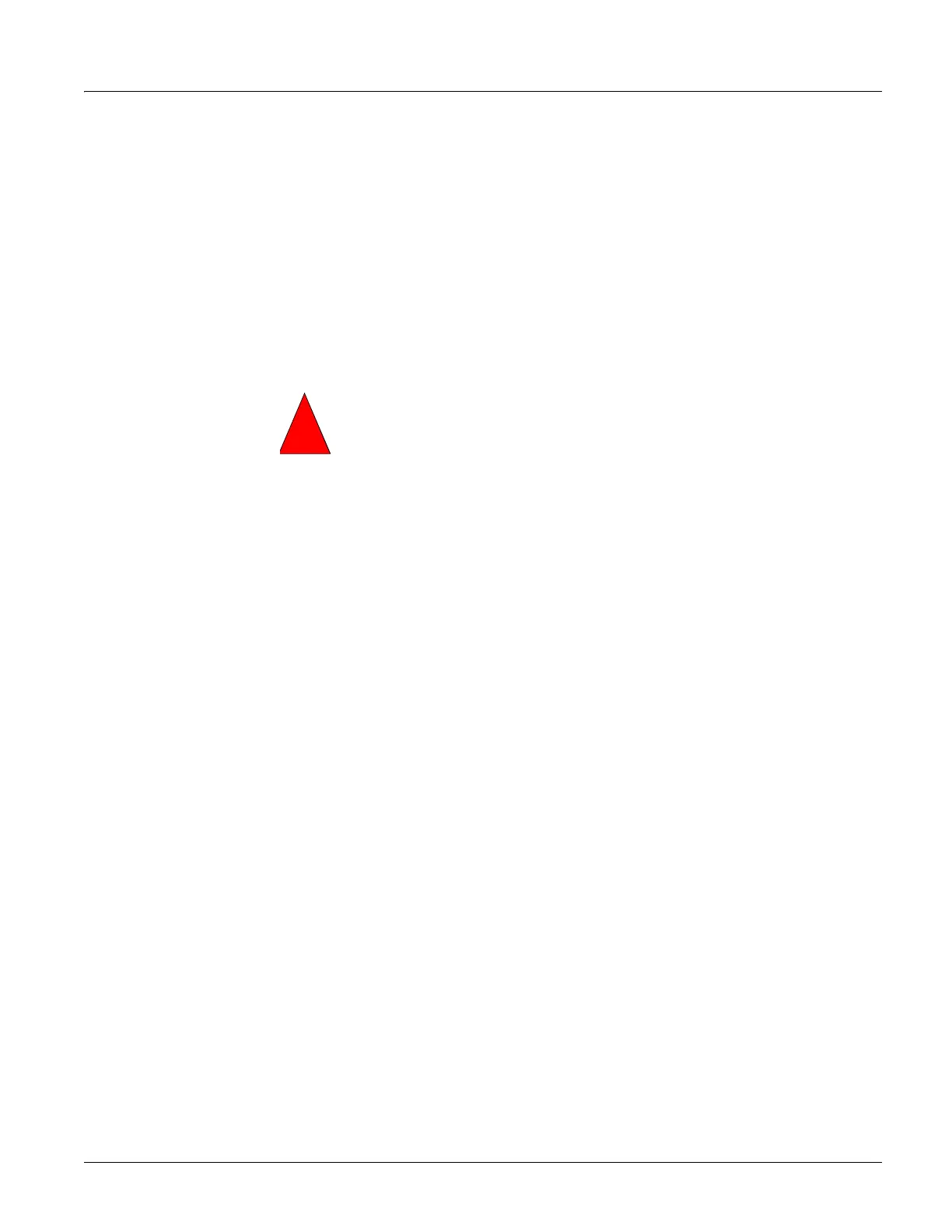Concord 4 Series Security Systems 51
Appendix B:
Planning for
Emergencies
Develop plans for a variety of emergency situations. Periodically discuss and rehearse emer-
gency plans that include the following:
• Understand how to use your security system.
• Know the normal state of doors and windows; open, closed, or locked.
• Use a different escape route if closed doors feel hot to the touch.
• Emphasize that everyone should escape as quickly as possible. Do not stop to gather any
belongings.
• Crawl and hold your breath as much as possible to help reduce smoke inhalation during your
escape.
• Meet at a designated outdoor location.
• Emphasize that no one should return to the premises if there is a fire.
• Notify fire department from a neighbor’s phone.
Floor Plan Example
Figure 13 is an example of a multi-level floor plan. Use this example as a guide to draw your own
floor plan.
Warning!If you arrive at the premises and hear sirens, do not attempt to enter the build-
ing. Call for emergency assistance from a neighbor’s phone
Warning
!
