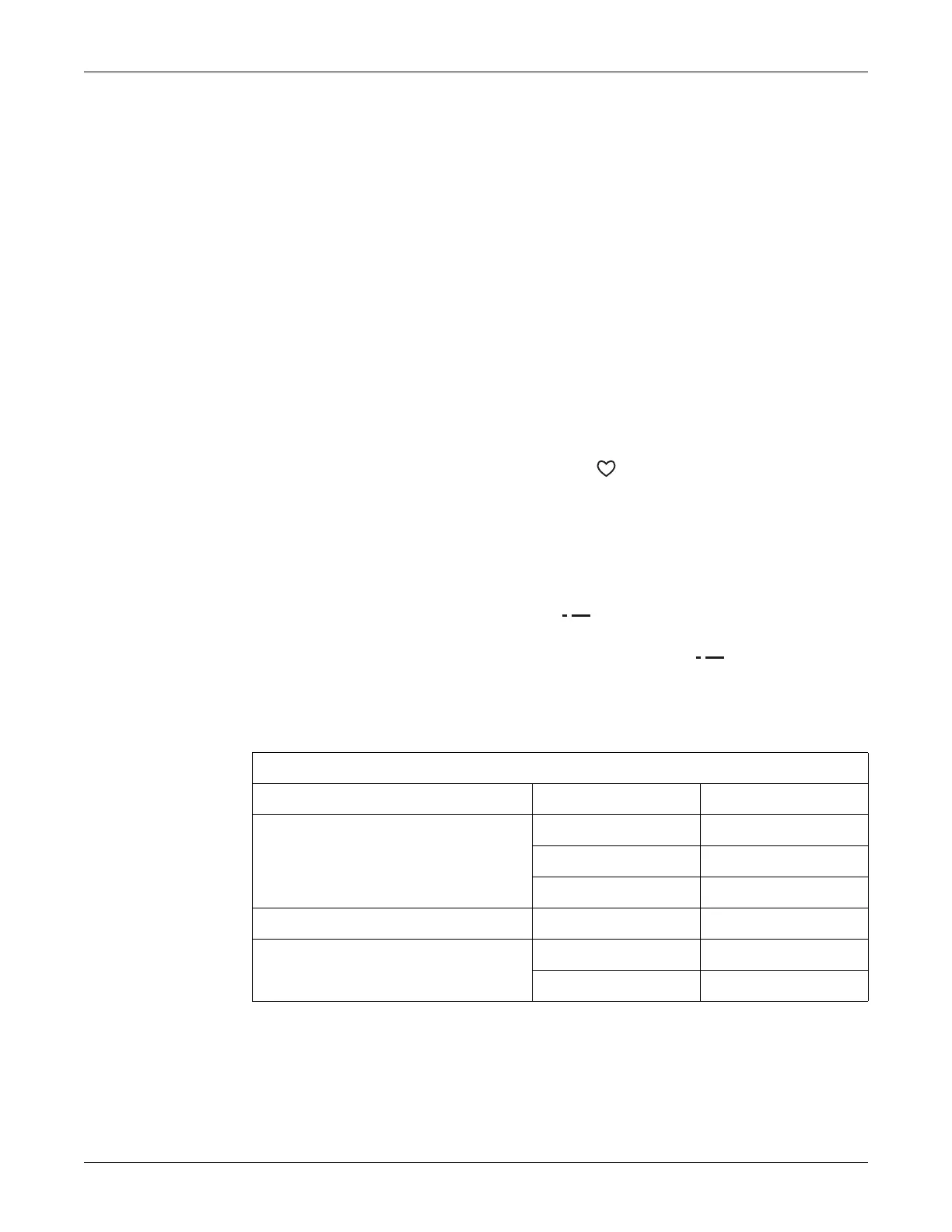6-16 170 Series Monitor Revision C
2000947-004
Functional Checkout Procedure: Fetal Movement Detection Test
Fetal Movement Detection Test
This portion of the functional checkout procedure ensures the integrity of the fetal
movement detection circuitry and the heart rate channel of the recorder. (Refer to
Figure 6-4.)
NOTE: Fetal movement detection is an option which must be installed and enabled
for use on your monitor.
1. Connect the simulator’s US sub-cable to the
US receptacle on the monitor.
2. Set the switches on the Model 325 Input Simulator according to Table 6-4.
3. If not already on, press the monitor’s
Record pushbutton.
4. Turn the simulator’s
Manual Adjustment knob to input an ultrasound signal of
approximately 120 BPM. Verify the following on the monitor:
The FHR1 value is 120 BPM.
The FHR1 heartbeat indicator ( ) flashes at a rate of 120 times per
minute.
Ultrasound audio volume from the rear panel speaker can be increased or
decreased using the left pair of
Volume pushbuttons. (Set the volume to
the desired level.)
The recorder prints a continuous line at 120 BPM on the top grid of the
strip chart paper.
Fetal movement markers are shown on for a duration of one second,
then off for eight seconds, then on for one second, etc.
The recorder prints the messages US and FMD on the center margin
of the strip chart paper after approximately 20 seconds.
Table 6-4. Fetal Movement Detection Test Simulator Settings
Section Switch Setting
US/FMD
Mode US/FMD
Signal Level MED
Rate MANUAL
General Pattern Memory OFF
UA
Main CMR
Mode TOCO
