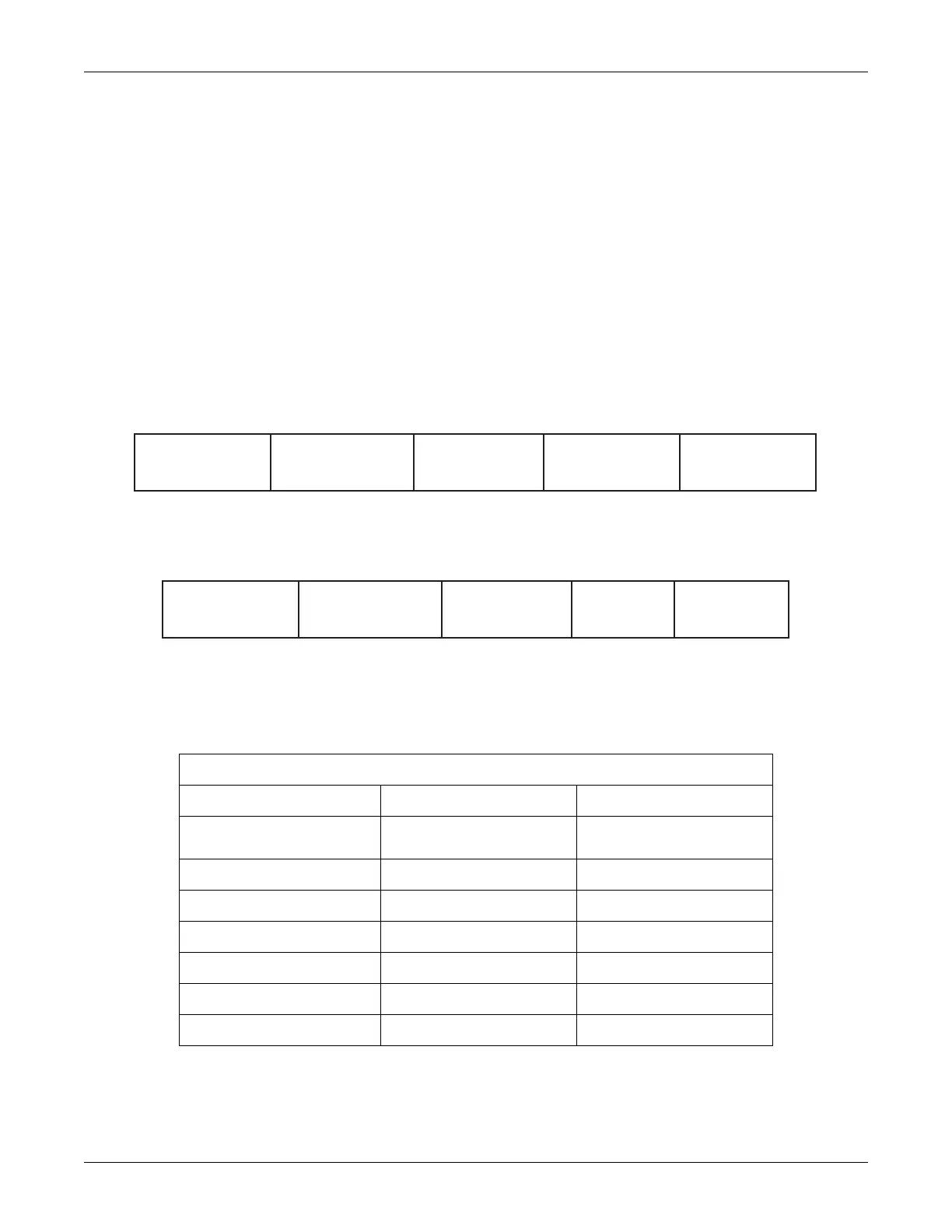Revision C 170 Series Monitor 8-15
2000947-004
Peripheral Devices: RS-232 Connectors
Error Conditions
Transmission Errors
Transmission errors may be detected by the external computer as parity errors,
framing errors (no valid stop bit), or invalid characters. There is no facility in the
170 Series Monitor to re-transmit any information found to contain an error. It is
therefore up to the user to decide what action to take as a result of an error.
Request Errors
These errors apply to the 115 Transmit/Receive Mode only.
Request errors are detected by the monitor as parity errors, framing errors, and
invalid Monitor ID. If the monitor fails to respond properly to a request, it is
suggested that the external computer re-transmit a request sequence.
Figure 8-2. Data Request Format—115 Transmit/Receive Mode Only
Figure 8-3. Transmitted Data Format
MONITOR
TYPE
FIRST
DATA FIELD
END OF
TEXT
DATA
FIELD(S)
Nth
DATA FIELD
MONITOR
TYPE
RESPONSE
TYPE
MONITOR
ID
DATA
FIELD
END OF
TEXT
Table 8-3. Response Type and Data Field Type
Response Type ASCII Character Hexadecimal Value
Heart Rate 1 60
Uterine Activity a 61
Modes b 62
Event Mark d 64
Heart Rate 2 e 65
Fetal Movement f 66
Paper Out g 67
`
