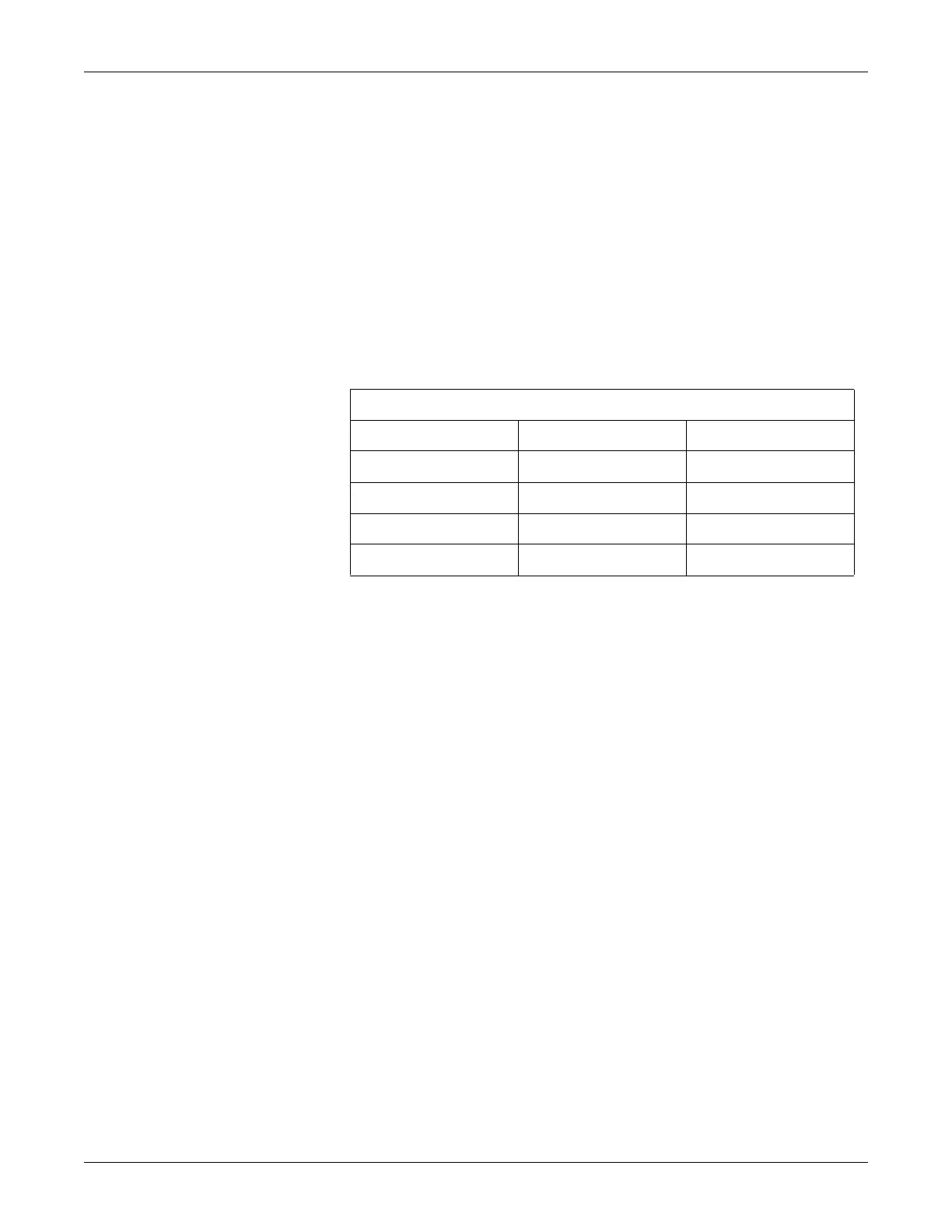9-16 170 Series Monitor Revision C
2000947-004
Maintenance: Preventative Maintenance Inspection
Patient-to-Line Leakage for IUP
1. Connect an IUP test body to the monitor’s front panel UA input.
2. Configure a leakage tester to perform a line leakage test.
3. Turn ON the monitor using the monitor’s
On/Standby button.
4. Verify the following:
<50 µA
(132–253 VAC, or at the line voltage at your facility +10%)
5. Record the patient-to-line leakage for the following conditions:
Table 9-9. Patient-to-Line Leakage Conditions for IUP
Neutral Ground Power (Polarity)
__________ Closed __________ Closed __________ Normal
__________ Closed __________ Closed __________ Reversed
__________ Open __________ Closed __________ Normal
__________ Open __________ Closed __________ Reversed
