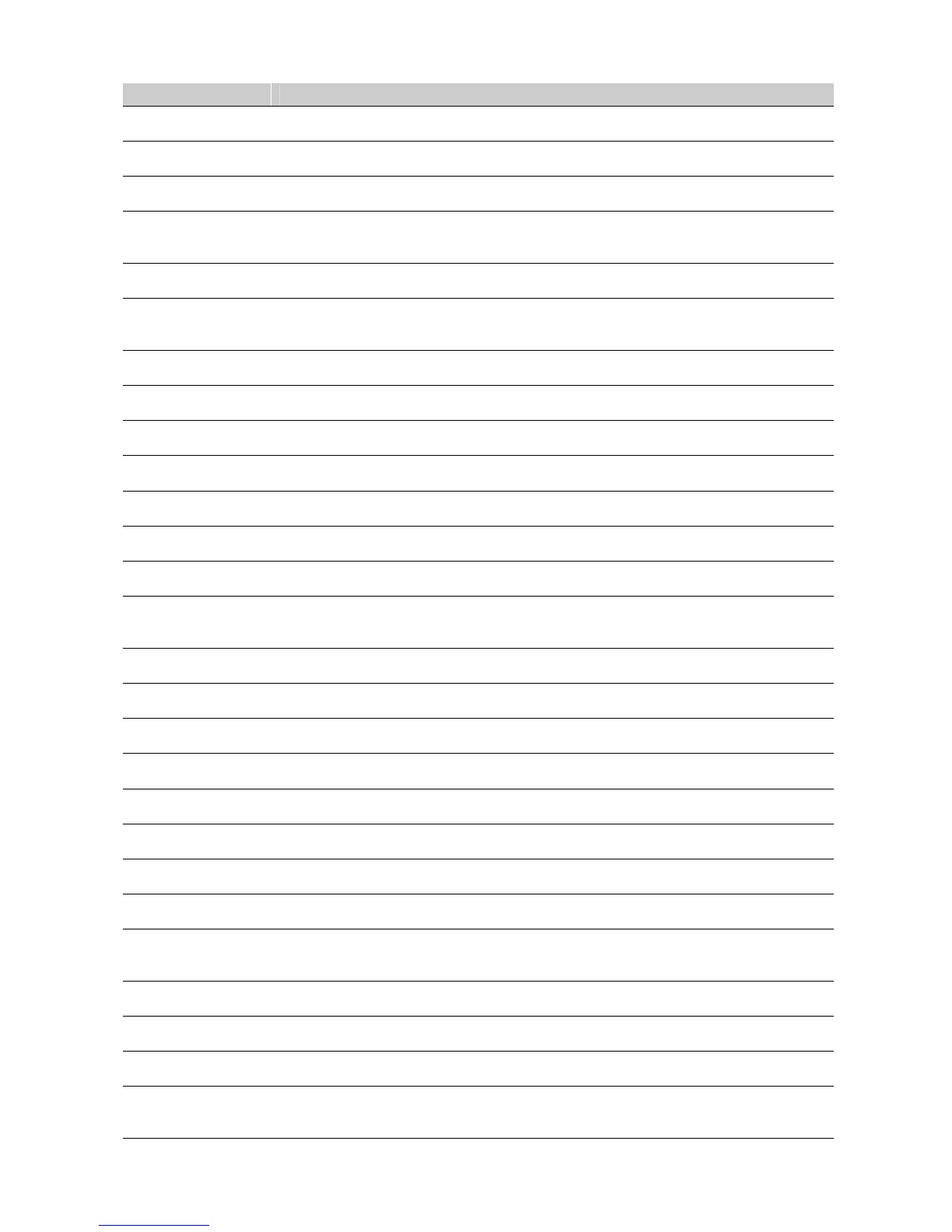Event message Explanation
Enrolled
Modules are enrolled on the bus. The module numbers are recorded.
Exit Error An exit door remained open after the exit delay expired.
Expander Trouble
A problem with an expander module.
Expander Trouble
Restore
See Expander Trouble event message.
Expansion Event
A bus device generated an event to report conditions not described by other events.
Fail to
Communicate
The control panel or module tried to send a message to a central station but failed.
Fire A fire alarm has been tripped.
Fire Restore
See Fire event message.
First Open
The time at which the first area was opened.
Keypad Tamper A keypad tamper.
Last Close
The time at which the last area was closed.
Late Close
A user disarmed the system after the closing time specified in the panel schedules.
Listen-in The start of a listen-in session.
Log Full
The event log is full and the events must be reported to the up/download software.
An event can also be sent to the central station.
Low Batt Restore
See Low Battery event message.
Low Battery
The standby battery for the control panel/expansion module is low.
Mains Fail Restore See Mains Failure event message.
Mains Failure
The 220 V has disappeared.
Manual Fire A manual fire alarm generated by pressing the keys 1 and 3 on the keypad.
Manual Test
A manual test call to the central station.
Medical (Aux2) A medical alarm generated by pressing the keys 4 and 6 on the keypad.
Open (disarm)
Opening (disarm) by a specific user.
Output An output has been activated or restored. The output number is logged. This is
linked to the output module number.
Output Restore See Output event message.
Output Trip
An output has been activated.
Over-current
An excessive amount of current has been drawn from one of the outputs.
Over-current
Restore
See Over-current event message.