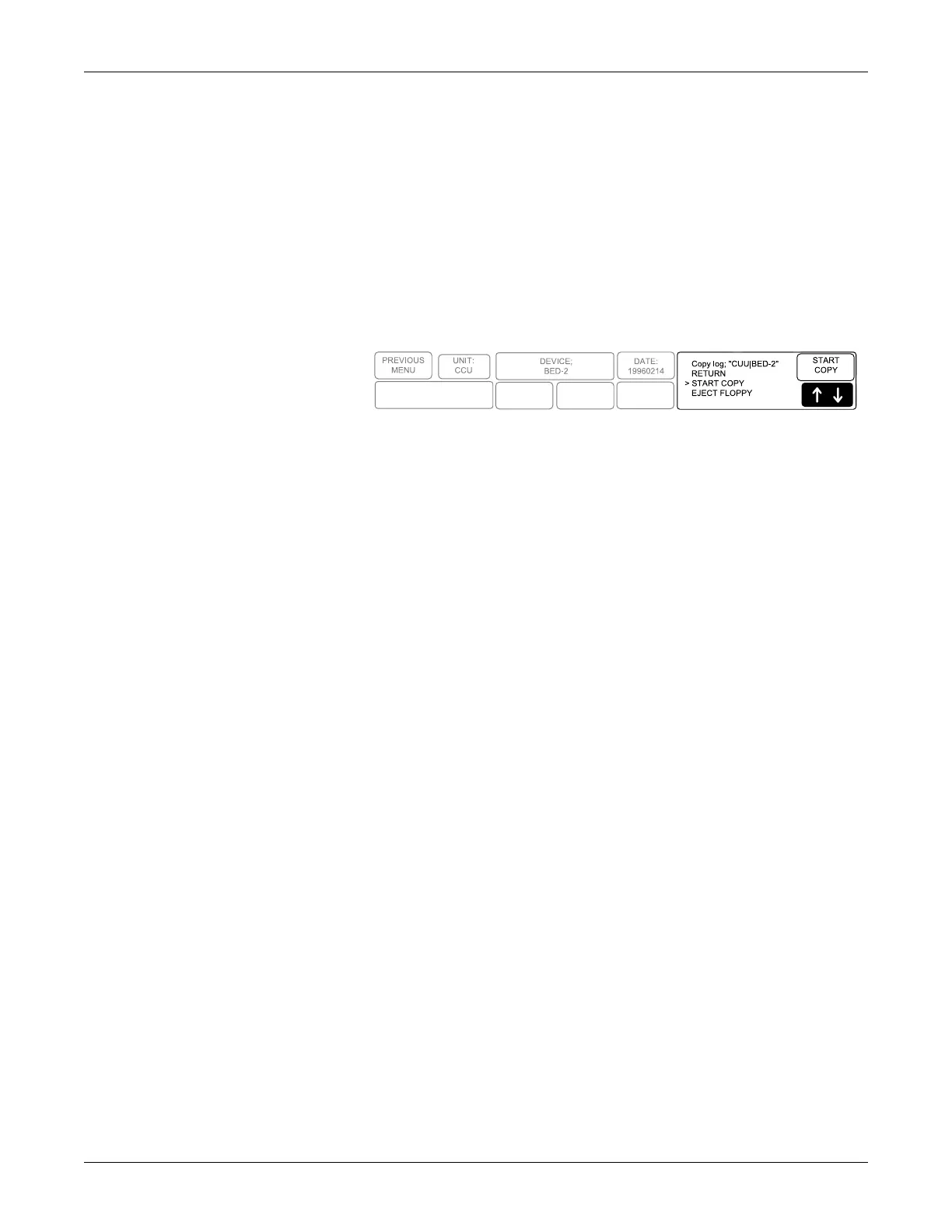Troubleshooting: Get error logs
2000966-542D Dash 3000/4000/5000 6-23
Copy error logs
Once the Care Unit, device, and date have been specified the final step is
to begin copying the error logs to the floppy diskette.
1. Insert a PC-formatted, high-density floppy diskette into the floppy
diskette drive of the central station.
2. Select START COPY. A new display appears that confirms the file
source device.
Using the Trim Knob control, select the desired function. Press the
Trim Knob control to start.
Once the copy function begins the Start Copy button changes to
show the function: “copying.”
Eject floppy
Select this option to eject the floppy diskette from the central station’s
disk drive.