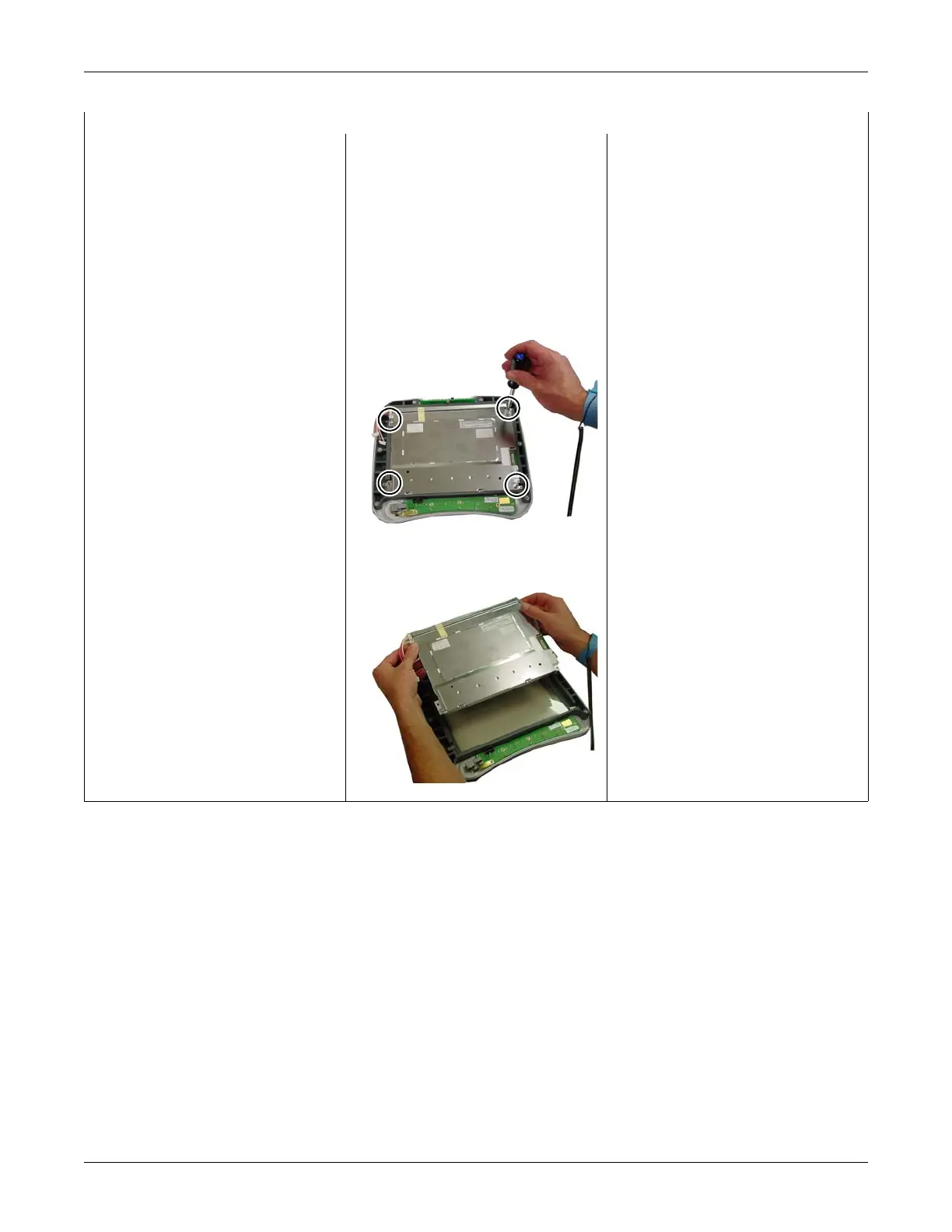Field replaceable units: Replace display assembly parts
2000966-542D Dash 3000/4000/5000 7-33
3. Dampen a clean, soft cloth with window cleaner and carefully clean
and dry the LCD display and the display filter to remove fingerprints
and dust particles.
4. If required, replace the display filter, front bezel, and insert.
5. Install the existing LCD display and reassemble the display
assembly in reverse order.
6. Complete the procedures in “Recommended checkout” on page 7-52.
d. Use a 5 mm nut driver to remove the
four stand-off screws anchoring the
display to the rubber display isolator.
NOTE
The stand-offs are shimmed at the
factory. Save the washers and make
sure you put them in the same
location when you reassemble the
display
e. Lift out the LCD display from the
rubber display isolator and set aside.