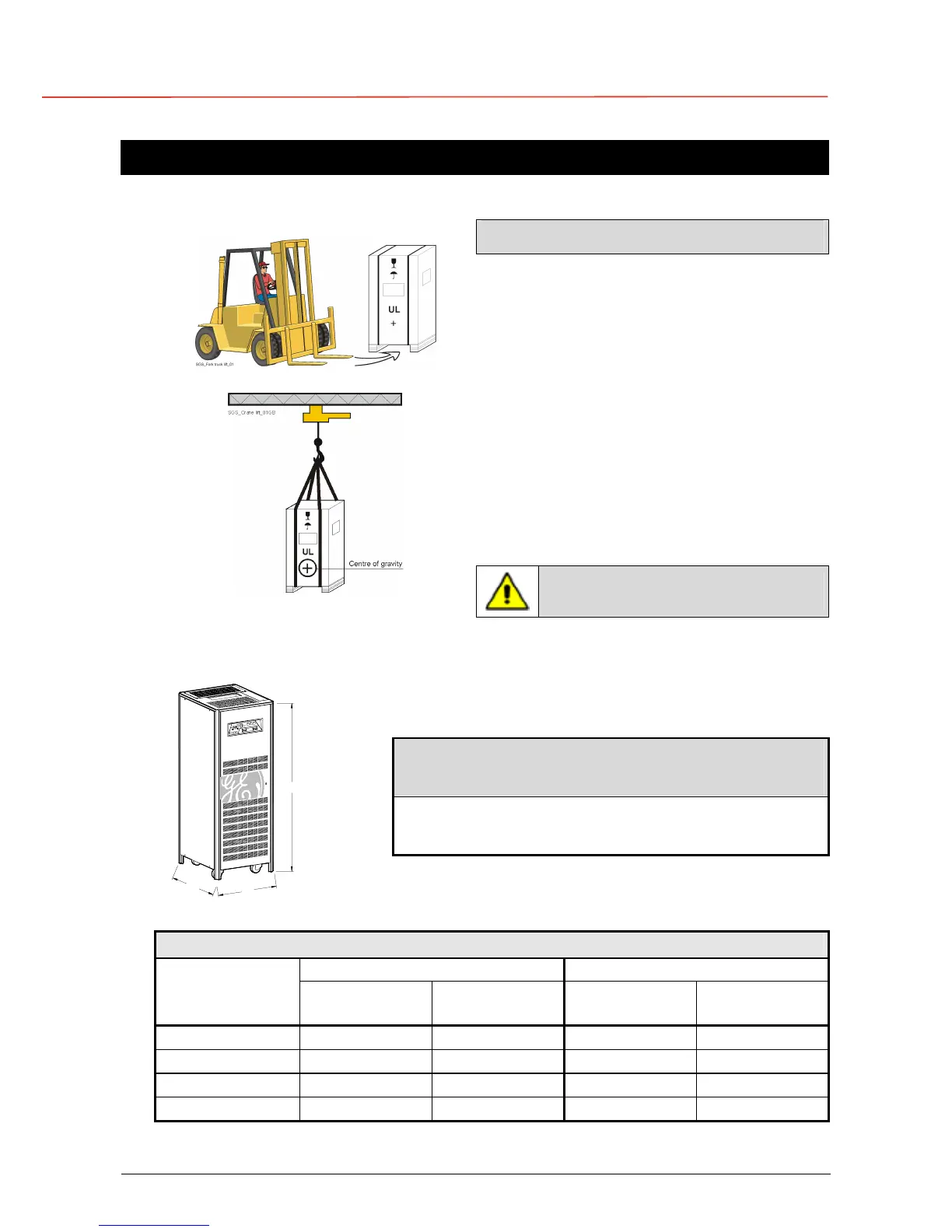g
GE
OPM_SGS_ISG_10K_40K_0US_V010.doc 11/45 Installation Guide SG Series 10, 20, 30 & 40 kVA
3 INSTALLATION
3.1 TRANSPORT
Transport UPS only in upright position!
The UPS is packaged on a pallet suitable for
handling with a forklift.
Pay attention to the center of gravity.
The UPS must be moved in upright position.
Do not tilt cabinets more than +/- 10° during
handling.
Move the UPS in it’s original package to the
final destination site.
Do not stack other packages on top:
This could damage the UPS.
If the UPS must be lifted by crane, use suitable
lifting straps and spreader bars.
Note of the center of gravity marked on the
package.
Forklift
Crane
Fig. 3.1-1 UPS cabinets moving
Check for sufficient floor and
elevator loading capacity.
3.1.1 Dimensions and weight
Dimensions SG Series 10, 20, 30 and 40 kVA
(W x D x H)
26.78 x 31.50 x 70.90 inches
680 x 800 x 1,800 mm
SGT5000_030-040_UPS dimensions_GE_01US
W
D
H
Fig. 3.1.1-1 UPS cabinet dimensions
Weight SG Series 10, 20, 30 and 40 kVA
UPS without battery UPS with battery
UPS rating
Weight
lbs / kg
Floor loading
lbs/sq.ft - kg/m
2
Weight
lbs / kg
Floor loading
lbs/sq.ft - kg/m
2
SG Series 10 kVA 735 / 333
126 / 613 1,121 / 508 192 / 934
SG Series 20 kVA
763 / 346 131 / 637 1,169 / 530 200 / 975
SG Series 30 kVA
970 / 440 166 / 809
– –
SG Series 40 kVA
1,147 / 520 196 / 956
– –
P.S.: Weights including the 5th harmonic filter.
