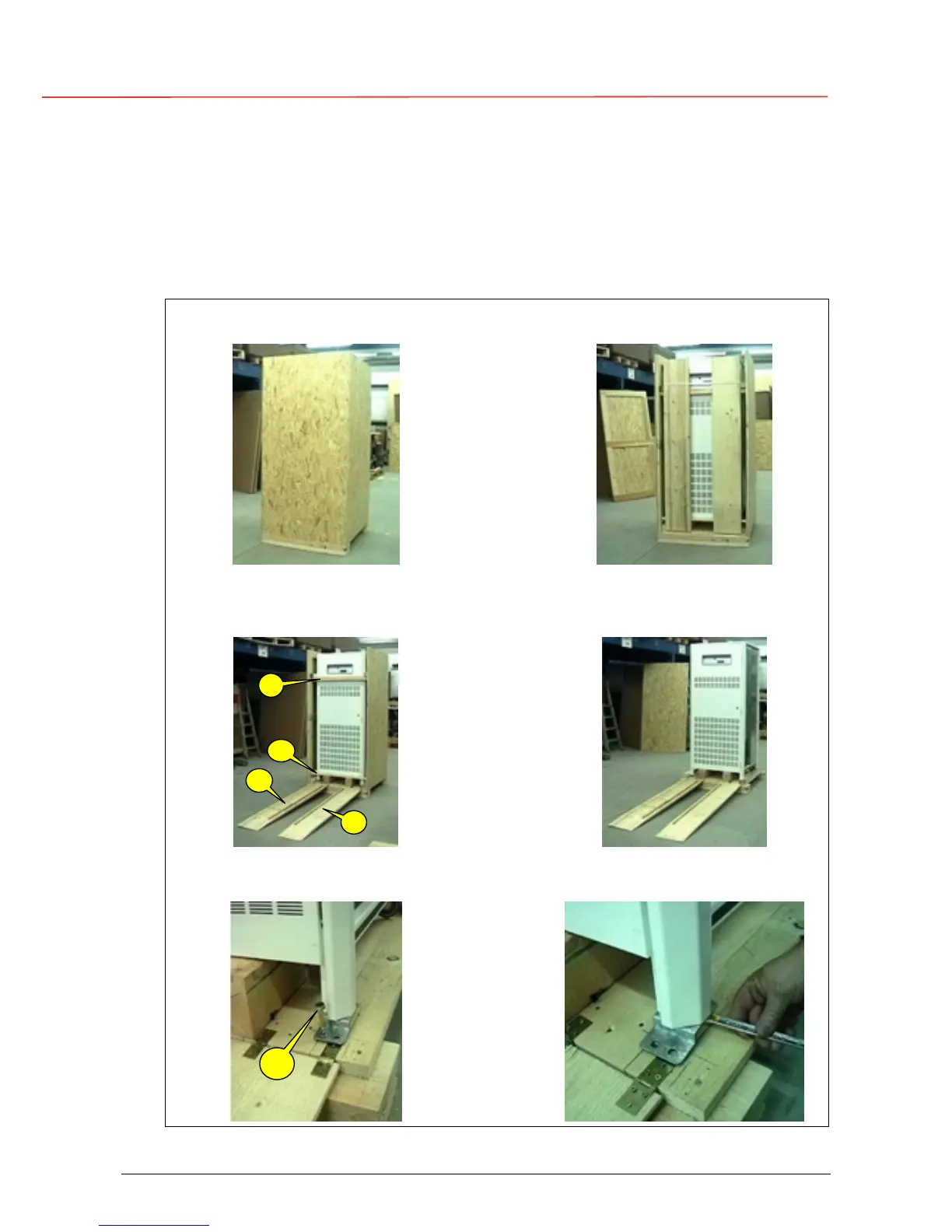g
GE
OPM_SGS_ISG_10K_40K_0US_V010.doc 17/45 Installation Guide SG Series 10, 20, 30 & 40 kVA
3.6 UNPACKING
The UPS and battery cabinets may be shipped packaged in carton boxes or in wooden
crates (if requested).
Move the cabinets as close as possible to the final location before removing from the pallet.
Remove the cabinet from the pallet with care because of the heavy weight of the equipment.
To unpack the cabinet follow the instructions below:
1.
WOODEN CRATE WILL ARRIVE
AS SHOWN.
2.
REMOVE FRONT AND TOP
PANELS.
3. Let down the ramp “A” and save
wood braces “B and C” for ramp
supports.
4.
Remove the remaining panels.
5. Unscrew anchoring bolt “D” from
plate on all four legs.
6.
Loosen leveling foot.
