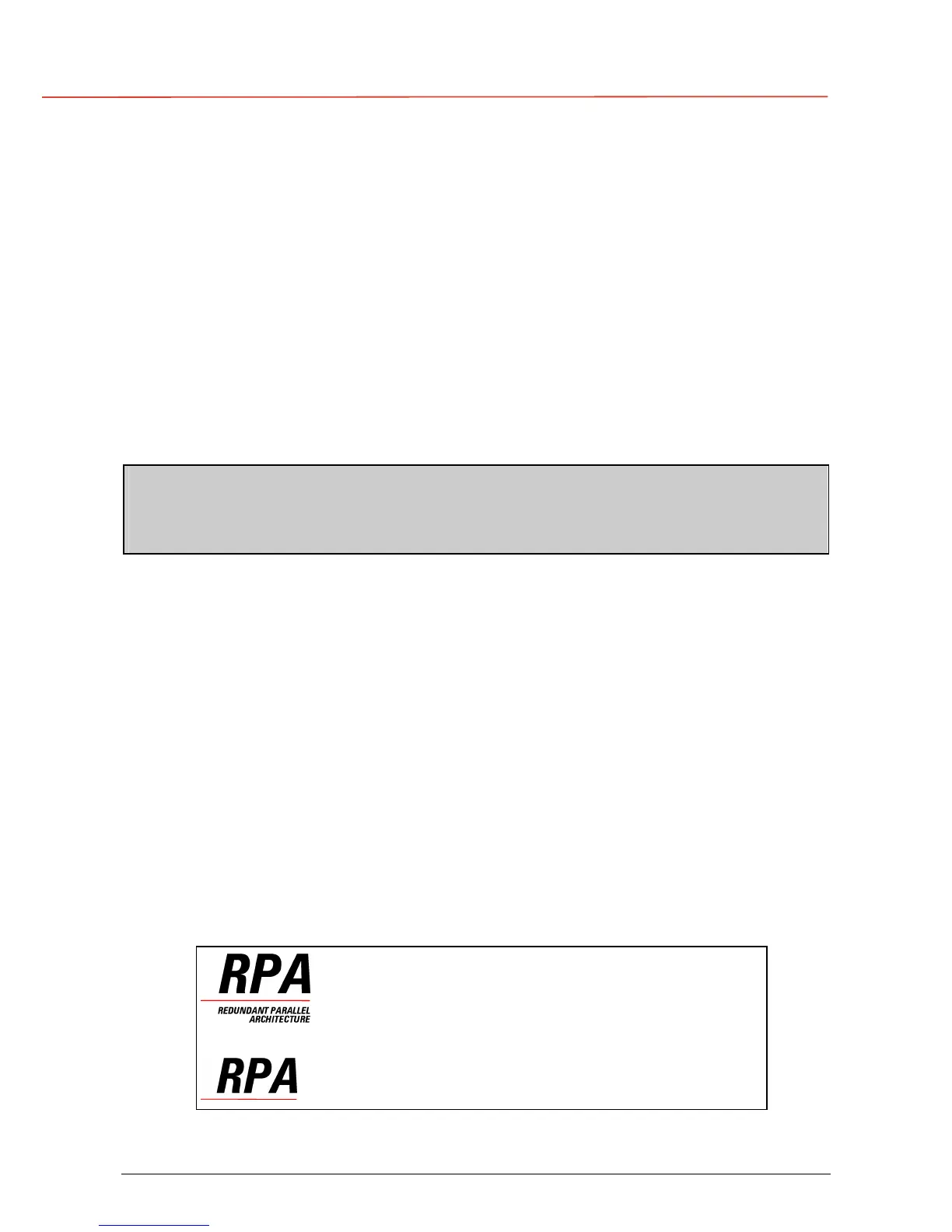g
GE
OPM_SGS_ISG_10K_40K_0US_V010.doc 4/45 Installation Guide SG Series 10, 20, 30 & 40 kVA
Preface
Congratulations on your choice of a SG Series Uninterruptible Power Supply (UPS).
It will help eliminate load disturbances due to unexpected power problem.
This manual describes how to prepare the installation site, and it provides weight
and dimensions and procedures for moving, installing and connecting the UPS.
Please refer to the Operating Manual, which describes the function of the UPS
module, the purpose and location of the switches, the meaning of the system
events related to the front panel indication, and provides procedures for starting
and stopping the equipment.
While every care has been taken to ensure the completeness and accuracy of this
manual, GE assumes no responsibility or liability for any losses or damages
resulting from the use of the information contained in this document.
WARNING!
SG Series 10, 20, 30 and 40 kVA, is a product that needs to be installed by a
licensed and knowledgeable contractor.
We recommend that this manual be kept next to the UPS for future references.
If any problems are encountered with the procedures contained in this manual,
please contact your Service Center before you proceed.
This document shall not be copied or reproduced without the permission of GE .
Some of the information contained in this manual may be changed without notice
to reflect technical improvements.
Safety instructions
Read the safety instructions contained on the following pages carefully before the
installation of the UPS, options and battery system.
Pay attention to the rectangular boxes included in the text:
They contain important information and warning concerning electrical connections
and personnel safety.
Parallel version secured with RPA
When included in the text, this symbol refers to
operation needed only for parallel system.
