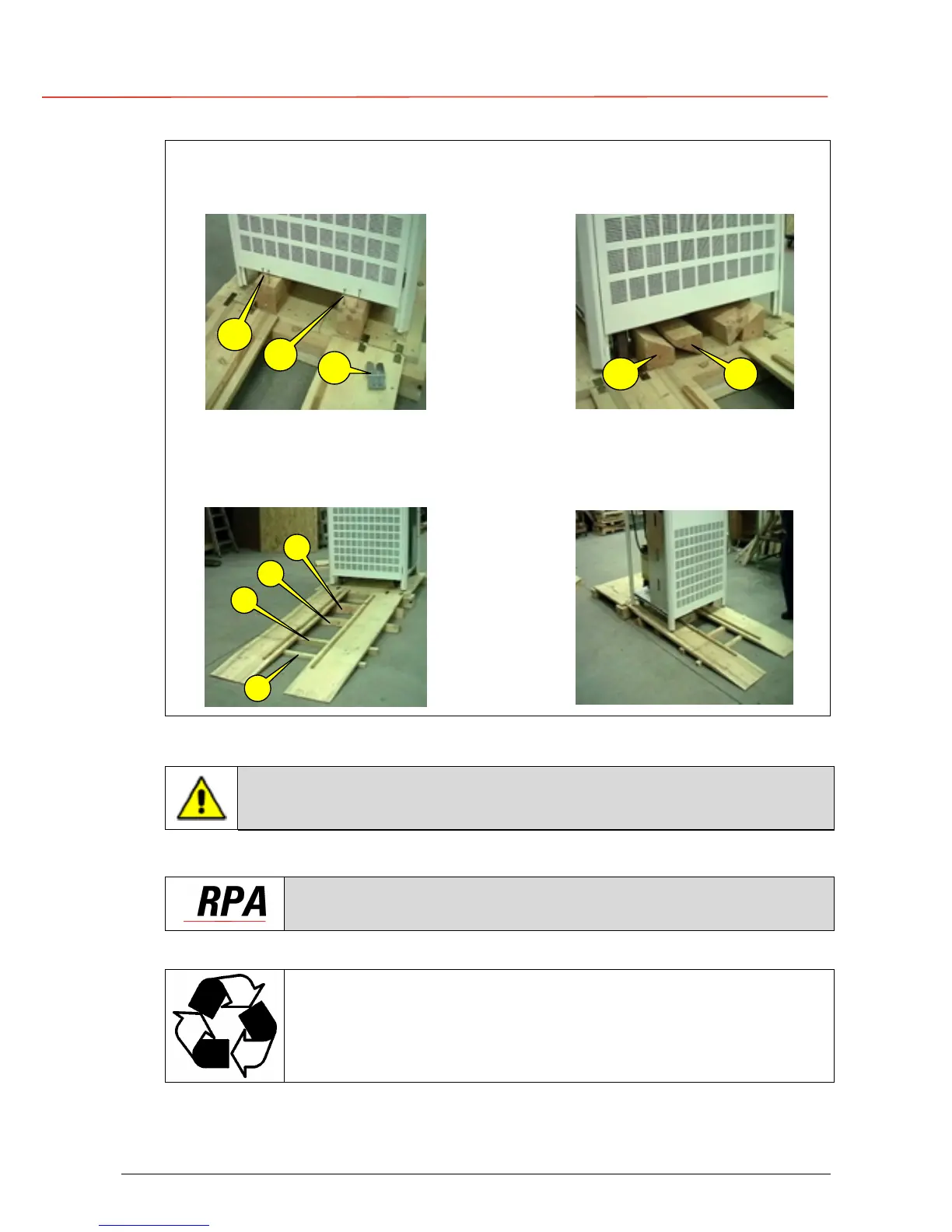g
GE
OPM_SGS_ISG_10K_40K_0US_V010.doc 18/45 Installation Guide SG Series 10, 20, 30 & 40 kVA
7. Remove anchoring plate “E” from all
four legs and unscrew supporting
block screws “F”.
8.
Divide the supporting blocks with
a hammer and save blocks “G”
and “H” for ramp supports.
9. Place blocks “G” and “H” and
frames “B” and “C” under ramp for
support.
10.
Make sure leveling feet are raised
and carefully role UPS down
ramp.
Take care not to damage the UPS when moving by forklift.
For parallel systems, the delivery also includes the bus control
cables for inter-connecting the UPS modules.
Packing material recycling
GE, in compliance with environment protection, uses only environmentally
friendly material.
UPS packing materials must be recycled in compliance with all applicable
regulations.
E
F
F
G
