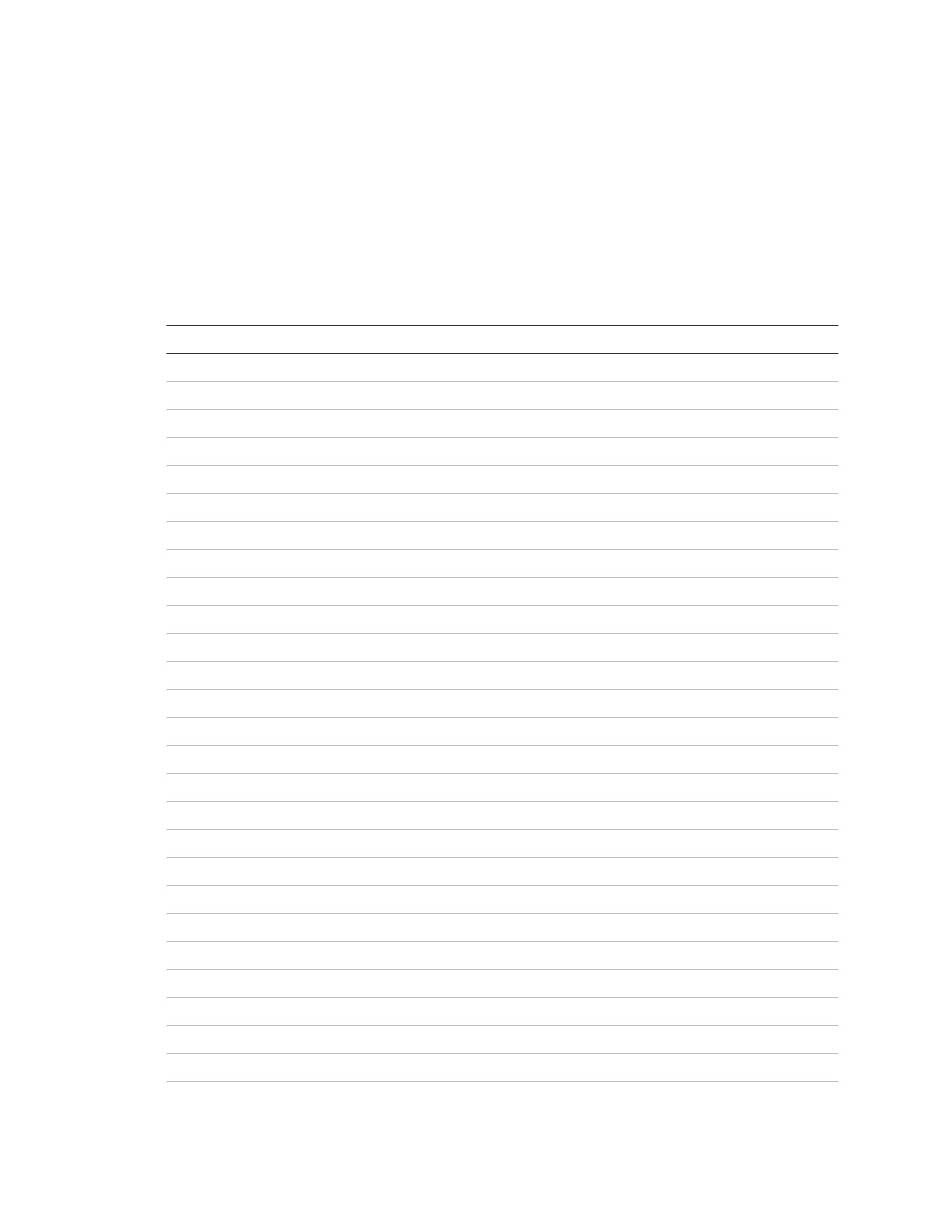Chapter 3: Programming
EST iO64 and iO500 Technical Reference Manual 103
Contact ID event codes
Many of the events that take place in a fire alarm control panel are
sent to a central monitoring station (CMS) via a dialer or over a
network. The following table lists the control panel's panel and loop
events and their default Contact ID (CID) codes. Some events do not
have a CID code. Through programming, you can assign whatever
code you desire to an event that does not have a code. You can also
change the default codes to whatever code you desire.
Event CID
AC power (disable) 500
AC power (trouble) 301
Alarm active 110
Annunciator trouble 334
Aux. power 1 (disable) 500
Aux. power 1 (trouble) 312
Aux. power 2 (disable) 500
Aux. power 2 (trouble) 312
Battery charger (disable) 500
Battery charger (trouble) 309
Battery low (disable) 500
Battery low (trouble) 302
Battery missing (disable) 500
Battery missing (trouble) 311
Clear history 621
Common alarm 110
Common disable 500
Common monitor 140
Common supervisory 200
Common trouble 373
Common trouble for network dialer 373
Common trouble for telco dialer 373
Date 625
Device trouble 373
Device disable 570
Device pre alarm 118
