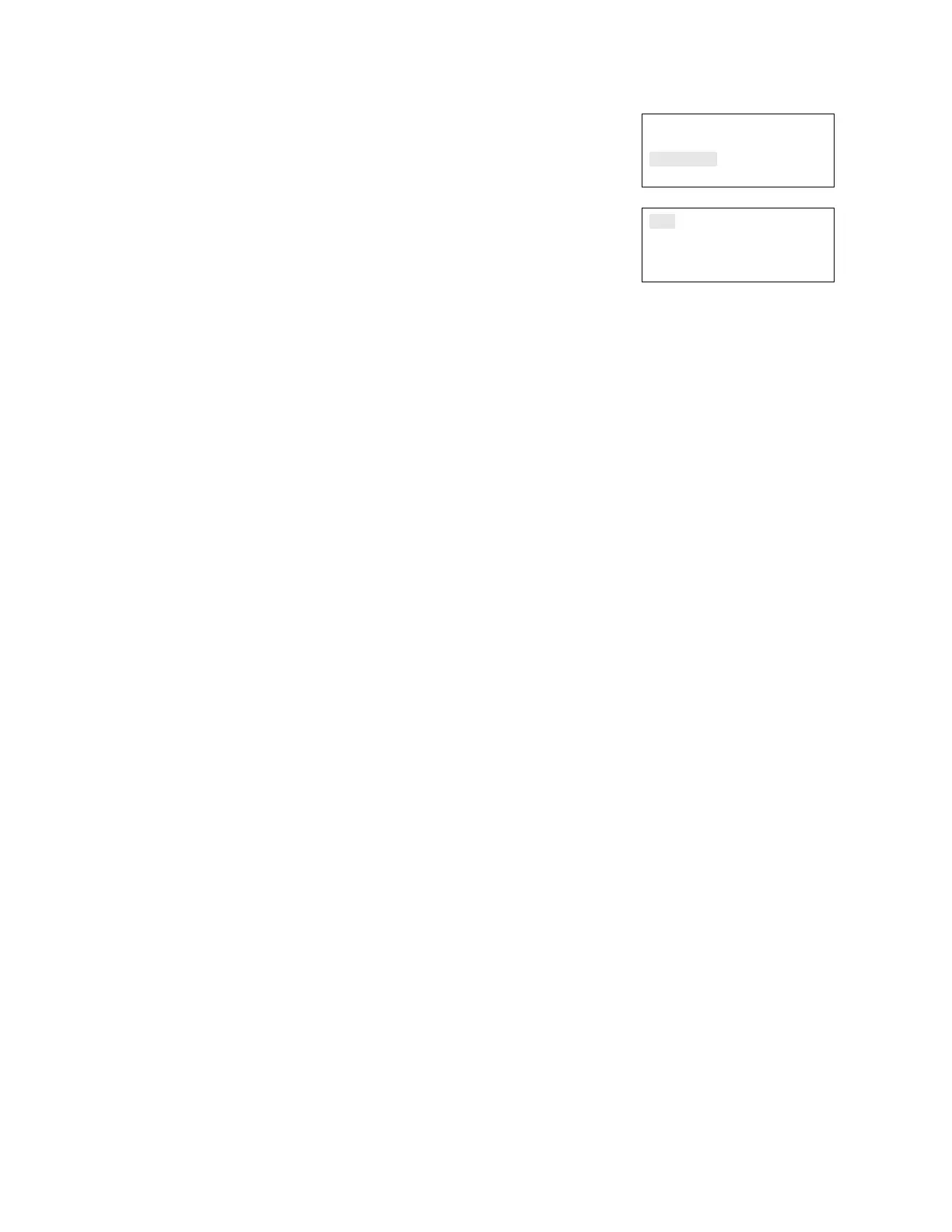Chapter 4: Reports
EST iO64 and iO500 Technical Reference Manual 179
Device Details
Device Count
Serial #
⇩
— or —
Printer: The report is printed on the connected printer. If you do
not have a printer, this option is not available.
6. If you selected LCD, when finished viewing the report, press
Cancel twice to return to the reports menu.
7. Choose another report to view or to exit menu mode, press the
Menu button.
LCD
Printer