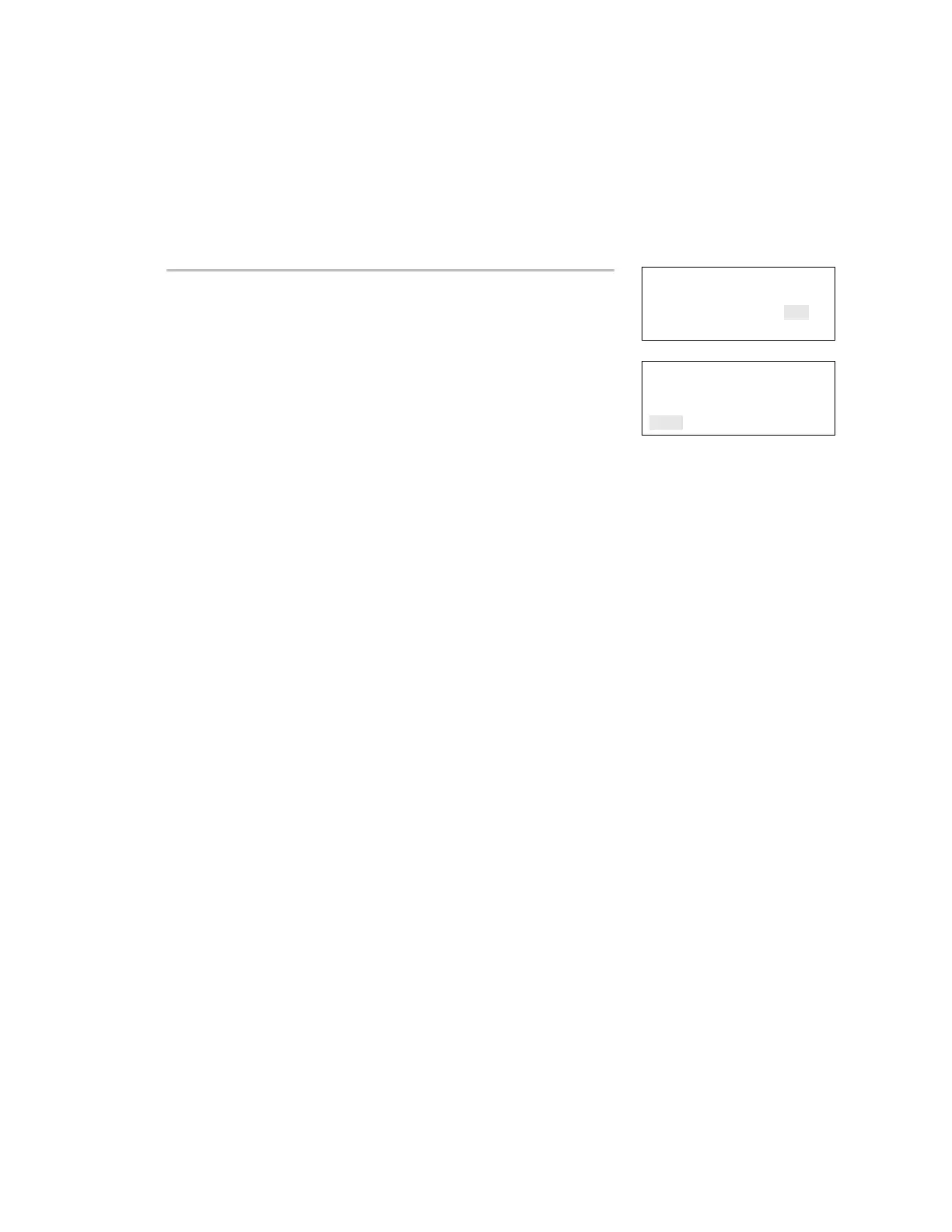Chapter 3: Programming
EST iO64 and iO500 Technical Reference Manual 123
Loop 2 enable
If your system is using two device loops (the optional loop expander
card is installed), you must enable the second loop so that it can be
programmed.
Loop Configuration
Mapping
Loop 2 Enable Yes>
Save
⇩
To enable loop 2:
1. Access the loop configuration options menu. See "Loop
configuration options."
2. Choose Loop 2 Enable.
3. Select Yes to enable the loop or No to disable the loop.
4. Choose Save.
5. Continue programming your system or press Menu to exit menu
mode.
Loop Configuration
Mapping
Loop 2 Enable Yes>
Save
