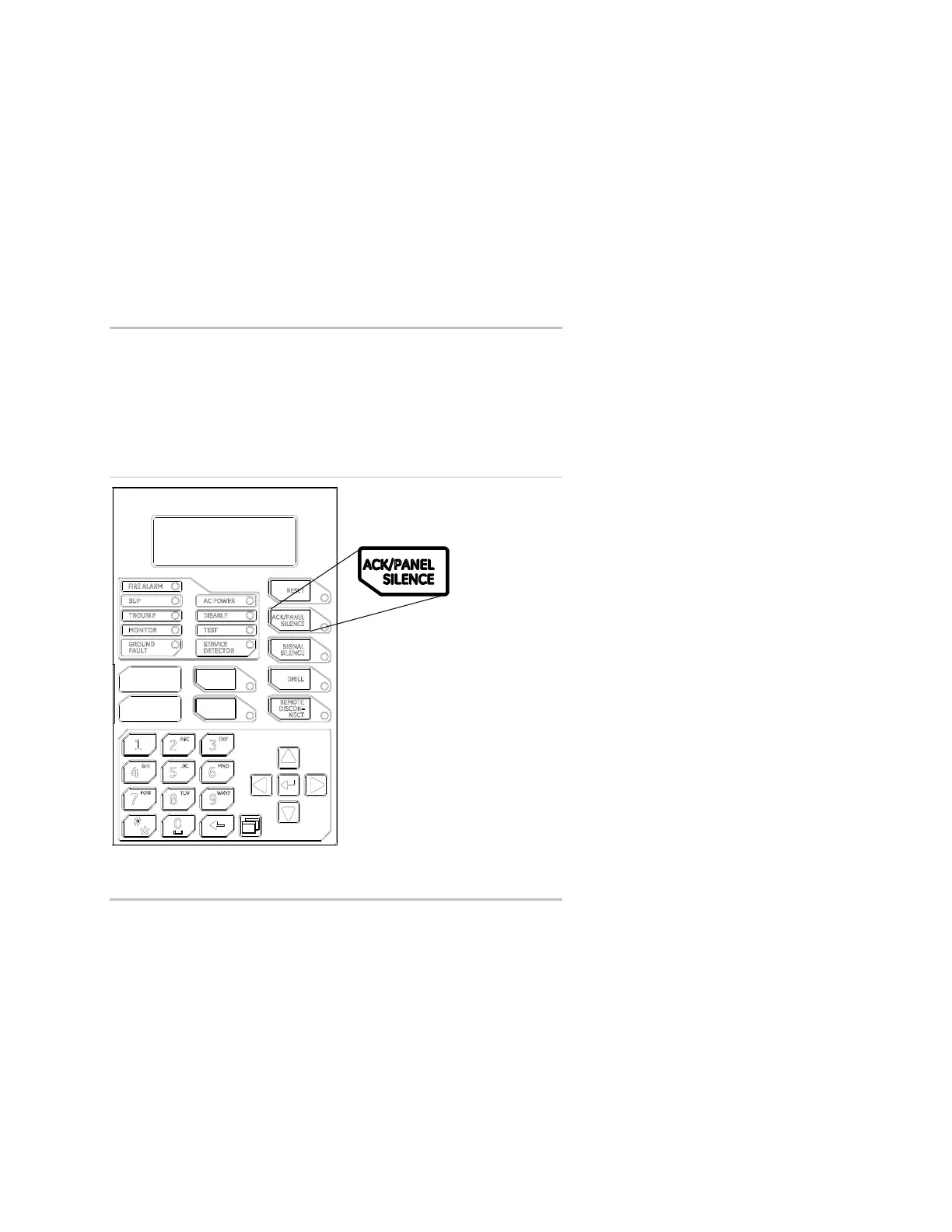Chapter 1: System operation
24 EST iO64 and iO500 Technical Reference Manual
Silencing panel and annunciator buzzers
Both the panel and the optional annunciator module have buzzer
silence buttons. Pressing panel silence silences the buzzer on the
panel and on remote annunciators.
When you silence the buzzers:
• The ACK/Panel Silence LED lights
To silence the panel buzzer:
1. Press the Ack/Panel Silence button.
2. Determine the type of condition that caused the buzzer to
sound: alarm, trouble, supervisory, or monitor.
3. Determine the cause of the condition.
Panel Silence button
00:00:00 01/01/07
,
To silence an annunciator buzzer:
1. Press the Silence button on the annunciator.
2. Determine the type of condition that caused the buzzer to
sound: alarm, trouble, supervisory, or monitor.
3. Determine the cause of the condition.
