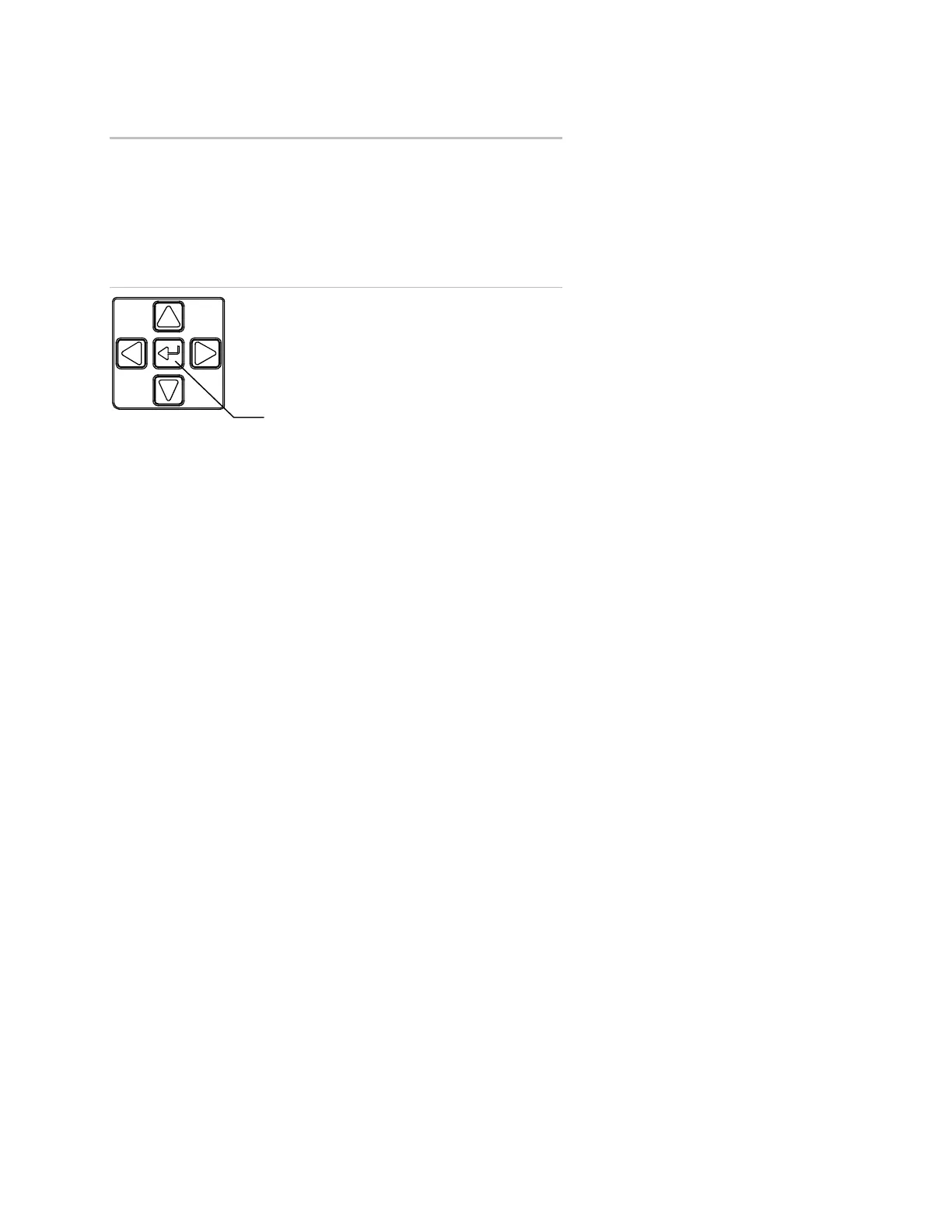Chapter 1: System operation
8 EST iO64 and iO500 Technical Reference Manual
To access the event details screen:
1. When an event takes place, press Enter on the front panel.
2. View the event details.
The event details screen is displayed for 15 seconds and then
returns to the previous screen if there is no activity.
Enter button
Enter butto
