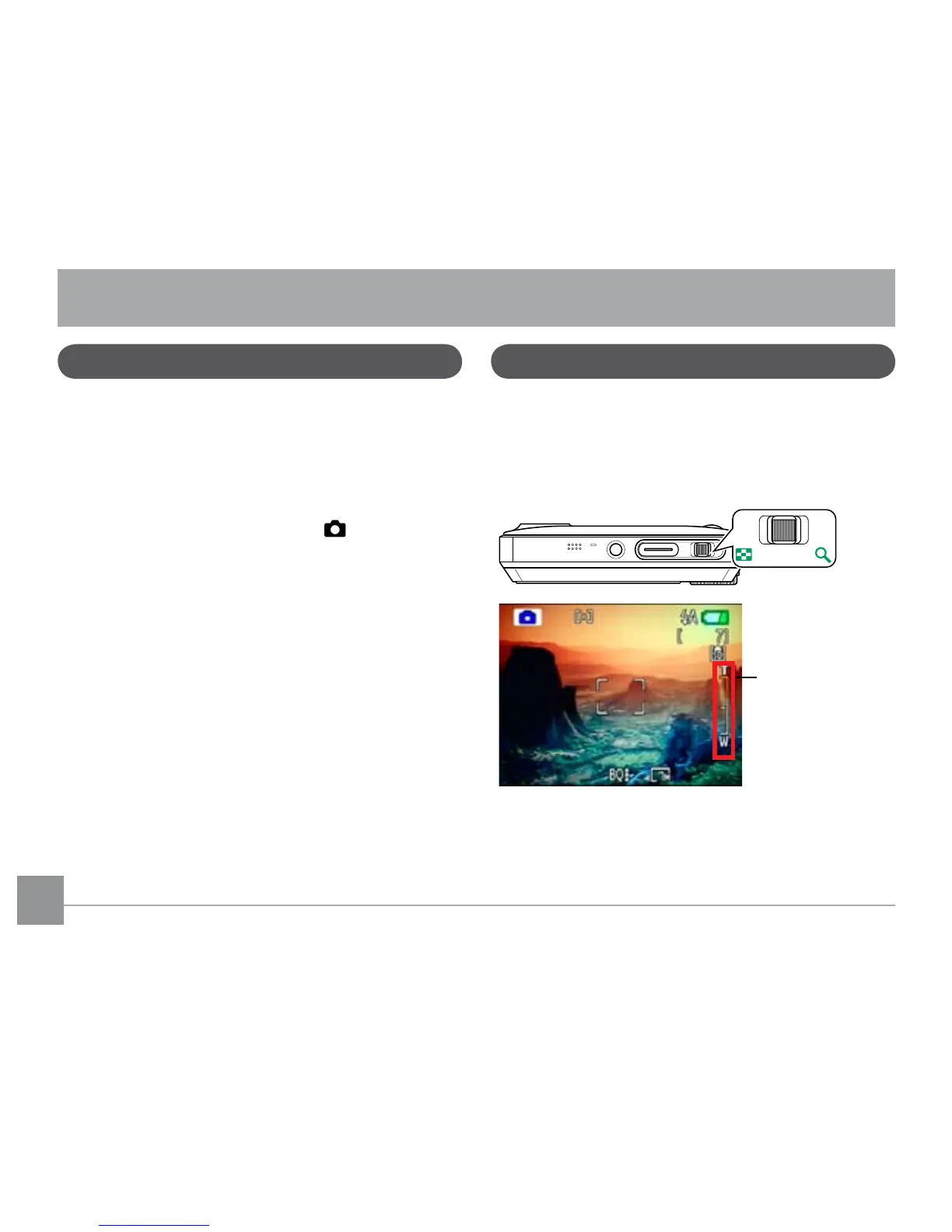28 2928 29
Shooting in Auto mode
Auto mode is the easiest mode to take photos. While
operating in this mode, the camera automatically
optimizes your photos for best results.
To start shooting, do the following:
1. Set the mode dial to
Auto mode ( ).
2. Press
Power to turn the camera on.
3. Compose your picture on the LCD screen and press
the shutter button halfway to focus on the subject.
4. When the subject is in focus, the green colored focus
frame appears on the center of the LCD screen.
5. Press
Shutter fully to capture the image.
Using the zoom function
BASIC OPERATION
Your camera is equipped with two types of zoom:
optical zoom and digital zoom. Use the Zoom scroll
wheel on the top of the camera to zoom in or out on
your subject while taking pictures.
Zoom indicator
(See “Digital
Zoom“ on page
58).
When the optical zoom factor reaches its maximum
value, it stops momentarily. Keep the (Tele) zoom
button depressed and zoom will switch over to digital
zoom automatically.