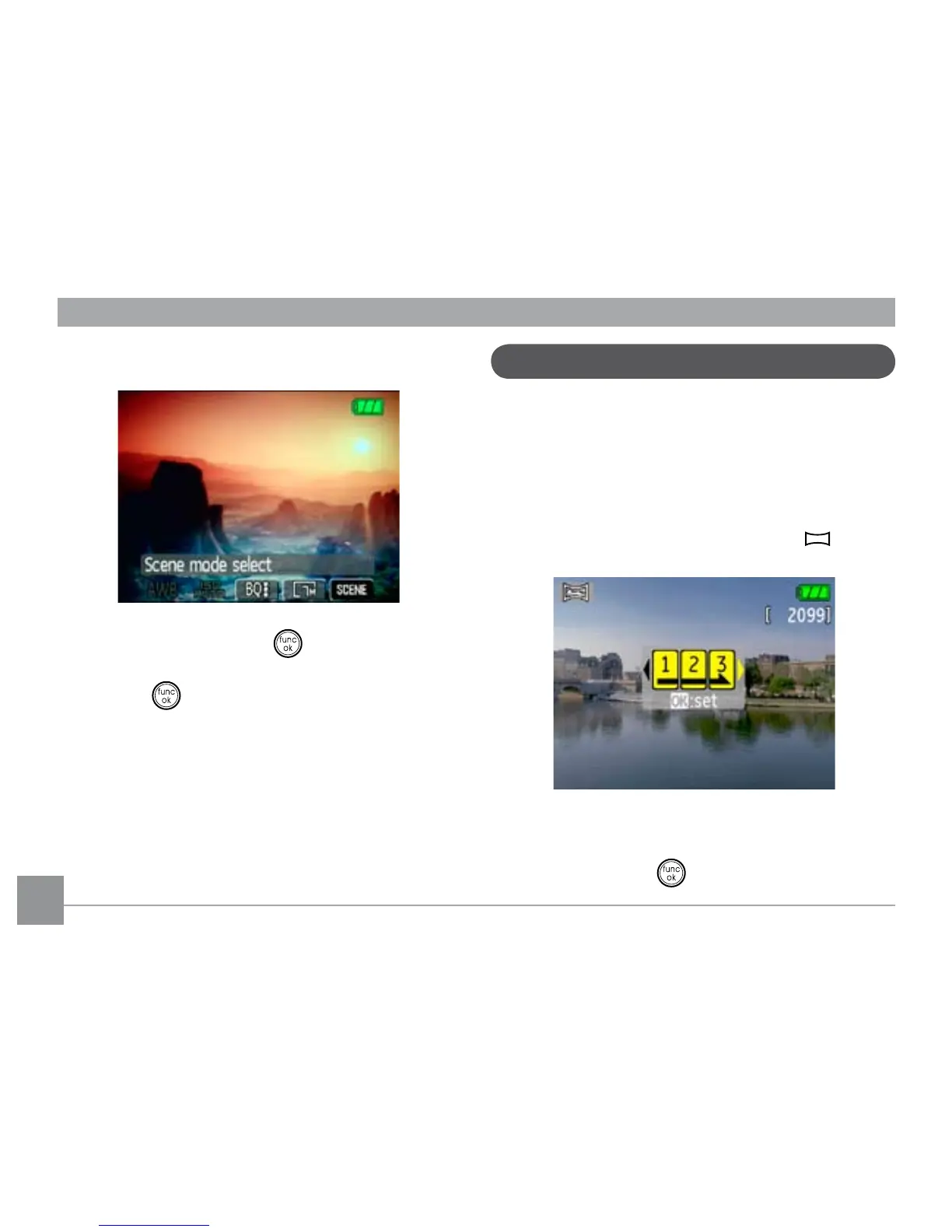44 4544 45
Panorama mode
Return to the scene mode palette
1. In Scene mode, press the button to enter the
Function menu.
2. Press the
button to return to the scene mode
palette.
You can also set the Image Quality and Image Size from
the Function menu. For more setting details on the
options, refer to “
Advanced
function
menu
” on
page 31.
Panorama mode allows you to shoot ultra wide pan-
oramic shots. It allows you to create beautiful wide-
view photos by stitching three images into a single
panoramic picture.
To stitch a panoramic picture, follow the steps below:
1. Set the mode dial to
Panorama mode ( ).
2. Use the Left/Right navigation buttons to select
which side to record from; left to right or right to
left. Then press the button.