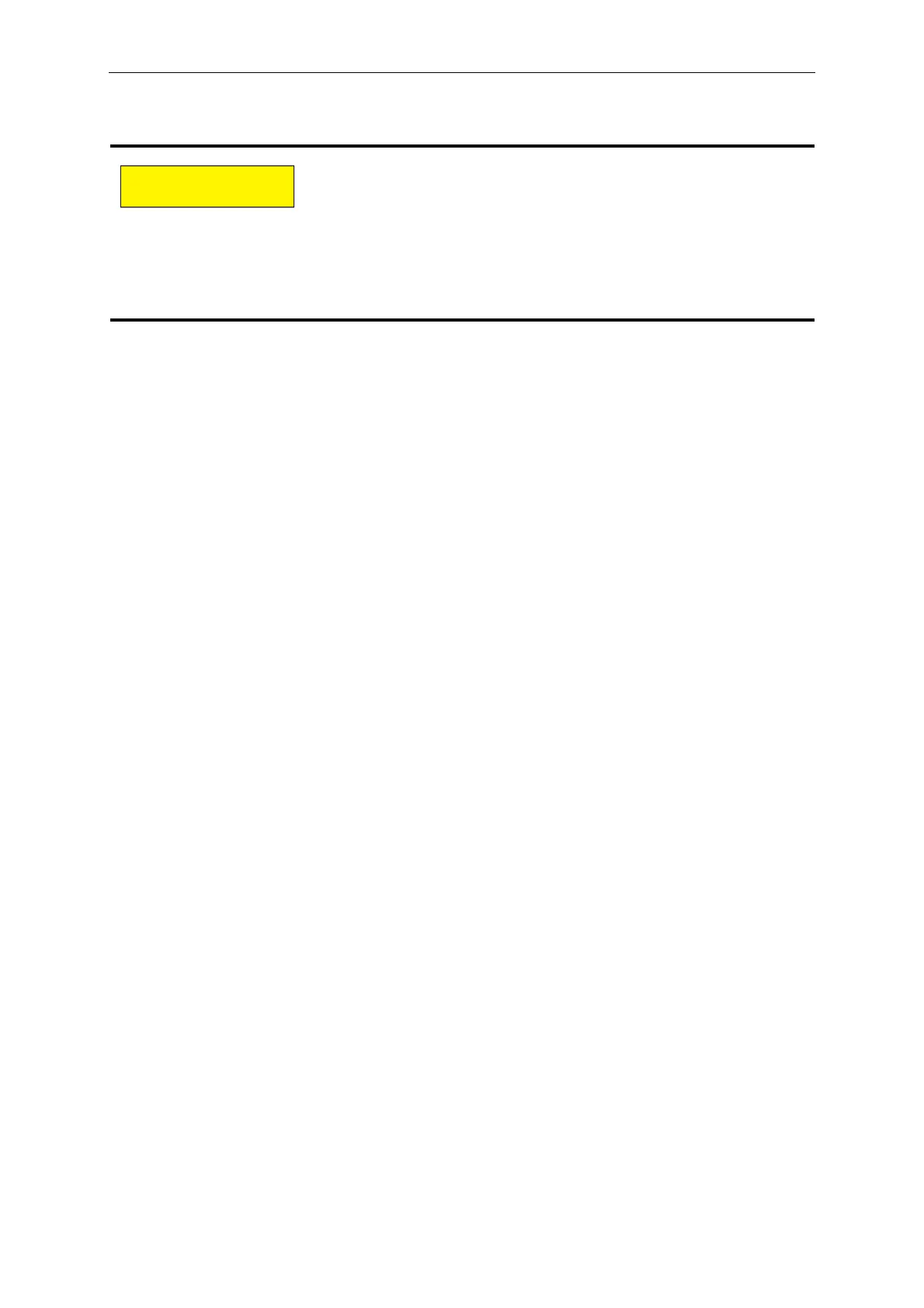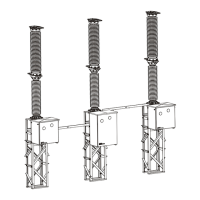TROUBLESHOOTING
62 OI 248 (EN) REV6 /REV2
• Install the motor limit switch (or the auxiliary switch).
• Tighten the M5 screws.
• Mount the drive and connecting rods.
• Reinstall the locking clamps.
• Tighten the wire connections.
• Check to see whether there is play in the linkage.
If the drum controller is positioned incorrectly, operation of the
mechanism will be negatively affected.
Therefore check the position of the drum controller.
- Motor limit switch: Contacts 15-16 are open in the "closing
spring discharged" position.
- Auxiliary switch: Contacts 15-16 are closed in breaker posi-
tion "O".
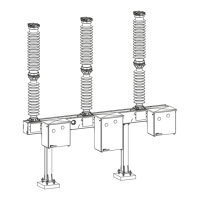