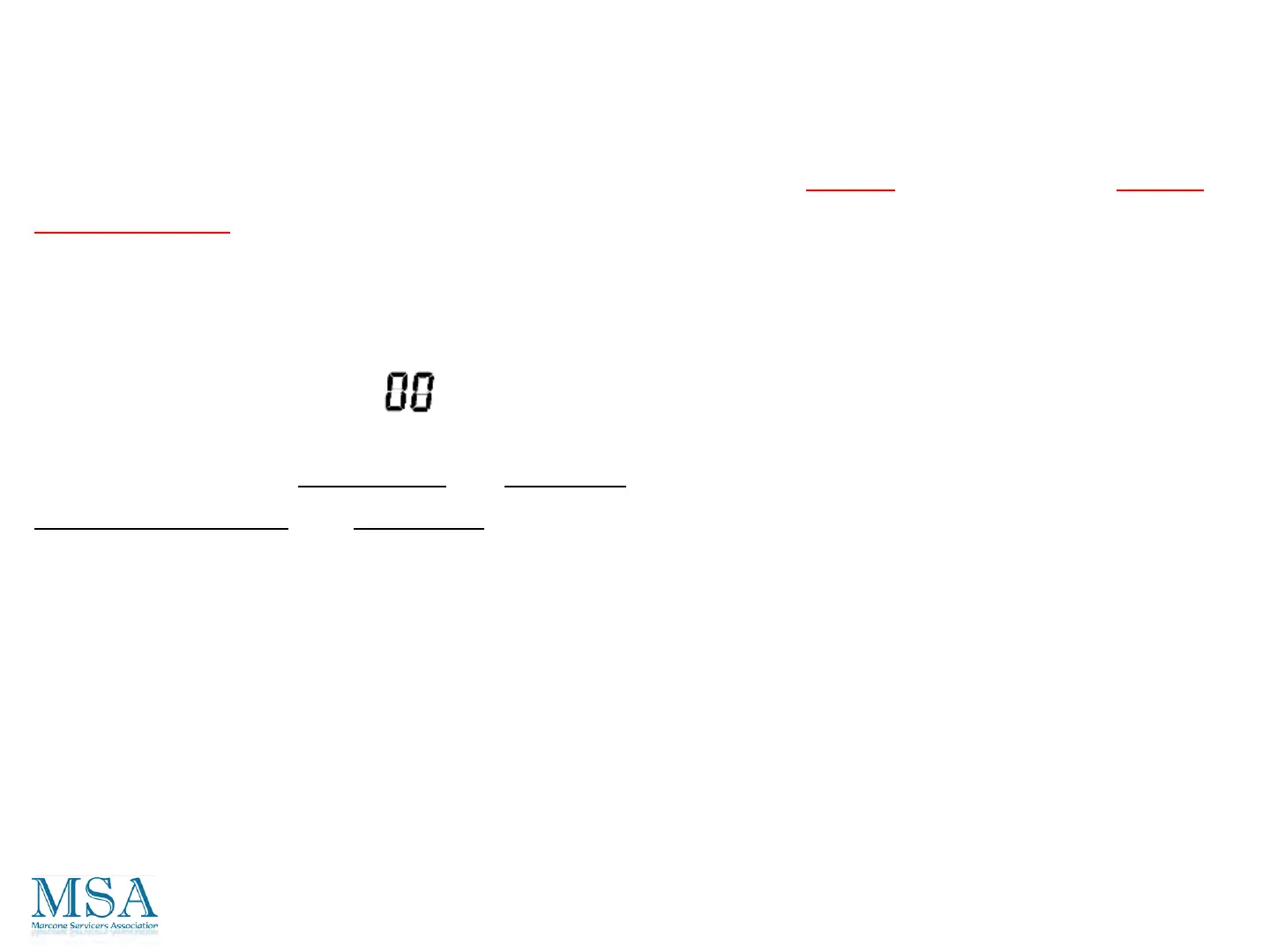Service Mode
How to enter the service mode and navigate.
From an idle state, simultaneously press and hold the START and rotate the CYCLE
SELECT KNOB 180 degrees (8 Clicks) and then release the start button to enter the
service mode.
Upon entering the service mode the control will be in the test selection mode and
will be displaying test 1( )in the display.
Rotating the knob clockwise will increase the test number. Rotating the knob
counterclockwise will decrease the test number.
Once the test number is selected, press the start button to enter that test. To exit
that test, rotate the knob either CW or CCW.
Pressing the power button will exit the machine from the service mode.
