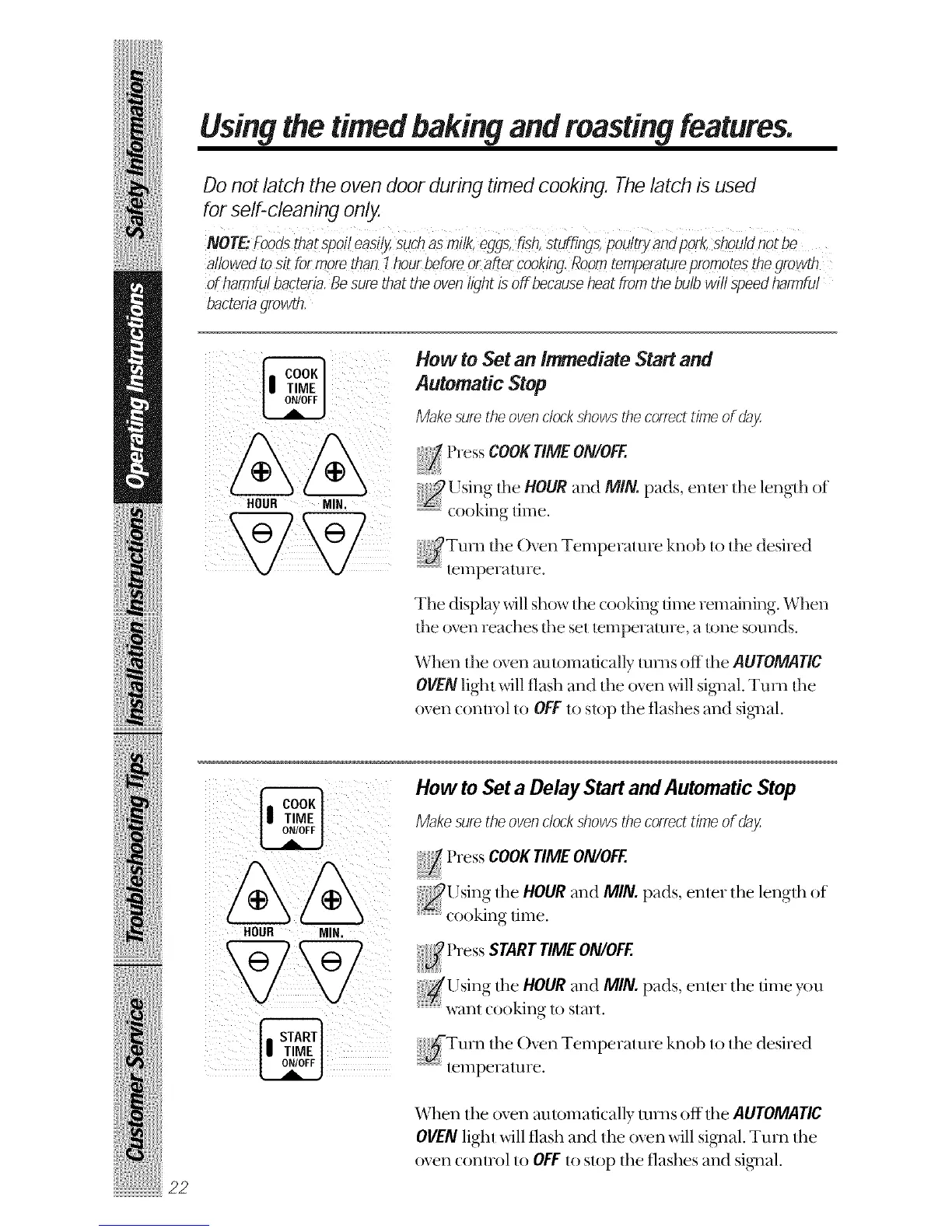Usingthetimedbakingandroastingfeatures.
Do not latch the oven door during timed cooking. Thelatch is used
for self-cleaning only.
NOraFoo_sthatspoifeasi!,,,,suchasmifk,e_gs,stuF_, and shoul_notb_
allowed tosit for more than 7 hour before or after cooking. Roomtemperature promotes the growth
of harmful bacteria.Be sure that the oven light is off becauseheat Fromthe bufb will speedharmful
bacteriagrowth,
HOUR MIN.
How toSet an immediate Start and
Automatic Stop
Make sure the ovenclocks#ows the correct time of day,
"' Press_COOK TIME ON/OFF.
1L]sil]g"tile HOUR and MIN. pads, enler die length of
cooklllg" tlllle.
_Tum tile Oven Temperature knob lo the desired
temperature.
Tile display will show die cooking t_me remaining. When
the oven reaches tile sol lemperalure, a lone arenas.
When the oven automatically turns off file AUTOMATIC
OVEN light _ill flash and tlle oven _ill sigllal. Tuna die
oven conl_ol to OFF to stop the flashes and sigllal.
mmmmmmmmm_
22
HOUR MIN
How toSet a Delay Startand Automatic Stop
Make sure the ovenclockshows the correct time of day,
"_Using the HOURand MIN. pads, enter the length of
{{{_cooking lime.
_i_Using tile HOURand MIN.pads, enter the lime you
wanl cooking to slarl.
adTum the ()yen Temperature knob to the desired
temperature.
When lhe oven aulomatically rams off lhe AUTOMATIC
OVENlight will flash and the oven will sig]la]. Turn the
oven conu-ol to OFFto slop the flashes and sig_lal.
