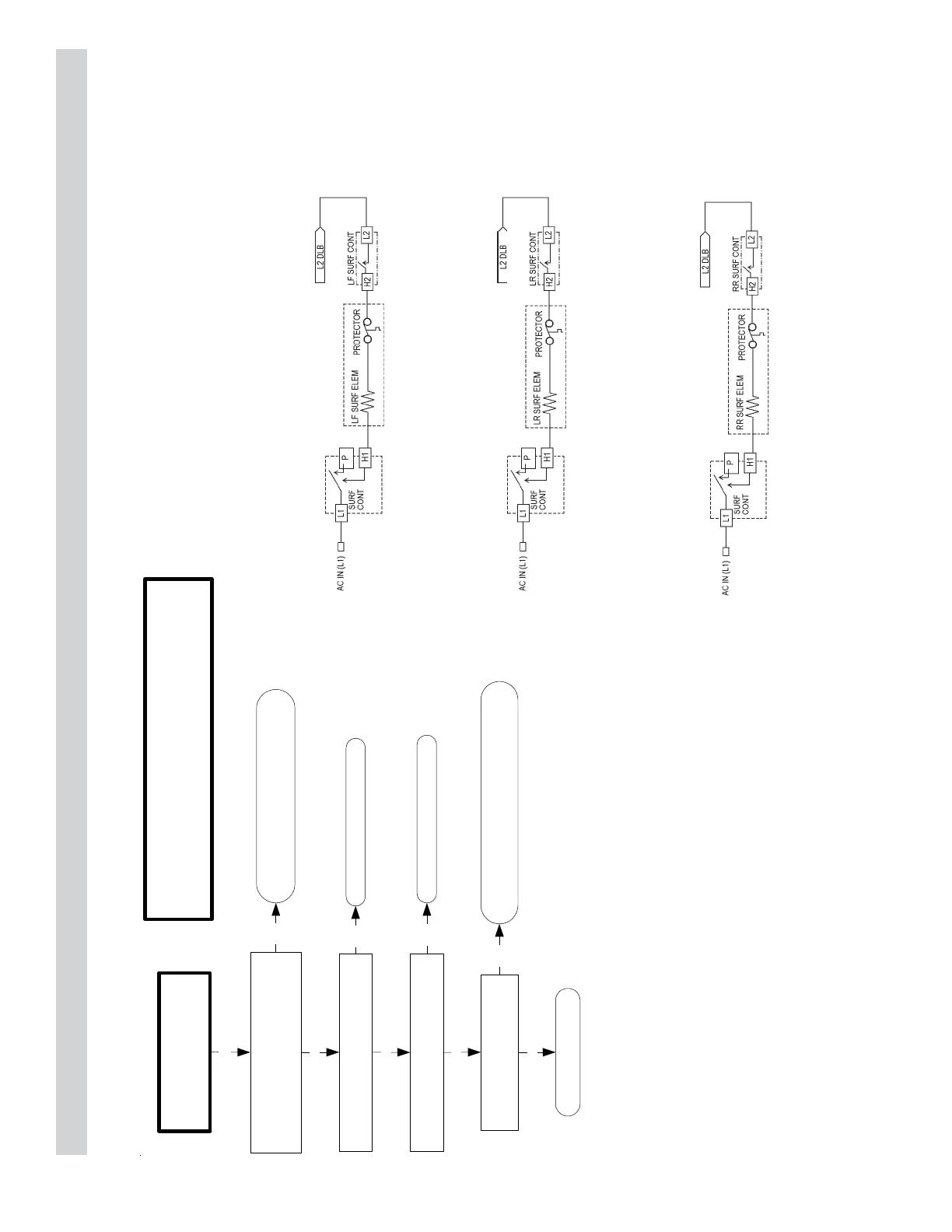– 68 –
Left Front, Left Rear, or Right Rear Element Does Not Work
Turn the left front, left rear,
or right rear burner on.
Is the element on?
Disconnect the element.
Is 240 VAC present from the L1 to
the L2 surface control contacts?
Yes
No
Yes
No
No
No
Repair the faulty wiring from the surface
control H1 or H2 contact to the element.
Is 240 VAC present from the L2 to
the H1 surface control contact?
Is 240 VAC present from the H1
to the H2 surface control contact?
Is 240 VAC present at the
element input contacts?
Yes
Yes
Replace the element.
Repair the faulty wiring from the L1
or L2 input to the L1 or L2 contacts.
No
Replace the surface control.
Replace the surface control.
NOTE:
The H2 contact of the surface control cycles on and off to
adjust the heat to the desired setting. Make sure that the H2
contact is energized when taking voltage measurements.
Left Front Surface Element
Left Rear Surface Element
Right Rear Surface Element
