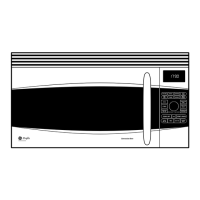– 10 –
Demo Mode (JVM1750)
To enter the Demo Mode, touch and hold the • HELP pad for a full 3 seconds.
To end the Demo Mode, touch and hold the • HELP pad for a full 3 seconds.
As pads are pressed in the Demo Mode, explanations of the pads' functions will be scrolled across the •
display screen.
No components will actually be energized, however, during Demo Mode.•

