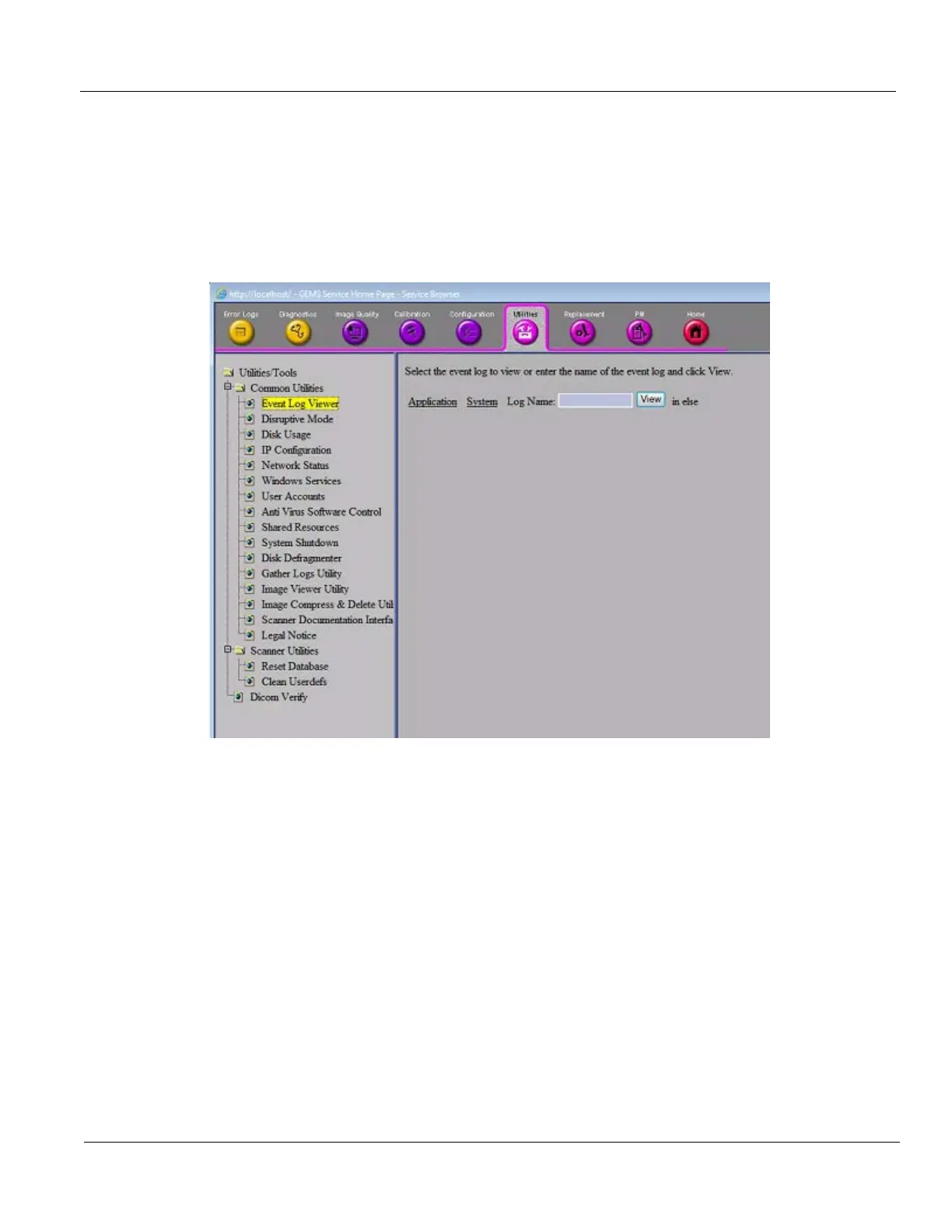GE HEALTHCARE
DIRECTION 5394227, 12 LOGIQ S8/LOGIQ E8 SERVICE MANUAL
Section 7-4 - Service Desktop (CSD) - R1 to R4 7 - 27
7-4-10 Utilities - Common Utilities
7-4-10-1 Event Log Viewer
1.) Select the log you wish to view:
- Application link = an event log relative to application events
- System link = an event log relative to system events
- Log Name = enter the Log Name you want to view and click the View button
Figure 7-26 Event Log Viewer Window
7-4-10-2 Disruptive Mode
Allows you to enable or disable disruptive mode troubleshooting. If you are accessing through InSite,
this can only be enabled with the customer/operator confirmation.