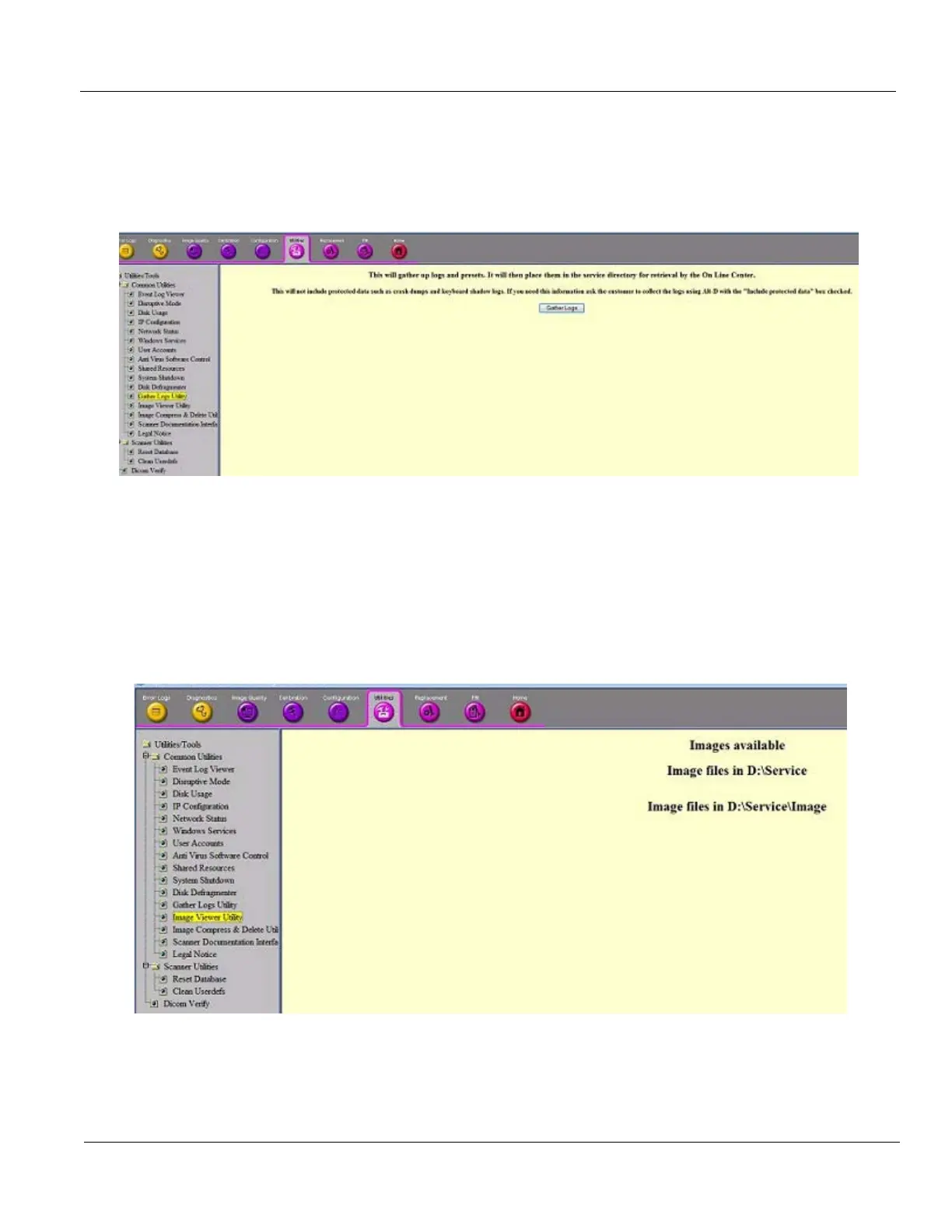GE HEALTHCARE
DIRECTION 5394227, 12 LOGIQ S8/LOGIQ E8 SERVICE MANUAL
Section 7-4 - Service Desktop (CSD) - R1 to R4 7 - 33
7-4-10-11 Gather Logs Utility
Click the Gather Logs button to prepare them for retrieval by the On Line Center. The logs are
compressed into a .zip file and the file path and file name is displayed on the window.
If the application is not running, logs can be gathered using the Gather Logs shortcut on the Windows
desk top.
Figure 7-36 Gather Logs Utility WIndow
In R4 and later, Gather Logs Utility will not be collecting logs that contain protected information. If those
logs are needed, the OnLine Engineer will have to request the user to perform an Alt D function,
authorizing the inclusion of protected information in the logs.
7-4-10-12 Image Viewer Utility
The Image Viewer Utility lists the availability of images for export. This example shows no images
available for export.
Figure 7-37 Image Viewer Utility Window