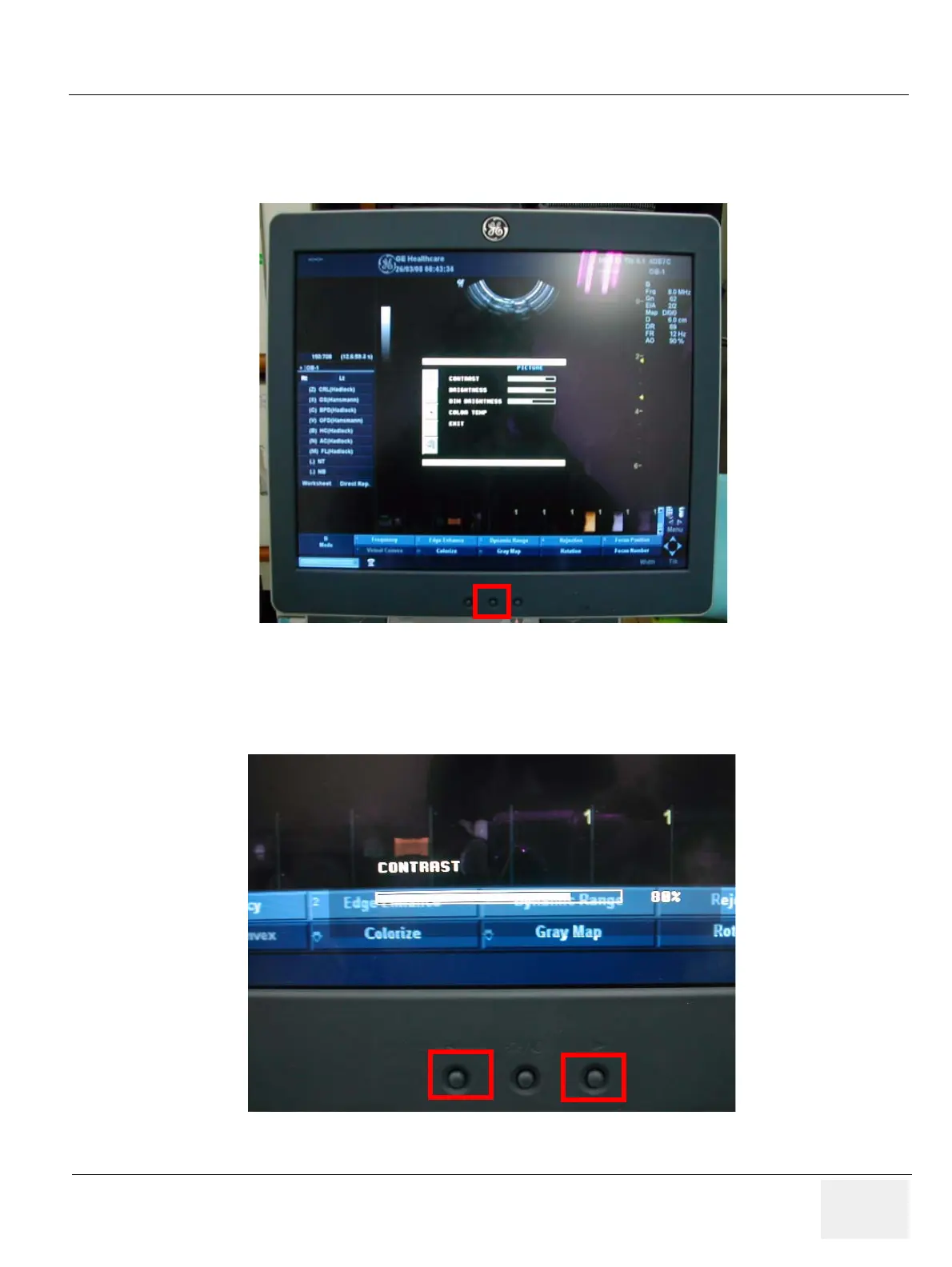GE HEALTHCARE
DIRECTION 5394152, Revision 5
LOGIQ™ P6/P6 PRO SERVICE MANUAL
Chapter 4 - Page 4-25
4-6-2 17" OSD Key Assy Function Validation Procedure
1.) Turn on the system.
2.) Select “OSD Button “marked below in the figure below.
3.) OSD Menu should be displayed within 5sec.
4.) Select “OSD Button “marked below in the figure below and check contrast value is changed as soon
as the button pushed.
5.) Displayed value should be changed as soon as the button pushed.
Figure 4-23
Figure 4-24
OSD button for
menu display
OSD button for adjusting values