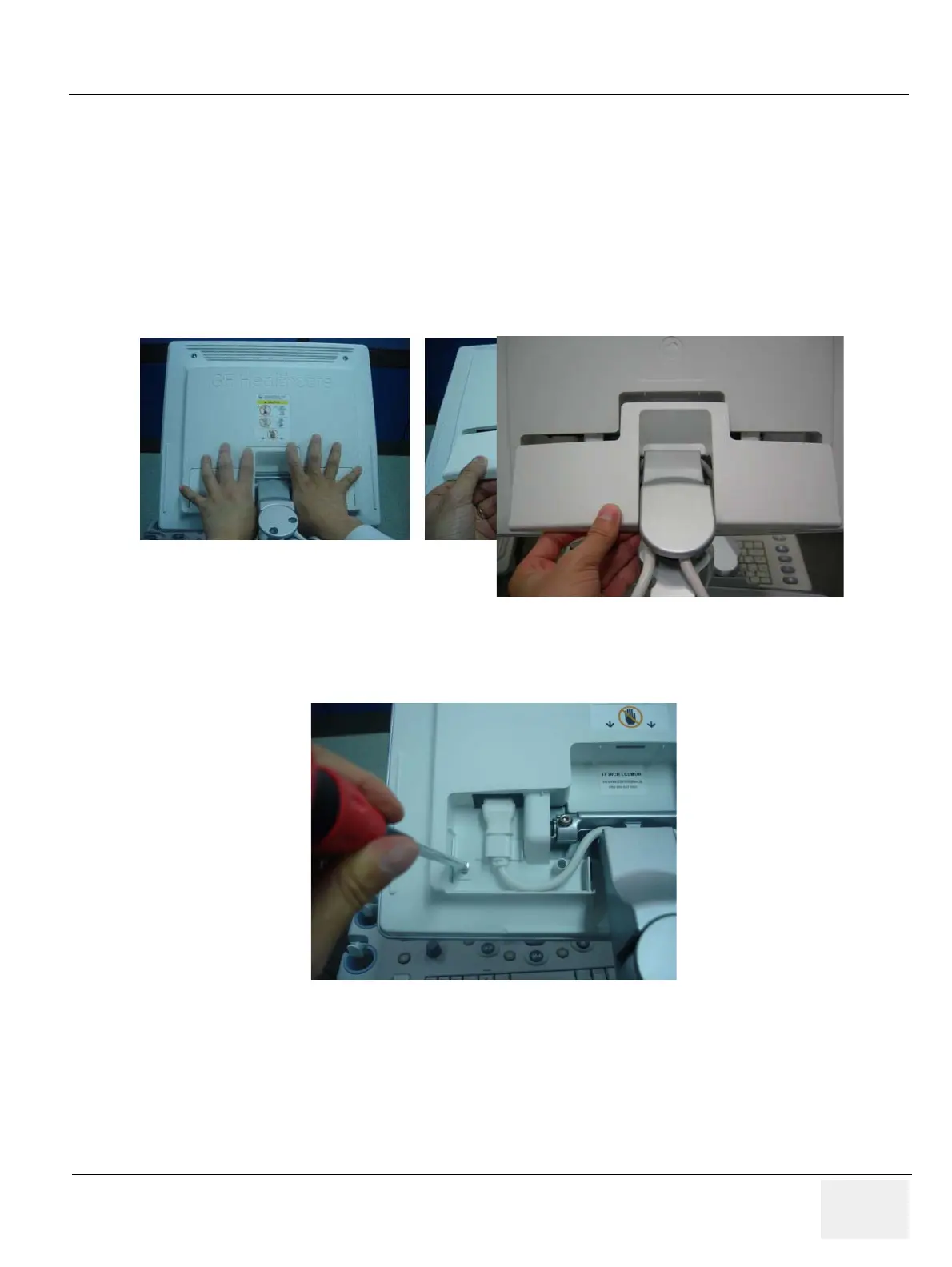GE HEALTHCARE
DIRECTION 5394152, Revision 5
LOGIQ™ P6/P6 PRO SERVICE MANUAL
Chapter 8 - Page 8-3
8-2-1 17 Inch monitor cover set
8-2-1-1 Tools
• Common pilIips screwdrivers
• Allen/Unbraco wrench
• Stubby screwdriver (Flat tip and Cross tip)
8-2-1-2 Removal procedure
1.) Remove the 17" LCD cable cover.
2.) Unscrew 1 screw (2306565, BH M4x16 WHT) to remove the power cord bracket assembled under
the 17" LCD cable cover.
Figure 8-1 Removing the 17" LCD cable cover
Figure 8-2 Removing the power cord bracket
