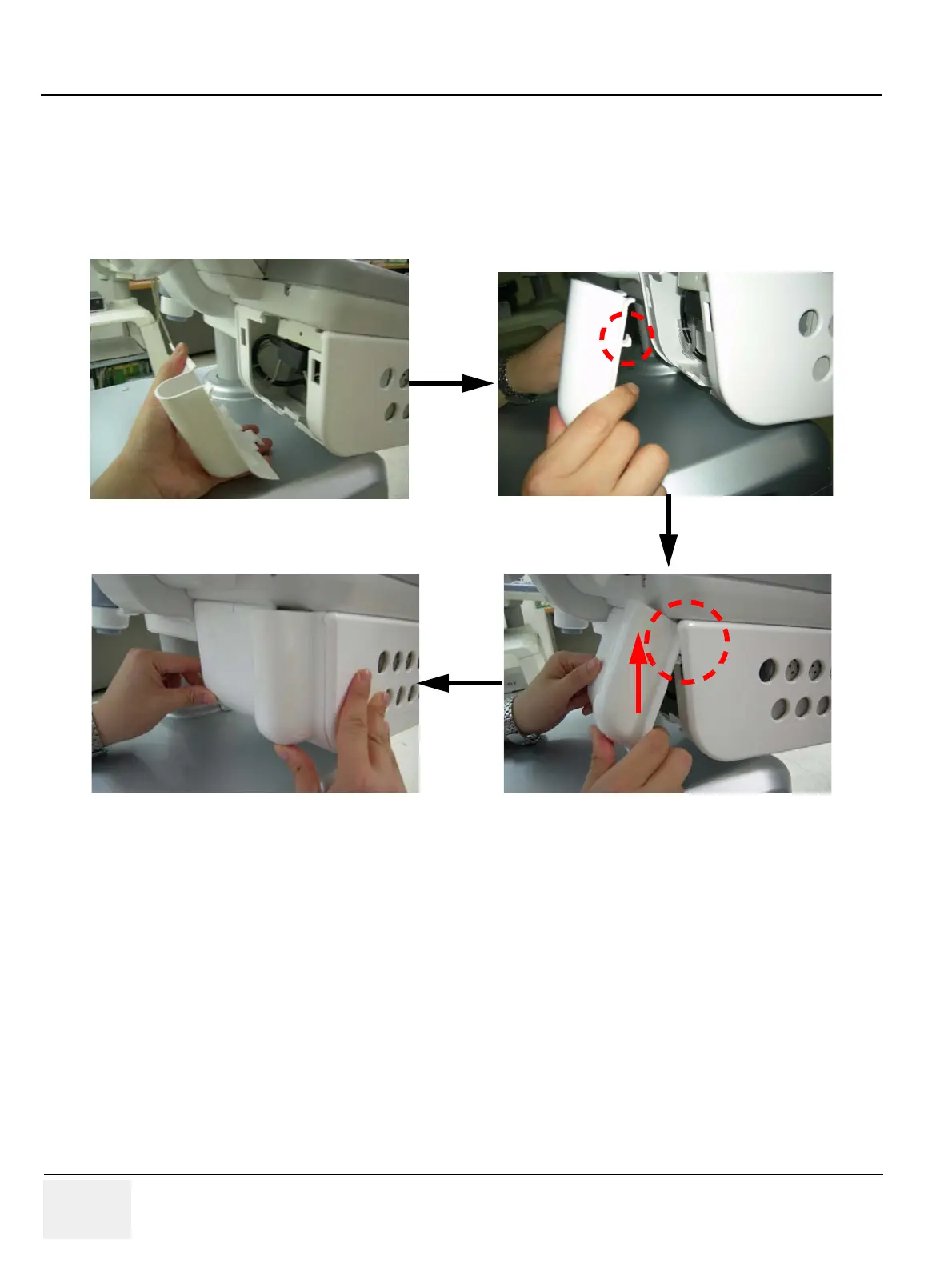GE HEALTHCARE
DIRECTION 5394152, Revision 5
LOGIQ™ P6/P6 PRO SERVICE MANUAL
Page 8-162 Section 8-7 - Mechanical Option Installation instruction
8-7-6 BW Printer Fixture Keyboard installation (cont’d)
6.) Install the BW Printer rear cover
a.) Push the BW Printer rear cover to the rear of BW printer cover.
b.) Fix the hook of BW Printer rear cover on the BW Printer cover.
c.) Push the bottom of BW printer rear cover and install the rear cover.
Figure 8-247 BW Printer Fixture Keyboard installation
