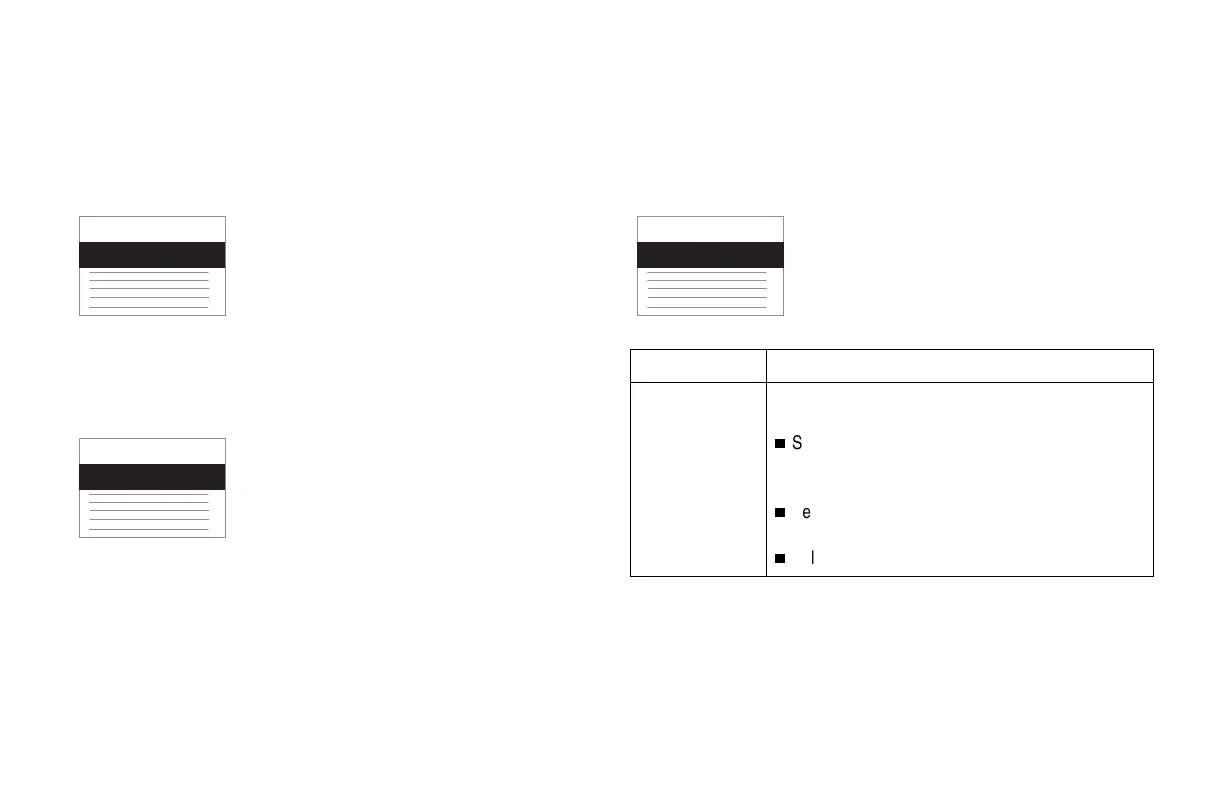Defining the System Setup: Miscellaneous Setup
MAC 5000 System — 2000657-057, Revision B 14-33
Miscellaneous Setup
Print Setup
Select this function to print a report of your system’s
System Setup parameters.
Save Setup
Select this function to save the changes you made to the
System Setup.
Restore Setup
Select this function to change your system’s System Setup
parameters.
System Setup
Print Setup
168A
System Setup
Save Setup
168A
Item Description
Restore Setup Choose the method for changing all of your System
Setup parameters.
n
Select To Original Factory Settings to restore the
system to the default GE Medical Systems
Information Technologies settings.
n
Select From diskette to install System Setup
parameters stored on a disk.
n
Select Do Not Restore Setup to exit this function.
System Setup
Restore Setup
168A
