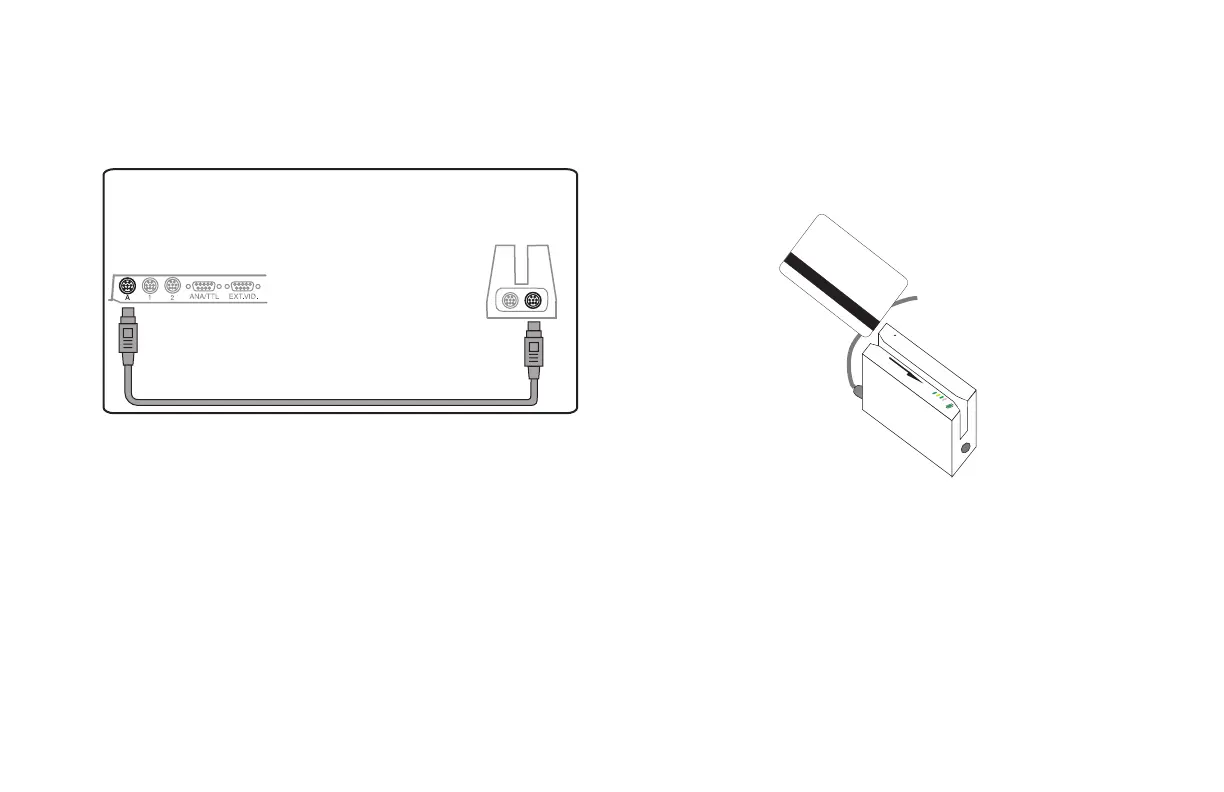Entering Patient Information: Using a Patient Card Reader (Option)
MAC 5000 System — 2000657-057, Revision B 4-5
Using a Patient Card Reader (Option)
Connect the Card Reader Slide Card
Slide the patient data card through the optional card
reader when you are prompted.
1a
1b
NT
K/B
HOST
Insert the 6-pin
cable connector
into port “A” on the
MAC 5000.
Insert the 9-pin cable
connector into the “HOST”
port on the card reader.
219A
JOMS
Power
Busy
O K
Error
256A
