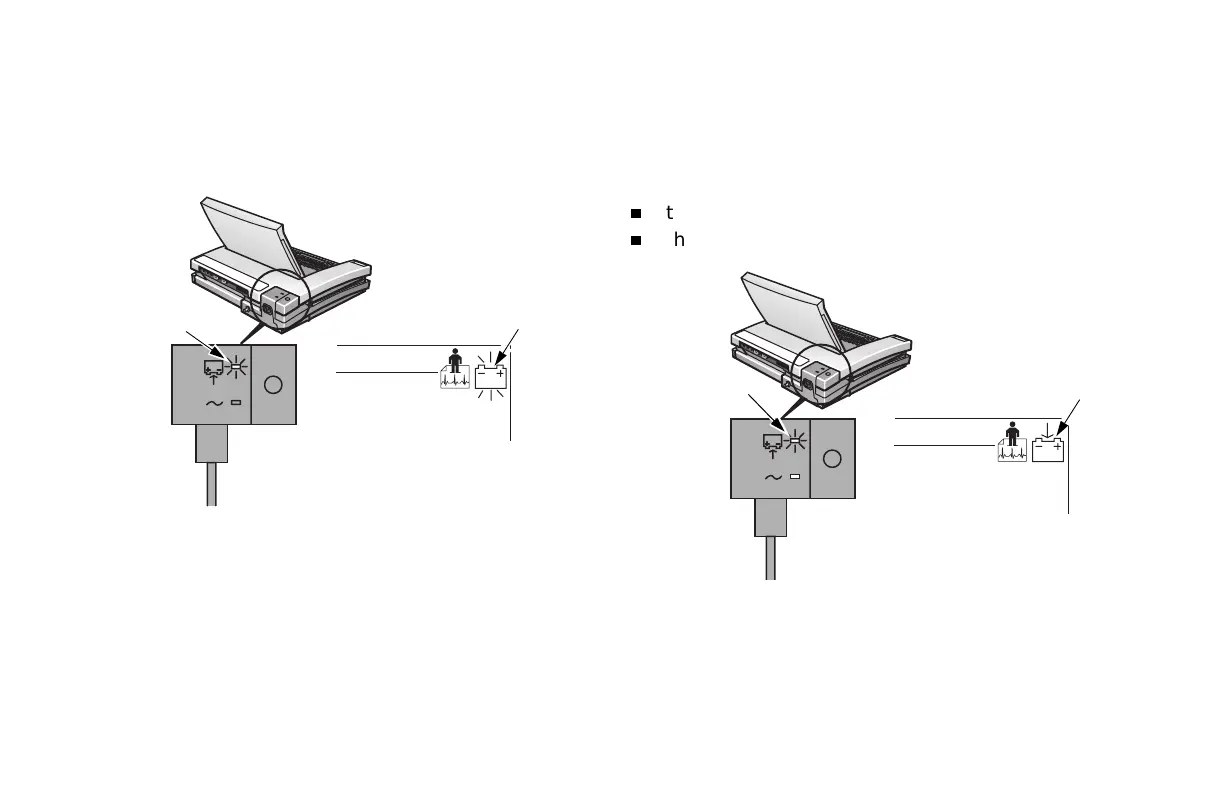Appendix A – Maintenance: Maintaining the Battery
MAC 5000 System — 2000657-057, Revision B A-11
When the Battery is Low The amber battery light and the
“empty” battery gauge icon flash intermittently.
á The system may run for a long period of time after the
“empty” battery icon appears.
When the Battery is Completely Discharged
Your
system powers off when the battery is completely
discharged. To operate your system, you must connect the
system to an AC wall outlet.
Is the Battery Charging?
á If the battery is fully charged or exceeds safe charging
temperature, the system will not charge the battery.
The system’s battery is charging when:
n
the amber battery light glows, and
n
the battery gauge icon shows the battery charging icon.
***
Battery light
Empty Battery Icon
159B
BPM
***
Charging Battery Icon
Battery light
158B
BPM
