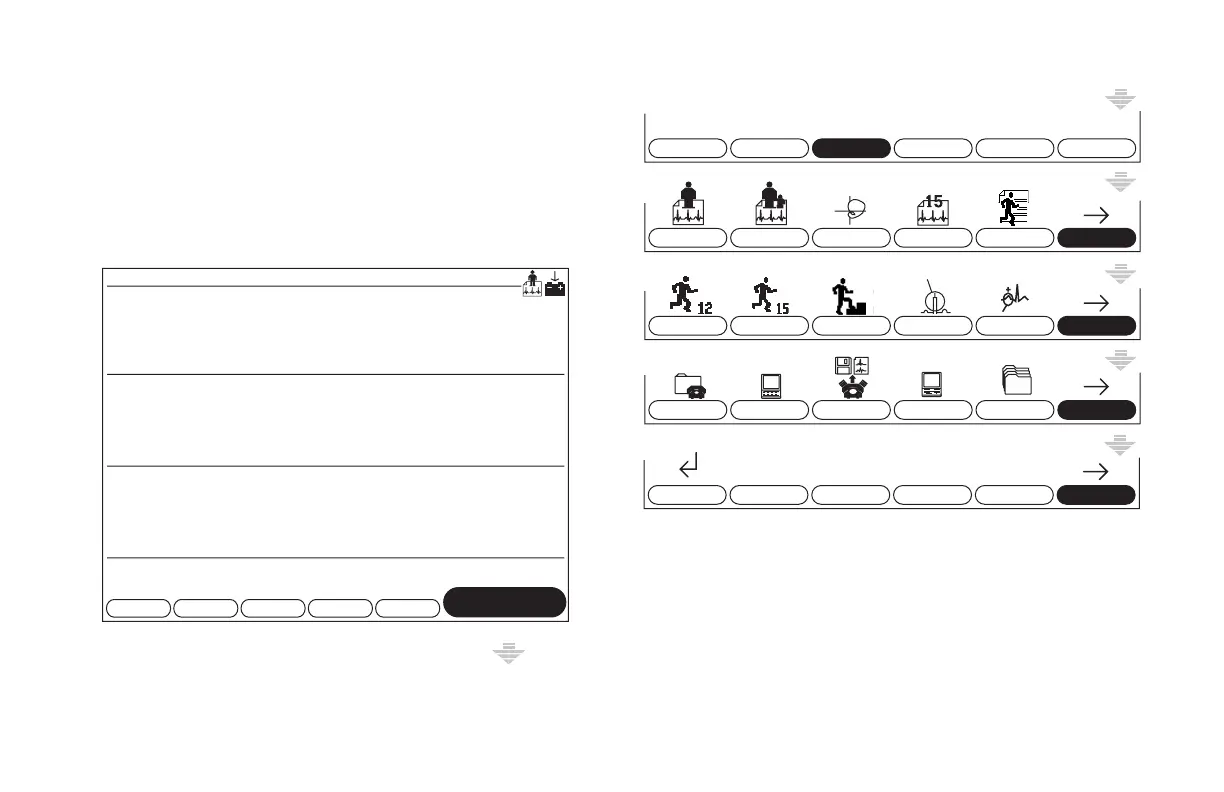Equipment Overview: Getting Started
MAC 5000 System — 2000657-057, Revision B 2-21
Main Menu
Use the Main Menu to select the different functions
available on this system. The functions displayed in your
Main Menu may vary due to the installation of purchased
software options.
Select More from the start up screen, then select Main
Menu to begin displaying the Main Menu functions.
More
180A
+
?
MUSE
?
A
Main
Resting ECG PediatricECG Vector Loops 15 Lead ECG
Hi-Res
More
More
More
PHi-Res
File Manager SystemSetup
Receive
RemoteQuery
Ord Mgr Int.
182A
Master’s Step
Return
EditProtocol
More
Exercise12
Exercise15
To Purchase, Visit Avobus.com or call 1-800-674-3655
