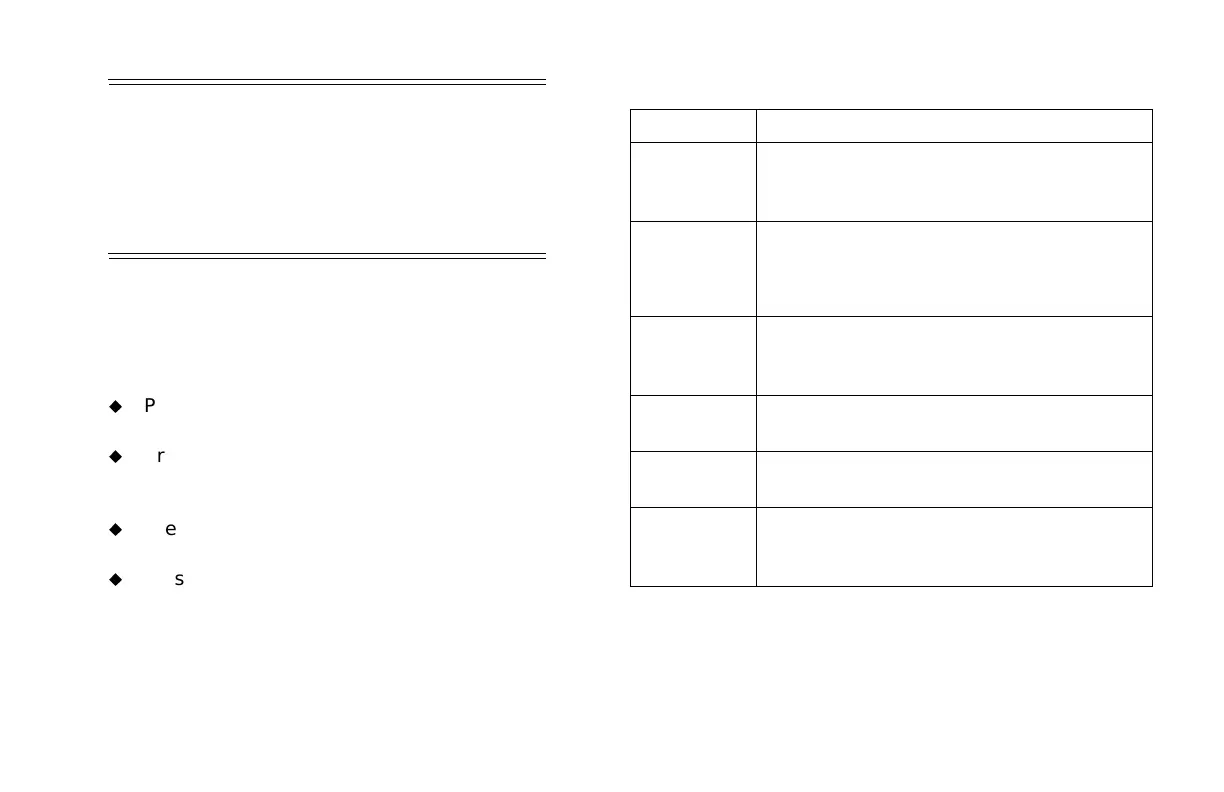Exercise Stress Test (Option): Test Phases
6-6 MAC 5000 System — 2000657-057, Revision B
:$51,1*6
Wait until treadmill belt is moving before placing
feet on belt.
Pinch point hazard. Keep hands, hair, jewelry, and
loose clothing away from moving parts. Otherwise,
serious injury could result.
4. Press Start tmill (on the treadmill controller
keyboard) to start the treadmill belt moving.
During the exercise test, you can:
u
Press STOP tmill once (on the treadmill controller
keyboard) to stop the treadmill GRADUALLY.
u
Press and hold STOP tmill (on the treadmill
controller keyboard) to stop the treadmill belt
QUICKLY.
u
Press the emergency stop button (usually mounted
on the treadmill) to stop the treadmill QUICKLY.
u
Press Speed W + or Speed W – and Grade keys
(on the treadmill controller keyboard) to manually
control the test. However, once you press these
keys, you control the speed and grade during the
remainder of the EXERCISE and RECOVERY
phases, not the protocol.
Pretest Phase Buttons
Menu Function
Patient Data Enter a patient’s name, ID number, etc. Enter the
patient’s age to allow your system to calculate the
maximum and target heart rates.
New Protocol Select a different exercise test protocol.
á This function is only available if NOT storing data
to a diskette.
Measurements Will allow the system to reestablish the median
complex, set the J point, then select the three leads
used to calculate heart rate.
Leads Select the leads used for 3 or 6 Rhythm leads, All
Leads, Lead Check, or Lead Placement.
Median Select a lead to act as the median lead. This can be a
fixed lead or scanned for lead with most ST depression.
Writer Change the writer’s arrhythmia documentation (doc.),
cubic spline (baseline control), paper speed, gain, filter,
and writer on/off settings.
