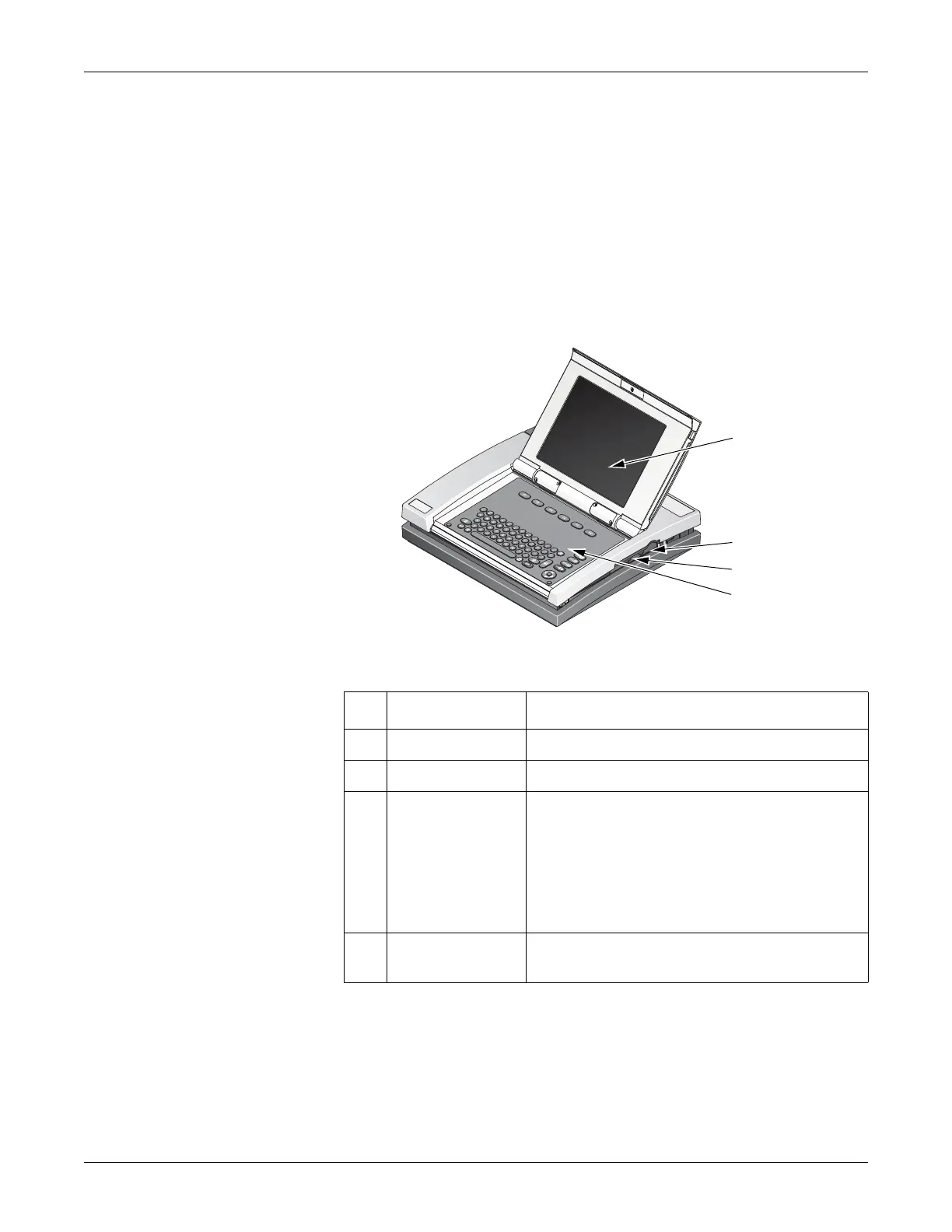Revision E MAC 5500 resting ECG analysis system 2-3
2020299-020
Equipment Overview: General Description
General Description
The MAC 5500 resting ECG analysis system is a 15 lead, 12 channel system with
a 10.4 inch (264 mm) diagonal display, active patient cable, battery operation, and
late potential electrocardiography. There are also options for communication
capabilities.
Front View
Name Description
A display screen View the waveform and text data.
B modem port Connect the telephone cable here.
C LAN port Connect to the LAN here.
The green LED right of this port indicates that power
is supplied to the communication card from the
Ethernet link.
The amber LED left of this port flashes to indicate
network traffic.
D keyboard Press the keyboard keys to control the system or to enter
data.