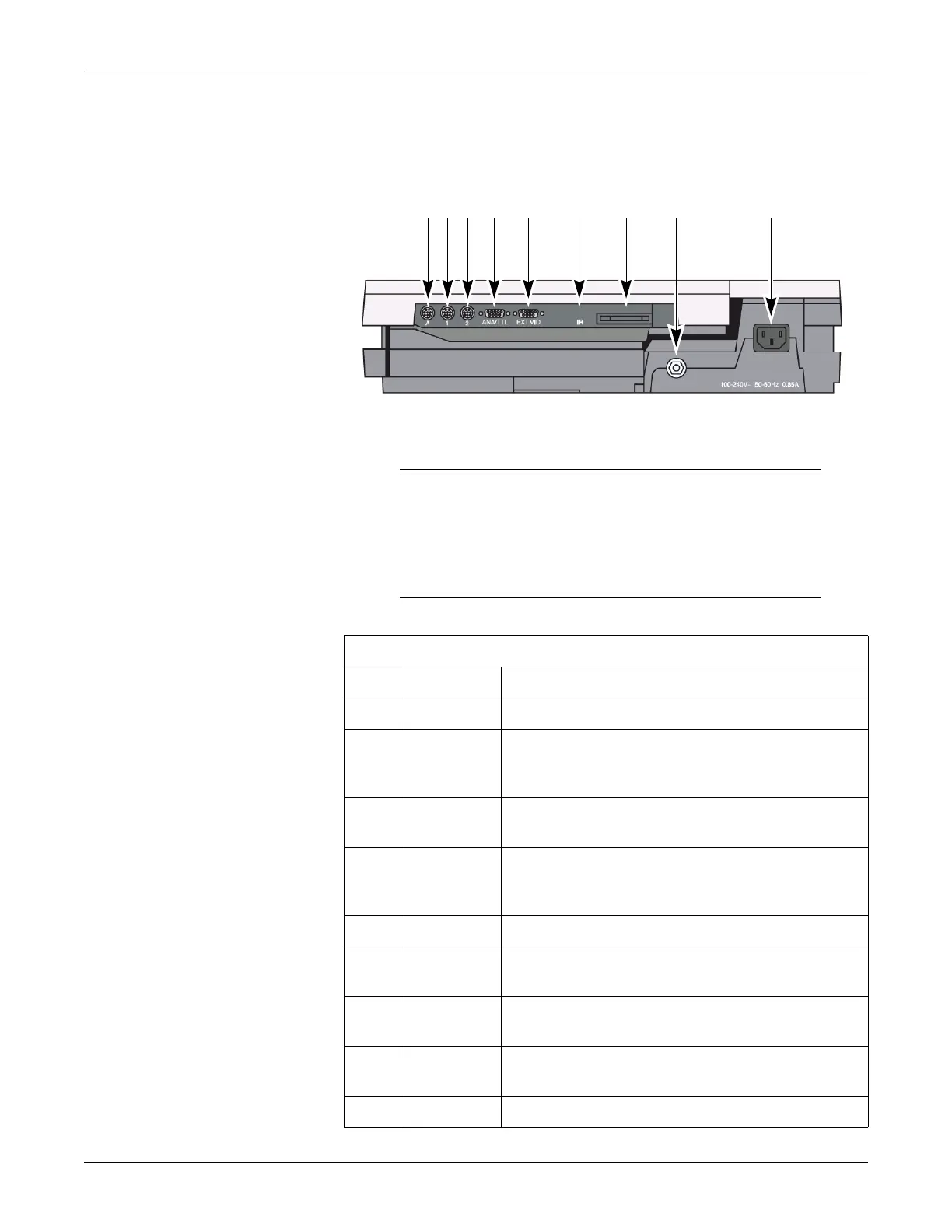Revision E MAC 5500 resting ECG analysis system 2-5
2020299-020
Equipment Overview: Connector Identification
Connector Identification
WARNING
LEAKAGE CURRENT – Keep leakage current within acceptable
limits when connecting auxiliary equipment to this device.
Total system leakage current must
not exceed 300 microamperes
(United States) or 500 microamperes (international).
Table 4. Back Panel Connectors
Item Name Description
A A Connect an optional card reader or
optional bar code reader
B 1 Connect a GE KISS pump. (If system has the stress option,
connect a T2000 or external blood pressure device cable to this
port.)
C 2 Conne
ct a local transmission cable, serial
line, modem, or client
bridge (wireless option).
D ANA/TTL Connect a device requiring analog data or TTL trigger
(ultraso
und, stress echo, ergometer, analog treadmill, blood
pressure units, etc.).
E EXT.VID. Connect an external video display.
F IR Point at a MAC 5000, MAC 5500 or MUSE system’s IR
transceiver to transmit or receive ECG data.
G card slot Insert the system card into this slot to archive or restore data
from external media or to update software.
H ground lug Connect non-grounded peripheral devices to ensure
equipotential.
I main AC power Insert the main AC power cable.