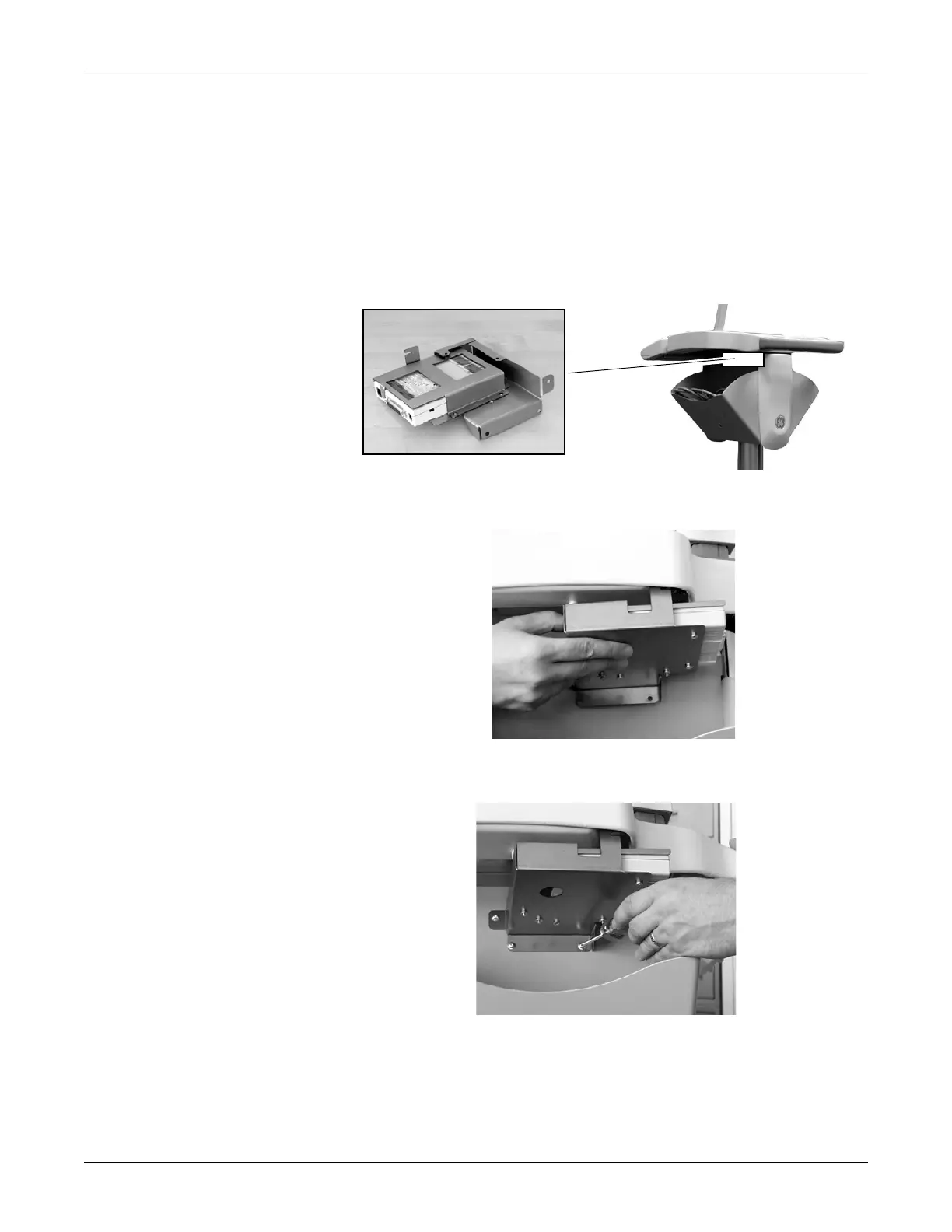3-8 MAC 5500 resting ECG analysis system Revision E
2020299-020
Installation: Preparation for Use
Installing the Optional External Modem Kit
NOTE
The internal modem is standard for the MAC 5500.
The modem and its mounting bracket comes assembled and
ready to install on the
trolley. To install a modem kit on the trolley, complete the following steps:
1. Find the modem mounting site located under the Acquisition Module support
arm at the rear of the trolley
where the kit is to be installed.
2. Slide the assembly up in place so that the bracket sl
ot catches on the bracket lip.
3. Tighten the three mounting screws to secure the modem to the trolley.