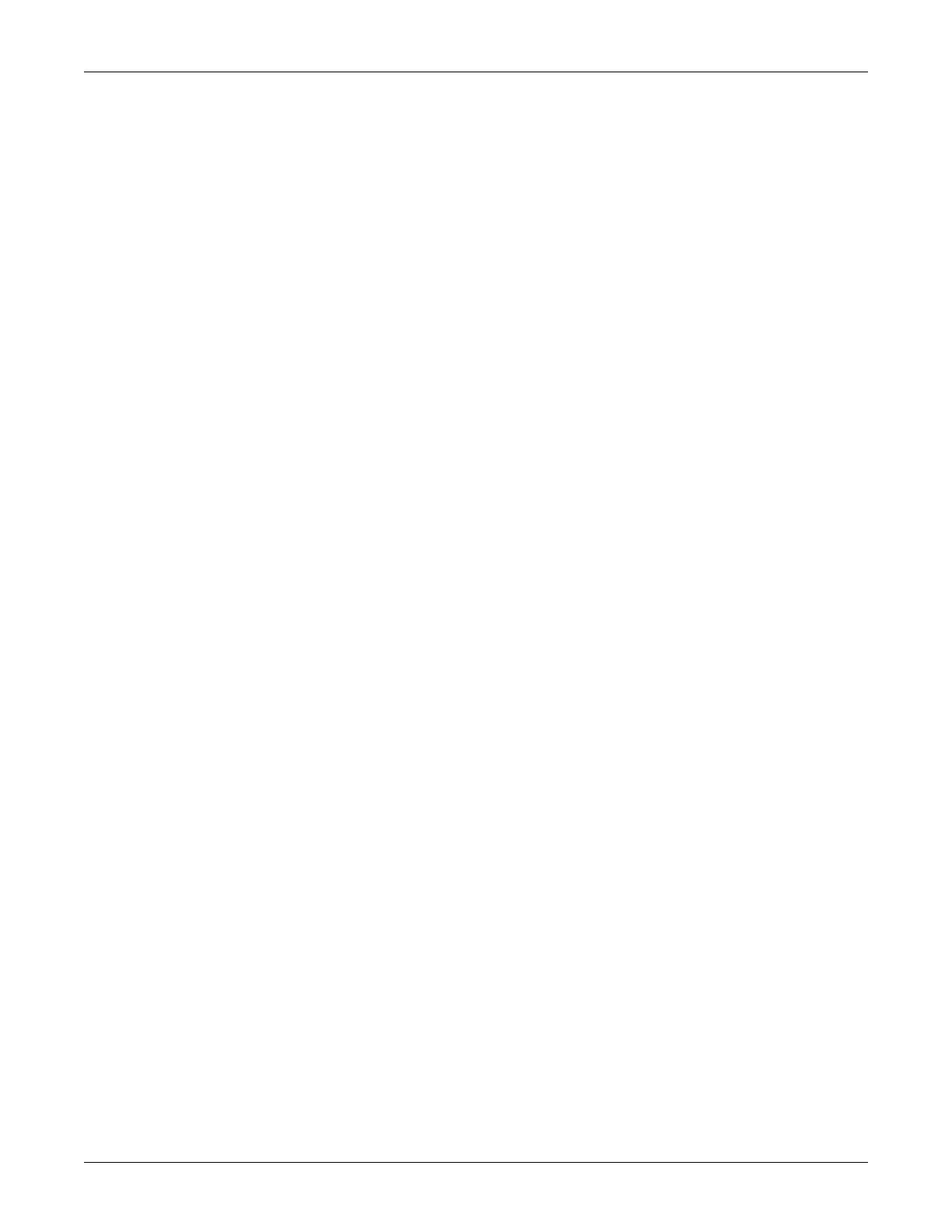Revision E MAC 5500 resting ECG analysis system 4-17
2020299-020
Troubleshooting: Diagnostic Tests
3. Press F to format and any other key to escape.
NOTE
Do not format the internal storage memory if it contains data which has not
yet been transferred.
SD Card Tests
1. Insert SD card which is not write-protected.
2. Select SD Card Tests.
3.
If test fails, replace SD card and repeat test.
4. If test still fails, CPU board may need to be replaced.
NO
TE
Do not format the SD card if it contains data which has not yet been
transferred.