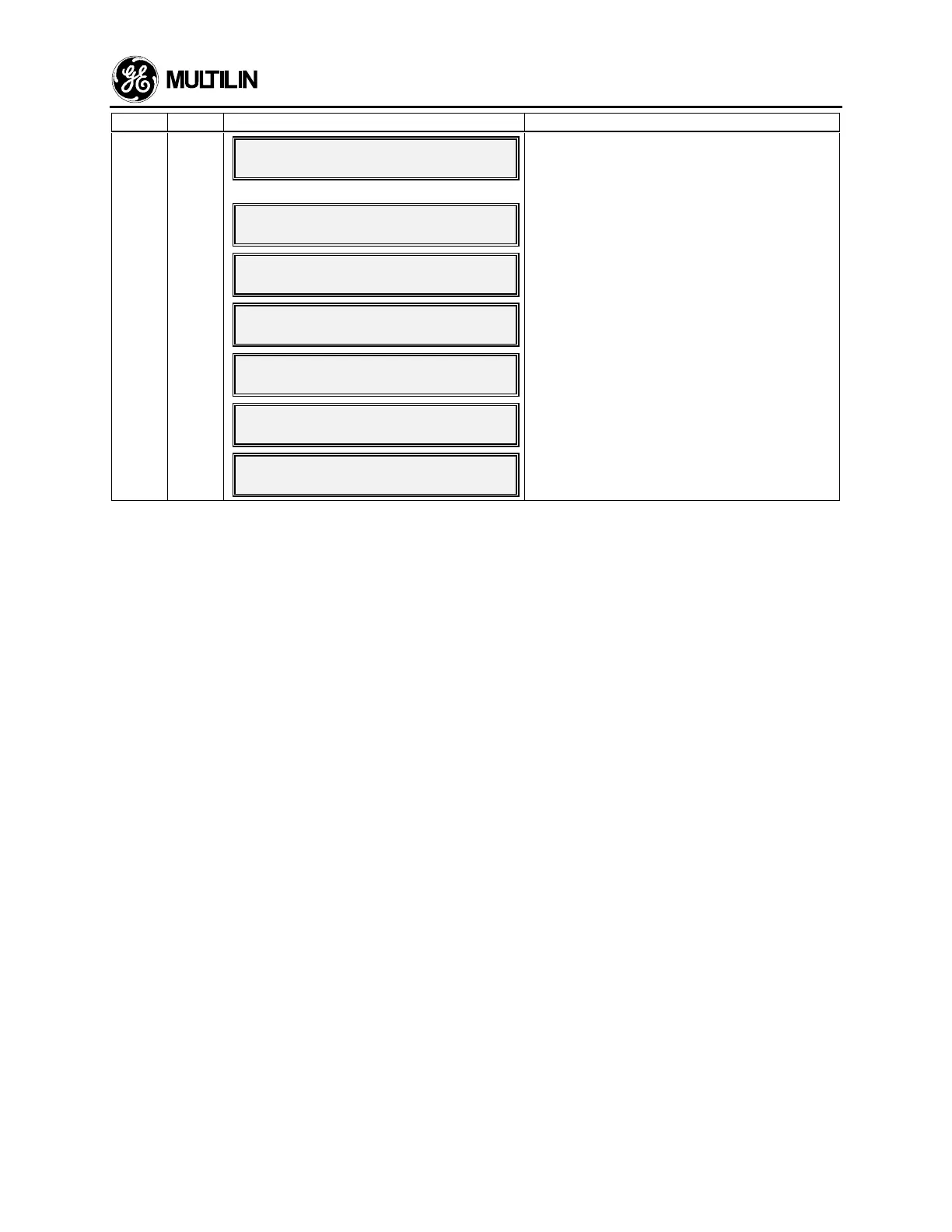Actual Values, Pg. 2 3 SETUP AND USE
Page Line Information Line Description
3-9
2
11 •
RTD TEMPERATURERTD TEMPERATURE
RTD #8= XXX DEGREES CRTD #8= XXX DEGREES C
or
AMBIENT TEMPERATUREAMBIENT TEMPERATURE
RTD #8= XXX DEGREES CRTD #8= XXX DEGREES C
RTD #8 temperature.
Seen when RTD #8 is used for ambient sens-
ing on model 269
12 •
MAX. STATOR SINCE LASTMAX. STATOR SINCE LAST
ACCESS: RTD# X = XXXACCESS: RTD# X = XXX
Maximum stator RTD temperature since last
access.
13 •
MAXIMUM RTD#7 TEMP SINCEMAXIMUM RTD#7 TEMP SINCE
LAST ACCESS: XXX DEGREES CLAST ACCESS: XXX DEGREES C
Maximum RTD #7 temperature since last ac-
cess.
14 •
MAXIMUM RTD#8 TEMP SINCEMAXIMUM RTD#8 TEMP SINCE
LAST ACCESS = XXX CLAST ACCESS = XXX C
Maximum RTD #8 temperature since last ac-
cess.
15 •
CLEAR LAST ACCESS DATA?CLEAR LAST ACCESS DATA?
XXX XXX
Used to clear the data in the last 5 lines (see
section 3.1, STORE key).
16
END OF PAGE TWOEND OF PAGE TWO
ACTUAL VALUESACTUAL VALUES
Last line of page 2.
In the above messages, temperatures may be displayed in either Celsius (indicated by “C”) or Fahrenheit (indicated
by “F”) depending on the setting in Setpoints pg.2 line 2.
• Lines 3 to 15 in the above messages are not shown if the answer to the question “ARE THERE ANY RTDs
CONNECTED?” is “NO”. This setpoint is located on page 2 of Setpoints, line 3.
