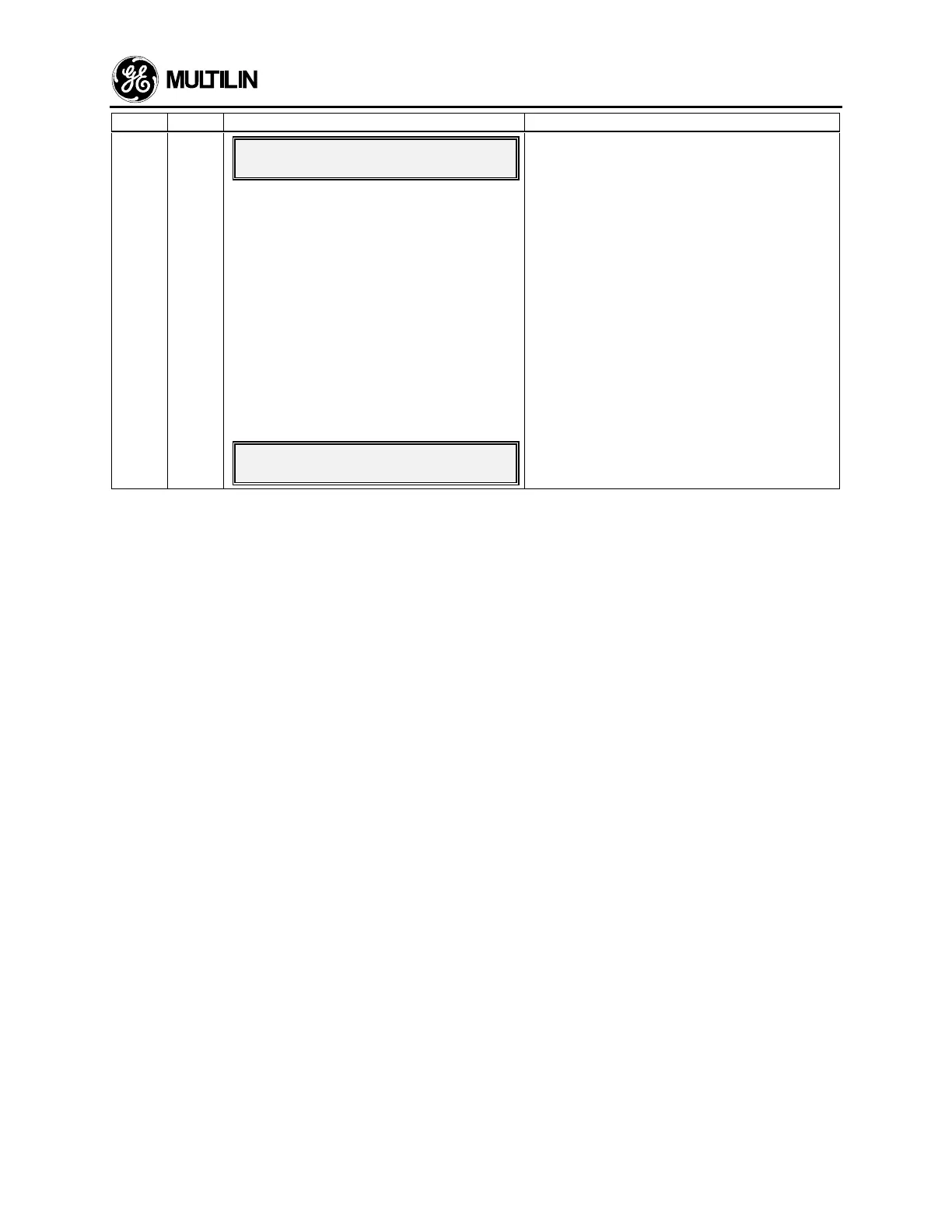Actual Values, Pg. 5 3 SETUP AND USE
Page Line Information Line Description
3-13
17
CLEAR PRE-TRIP DATA?CLEAR PRE-TRIP DATA?
NO NO
Used to clear all pre-trip data, cause of last
event, and cause of last trip.
Data can be cleared before or after the reset of
a trip or alarm.
Pre-trip data can be cleared by changing the
“NO” to “YES” using the VALUE UP key and
storing it. Once the data is cleared, the flash
message “PRE-TRIP DATA CLEARED” is dis-
played for a few seconds.
Once cleared, the cause of last event and
cause of last trip messages will be blank, all
pre-trip data will be equal to zero, the PF sign
will be reset to a default of Lag, and the pre-trip
kW and pre-trip kvar signs will be reset to a
default of “+”. See section 3.24.
17
END OF PAGE FIVEEND OF PAGE FIVE
ACTUAL VALUESACTUAL VALUES
Last line of page 5.
• Available only if a GE Multilin MPM meter is installed and online (see Setpoints page 7, line 2)
